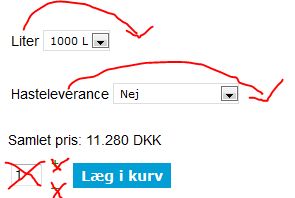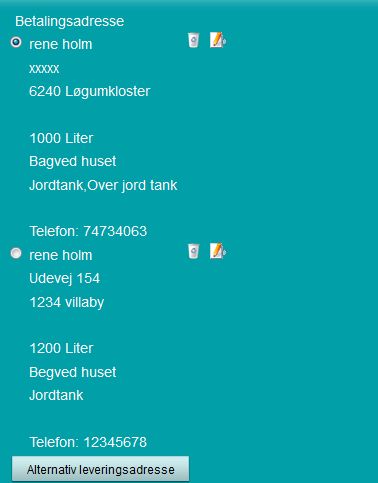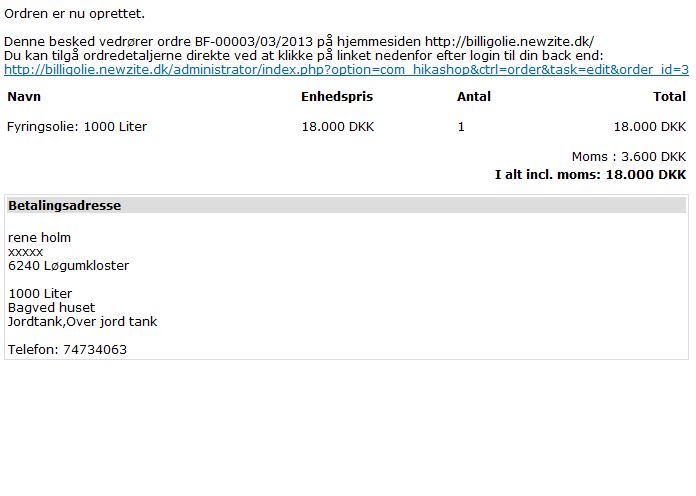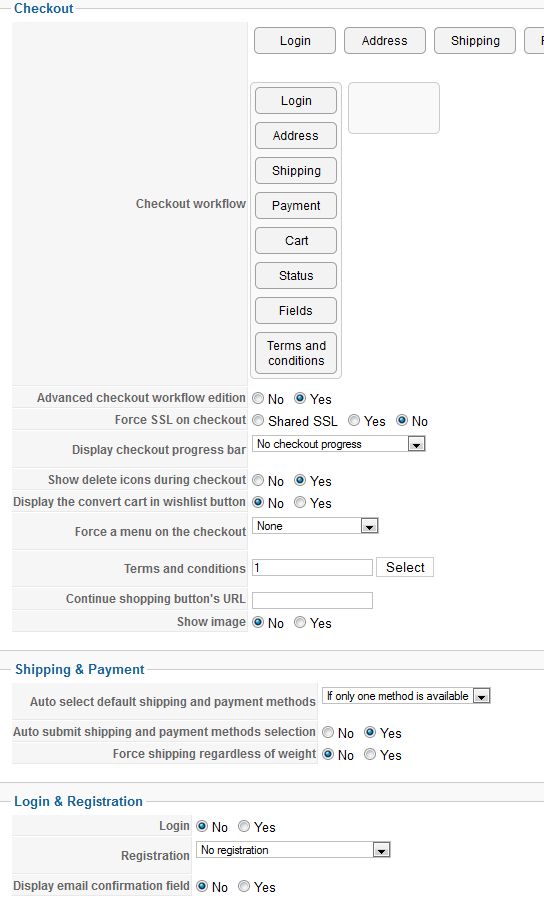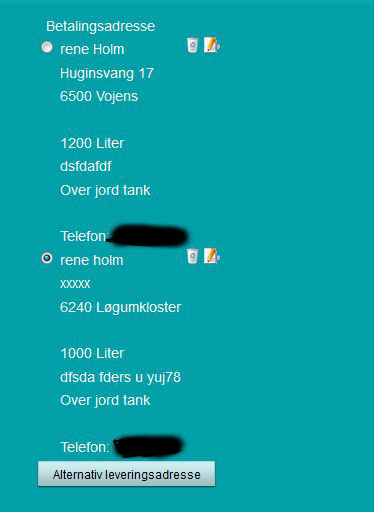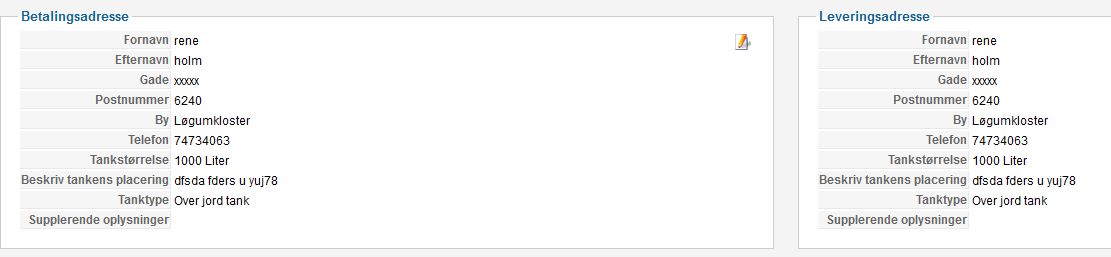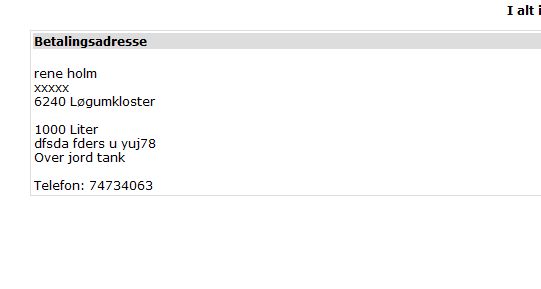Hi,
You can edit the view "checkout/ address" to display the customer email. You can get it with:
$fullUser = hikashop_loadUser(true);
$email = $fullUser->user_email;
In the mail, the payment method should be displayed thanks to the line:
if(bccomp($data->order_payment_price,0,5)){
echo '<tr><td colspan="'.$colspan.'" style="text-align:right">'.JText::_('HIKASHOP_PAYMENT_METHOD').' : '.$currencyHelper->format($data->order_payment_price,$data->order_currency_id).'</td></tr>';
}I have now testet the billing and delevering address. It's not showed in the the admin recived.
You mean in the admin mail, or order in backend ?
Because on the order (backend) the both addresses are displayed, had you entered two different addresses ?
 HIKASHOP ESSENTIAL 60€The basic version. With the main features for a little shop.
HIKASHOP ESSENTIAL 60€The basic version. With the main features for a little shop.
 HIKAMARKETAdd-on Create a multivendor platform. Enable many vendors on your website.
HIKAMARKETAdd-on Create a multivendor platform. Enable many vendors on your website.
 HIKASERIALAdd-on Sale e-tickets, vouchers, gift certificates, serial numbers and more!
HIKASERIALAdd-on Sale e-tickets, vouchers, gift certificates, serial numbers and more!
 MARKETPLACEPlugins, modules and other kinds of integrations for HikaShop
MARKETPLACEPlugins, modules and other kinds of integrations for HikaShop