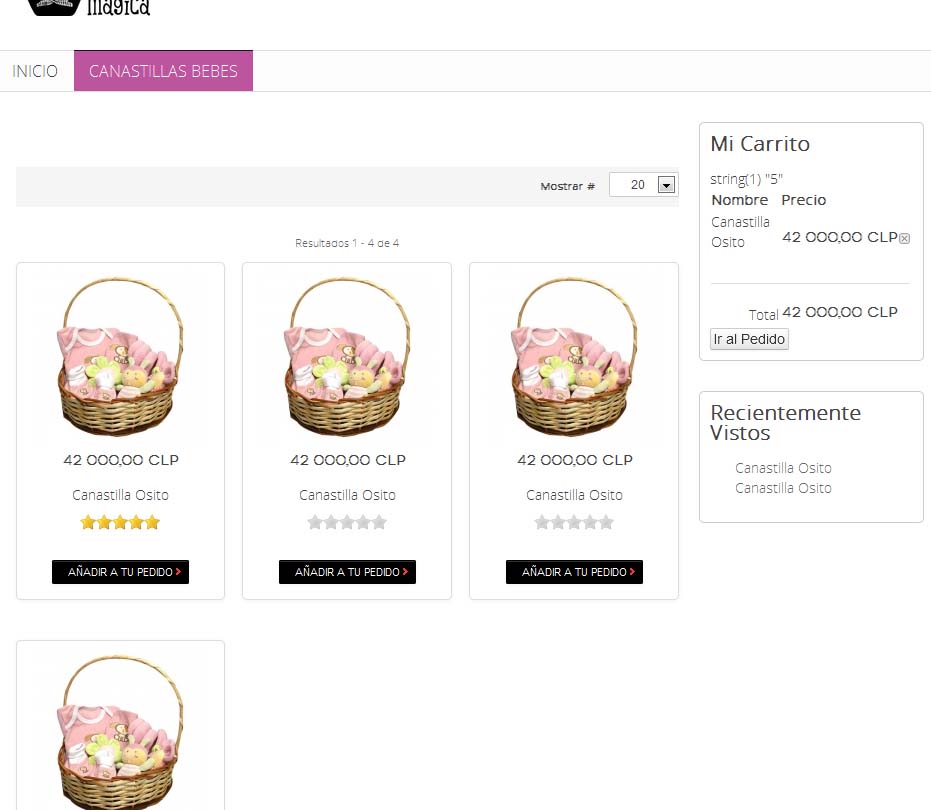Hi,
<a title="<?php echo JText::_('SHOW_CART');?>" class="modal" rel="{handler: 'iframe', size: {x: 760, y: 480}}" href="<?php echo hikashop_completeLink('cart&task=showcart',true); ?>">
Show Cart
</a>
I just tried this code on my end, and it's displaying the cart in a popup when clicking on "show cart". This should work, even if it's in a custom html module.
For the other point, are you sure that you have an image for the product added in the cart ?
Thanks to use "<?php var_dump($row->cart_product_id); ?> to see if the product id is returned.
If not, you have to use another var, else there is no image for this product. In all cases you have to add a check to see if the image is present or not.
Something like:
<td>
<?php if(!empty($image)){ ?>
<img src="/media/com_hikashop/upload/<?php echo $image; ?>" alt="<?php echo $image; ?>" />
<?php } ?>
</td>
 HIKASHOP ESSENTIAL 60€The basic version. With the main features for a little shop.
HIKASHOP ESSENTIAL 60€The basic version. With the main features for a little shop.
 HIKAMARKETAdd-on Create a multivendor platform. Enable many vendors on your website.
HIKAMARKETAdd-on Create a multivendor platform. Enable many vendors on your website.
 HIKASERIALAdd-on Sale e-tickets, vouchers, gift certificates, serial numbers and more!
HIKASERIALAdd-on Sale e-tickets, vouchers, gift certificates, serial numbers and more!
 MARKETPLACEPlugins, modules and other kinds of integrations for HikaShop
MARKETPLACEPlugins, modules and other kinds of integrations for HikaShop