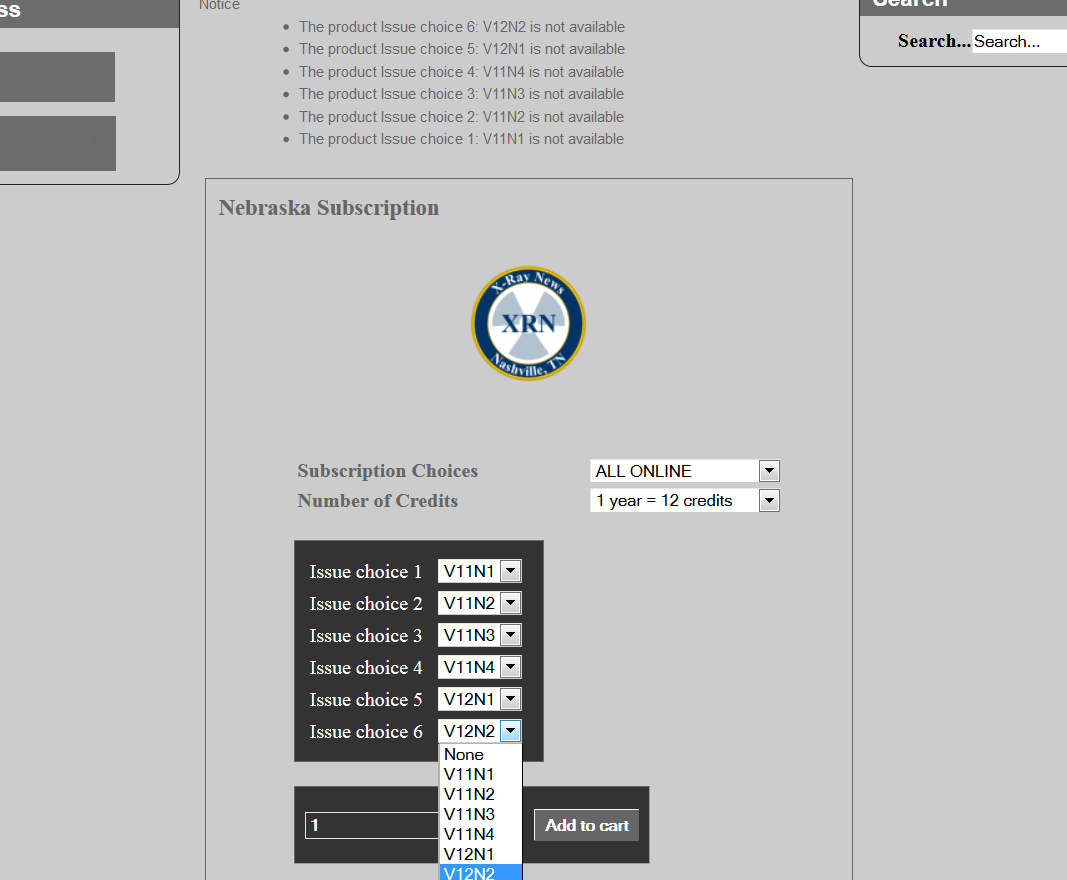Thanks, but that doesn't seem to work. They need to pick 6 titles from a list of 30. The option just gives me the list with a dropdown containing the characteristics which is not what I need. It seems archaic to tell them to fax me the titles you want but that's what this has come down to.
I might be able to use a coupon, I think the money is consistent but not the number of titles. It's not cost effective to move up to the Business edition because this concerns a few customers. We've only had 2 orders of this type although that might change.
So if you know any other method, I'm all ears. We are using the Essentials edition.
 HIKASHOP ESSENTIAL 60€The basic version. With the main features for a little shop.
HIKASHOP ESSENTIAL 60€The basic version. With the main features for a little shop.
 HIKAMARKETAdd-on Create a multivendor platform. Enable many vendors on your website.
HIKAMARKETAdd-on Create a multivendor platform. Enable many vendors on your website.
 HIKASERIALAdd-on Sale e-tickets, vouchers, gift certificates, serial numbers and more!
HIKASERIALAdd-on Sale e-tickets, vouchers, gift certificates, serial numbers and more!
 MARKETPLACEPlugins, modules and other kinds of integrations for HikaShop
MARKETPLACEPlugins, modules and other kinds of integrations for HikaShop