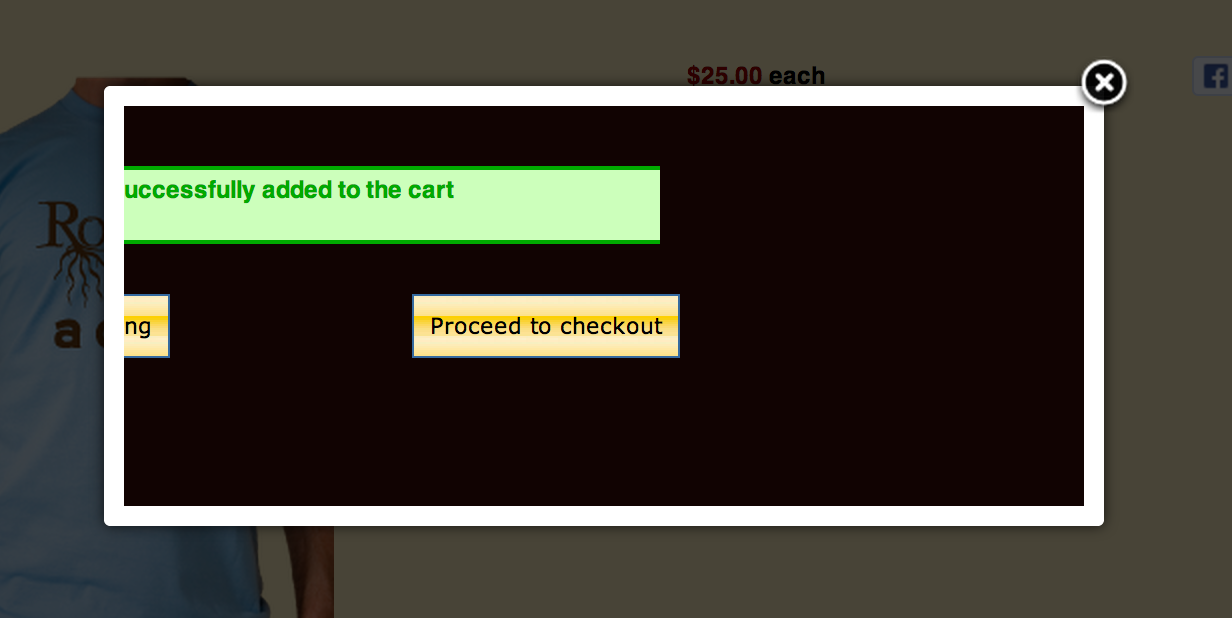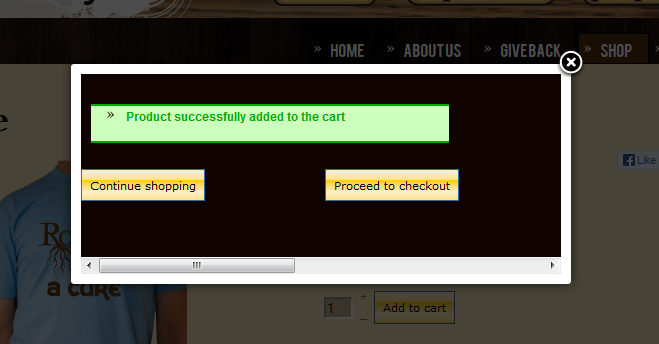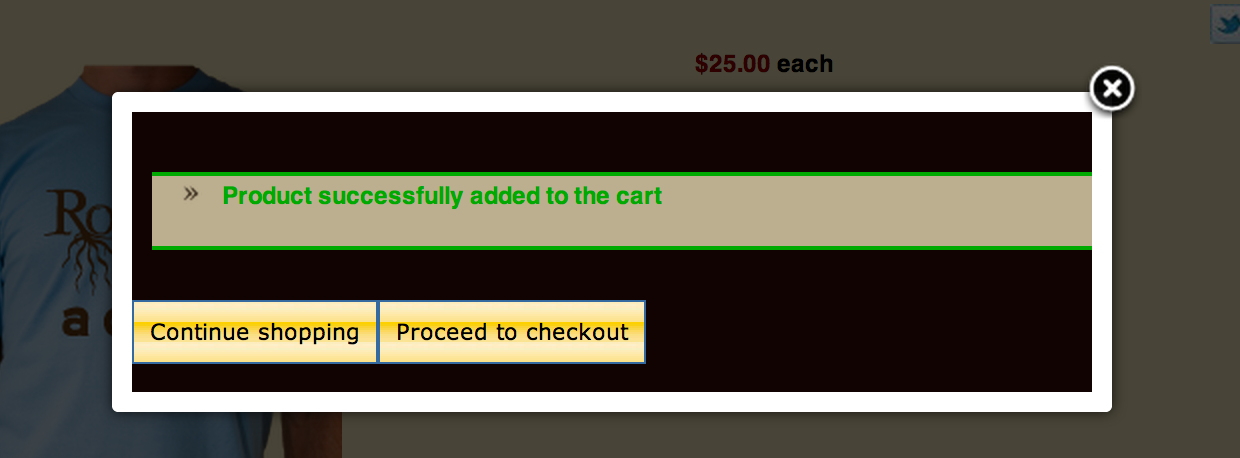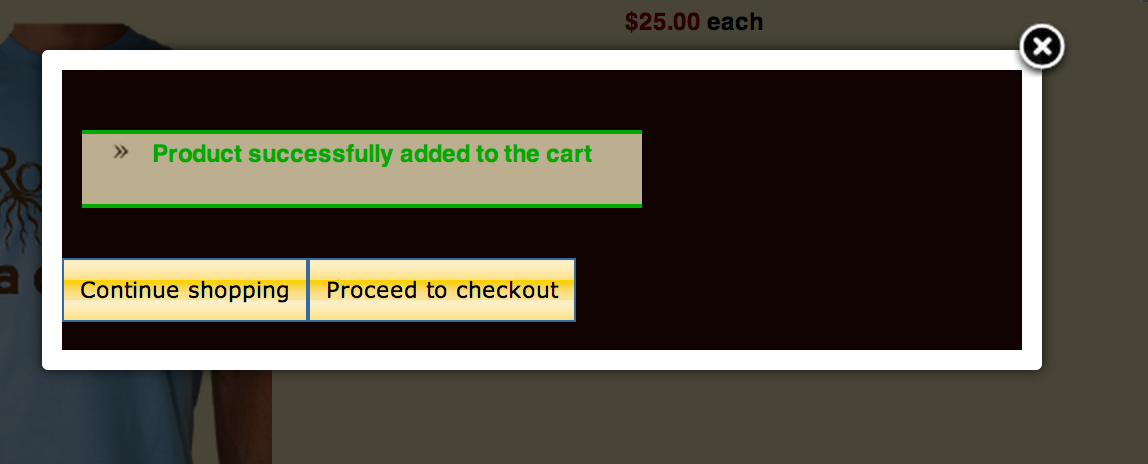Thanks Nicolas. I am really sorry for bugging you guys with this, but I am still having a hell of a time figuring this out.  Can you please look at the template CSS and tell me what I am missing? I do not see anything that forces the width of the page. If I set the rt-main rt-container width to 300px, it does what I want in the box, but the rest of the page is not right.
Can you please look at the template CSS and tell me what I am missing? I do not see anything that forces the width of the page. If I set the rt-main rt-container width to 300px, it does what I want in the box, but the rest of the page is not right.
Thanks so much for your help with this.
/**
* @version 1.2 September 19, 2012
* @author RocketTheme, LLC
www.rockettheme.com
* @copyright Copyright (C) 2007 - 2012 RocketTheme, LLC
* @license
www.rockettheme.com/legal/license.php
RocketTheme Proprietary Use License
*/
/* Core */
body {min-width:0px;font-family: Helvetica,Arial,sans-serif;margin:0;padding:0;}
#woodbg{width:100%;position:absolute;height:541px;z-index:-1;}
.font-family-optima {font-family: Optima, Lucida, 'MgOpen Cosmetica', 'Lucida Sans Unicode', sans-serif;}
.font-family-geneva {font-family: Geneva, Tahoma, "Nimbus Sans L", sans-serif;}
.font-family-helvetica {font-family: Helvetica, Arial, FreeSans, sans-serif;}
.font-family-lucida {font-family: "Lucida Grande",Helvetica,Verdana,sans-serif;}
.font-family-georgia {font-family: Georgia, sans-serif;}
.font-family-trebuchet {font-family: "Trebuchet MS", sans-serif;}
.font-family-palatino {font-family: "Palatino Linotype", "Book Antiqua", Palatino, "Times New Roman", Times, serif;}
@font-face {font-family: Bebas;src: url(../fonts/Bebas.eot);}
@font-face {font-family: "Bebas";src:local("Bebas"), url(../fonts/Bebas.ttf) format("truetype");}
.font-family-bebas h1, .font-family-bebas h2.title, .font-family-bebas .component-content .user legend, .font-family-bebas .component-content .contact legend, .font-family-bebas .componentheading , .font-family-bebas .edit-article legend {font-family: Bebas,Helvetica,Arial,sans-serif;letter-spacing: normal;font-weight:normal;padding-bottom:10px;}
ul {list-style-image: none;}
ul li {list-style: none;}
.title {font-weight: normal;}
h4{padding-bottom:10px;}
.profile-edit .readon {margin-bottom: -8px !important;margin-left: 15px !important;}
input.inputbox, input.validate-email,#form-login .inputbox, #com-form-login .inputbox, #josForm .inputbox,#contact-form input {height:20px;margin-top:1px;}
#mod_search_searchword,#search_searchword {height:20px;margin:1px 0 0 5px;padding-left: 3px;}
.login-fields{margin: 0 0 15px 0;}
.login-fields label {display: block;}
#contact-form legend{padding-top: 3px;padding-bottom: 17px;}
#rt-showcase .feature-block .readon-wrap1 .readon1-r, .readon a, .readon2 a,.readon span ,.readon .button{border:0 none;display:block;float:left;font-size:12px;font-weight:normal;height:25px;line-height:25px;margin-left:-8px;padding:0px 8px 0 12px;text-transform:uppercase;}
#rt-showcase .feature-block .readon-wrap1 .readon1-m, #rt-mainbody .readon,.readon,a.readon,#rt-main-surround .readon{height:25px;line-height:25px;display:inline-block; margin: 5px 5px 5px 8px;}
#rt-showcase .feature-block .readon-wrap1 .readon1-r {padding: 0 16px 0 12px;}
a.readon span {padding:0px 10px 0px 12px;}
/* Top */
.topline {position:relative;width:100%;height:3px;padding:5px 0;z-index:2;}
#rt-top {z-index:2;position:relative;}
.topcuts {position:relative;;width:100%;height:10px;z-index:1;}
#rt-top .rt-block {margin-bottom: 0;}
/* Header */
#rt-header{position:relative;width:100%;z-index: 1;}
#rt-logo {float:left;position:absolute;z-index:10;width:276px;height:195px;display:block;margin:-15px;}
/*Date Block */
.date-block{padding:10px 0 0;float:right;}
/* Top Menu */
#rt-header .rt-block{padding:0px;}
#rt-header ul {padding: 0;float: right;z-index:1000;}
#rt-header ul li {list-style:none;float:left;padding:0 3px;line-height:45px;position:relative;}
#rt-header ul.menu li a {display:block;padding:1px 16px;font-size:15px;margin-left:5px;}
#rt-header ul.menu ul li a {padding:1px 5px 1px 5px;}
#rt-header li ul {position:absolute;width:200px;top:-999em;left: auto;padding:0;margin:0;z-index:10;}
#rt-header li ul ul {margin: 0 0 0 -20px;z-index:10;}
#rt-header li:hover ul ul, #rt-header li:hover ul ul ul, #rt-header li:hover ul ul ul ul {top:-999em;left: auto;z-index:1000;}
#rt-header li li {margin: 0;margin-left:-1px;padding: 0 0 0 10px;height:auto;width:200px;background:none;z-index:1000;}
#rt-header li li a, #rt-header li li.active a, #rt-header li li a:hover, #rt-header li li .separator, #rt-header li li.active .separator {height: auto;float:none;width: auto;line-height:20px;display: block;padding:1px 16px;}
#rt-header li li a span, #rt-header li li.active a span, #rt-header li li a:hover span, #rt-header li li .separator span, #rt-header li li.active .separator span{width: auto;display: block;line-height: 20px;text-transform: none;padding: 5px 5px 5px 5px;}
#rt-header li li a, #rt-header li.active li a, #rt-header li li .separator, #rt-header li.active li .separator {font-size:15px;word-spacing:3px;font-weight:normal;margin-right:17px;margin-left:5px;}
#rt-header li:hover ul {left: 0;top: 29px;}
#rt-header li li:hover ul, #rt-header li li li:hover ul, #rt-header li li li li:hover ul {left:220px;top: -1px;}
#rt-header ul.menu ul > li:hover {padding-left:0px;padding-right:0px;}
/* Showcase */
.feature-block .image-container .image-full img{width:342px;height:227px;}
#rt-showcase .showcase-title {font-size: 4em;line-height: 1em;font-weight: bold;}
#no-showcase-spacer {padding-top:100px;width:100%;}
/* RokStories */
.rokstories-layout2 {width:960px;height:359px;float:left;margin-top:-55px;position:relative;}
.feature-block {margin-top:88px;margin-left:187px;}
/* RokGallery */
ul.rg-view-selector-list li {padding: 6px 6px 7px;}
ul.rg-view-selector-list {margin: -3px 0; padding: 0;}
ul.rg-sort-list li {margin: 0 2px; padding: 0 5px;}
ul.rg-sort-list, #main ul.rg-sort-list {margin: 0;padding: 0;}
.component-content .rg-gm-slice-list {margin: 0;padding: 0;list-style: none;}
/* Bread Crumbs */
#rt-breadcrumbs{padding-top:5px;height:35px;}
div.breadcrumbs {padding:7px 15px 5px;}
div.breadcrumbs .sep {padding:0 5px;}
/* Main Body */
#rt-main .rt-container{padding:25px 0;}
#rt-main .rt-block {padding:0px;margin-bottom:0px;}
#rt-main-surround .rt-article-title {text-transform: none;margin: 0;display: block;font-size: 180%;letter-spacing: normal;}
#rt-main-surround ul li a {padding-left:20px;display:block;}
#rt-mainbody ul {margin-bottom: 15px;}
#rt-mainbody ul li {padding-left:20px;margin-bottom:10px;}
#rt-mainbody ul li a {padding:0;display:inline;line-height:15px;}
#rt-mainbody h1.title{margin:0;padding-bottom:5px;}
#rt-mainbody ol {padding-left: 20px;}
/* Main Content */
.article_row {clear:both;}
.leading .articlebox {padding-bottom:50px;border-top:none;}
.sectiontitle {clear:both;}
p.buttonheading {position:relative;top:-23px;right:10px;margin:0;display: block;float:right;}
.articledivider{position:relative;width:100%;height:3px;margin-bottom:5px;}
.contentdate{display:block;float:right;width:107px;height:60px;position:relative;text-align:center;padding-top:24px;}
.contentpaneopen fieldset {margin-bottom:25px;}
#rt-mainbody .rt-more-articles li{margin-bottom:0px;}
.rt-article-inner {margin-left: 0;}
.component-content .rt-blog .rt-description {border: 0;}
.floatleft {float:left;}
.floatright {float:right;}
.rt-sample-rokstories {margin-right: 45px;}
#rt-mainbody .floatleft, #rt-mainbody .floatright {padding:25px;width:200px;height:162px;margin:5px;}
.rt-comment-badge{width:20px;height:20px;display:block;}
.rt-comment-count{padding:5px;}
/* Pagination */
.pagination{text-align:center; }
.pagination span{margin-right:5px;}
.pagination a{color:#8B553D;margin-right:10px;font-weight:bold;}
/* Pagination */
.component-content .pagination {margin: 10px 0;padding: 10px 0 10px 0px;}
.component-content .pagination ul {list-style-type: none;margin: 0;padding: 0;text-align: left;}
.component-content .pagination li {display: inline;padding: 2px 5px;text-align: left;border: solid 1px #eee;margin: 0 2px;}
.component-content .pagination li.pagination-start, .component-content .pagination li.pagination-next, .component-content .pagination li.pagination-end, .component-content .pagination li.pagination-prev {border: 0;}
.component-content .pagination li.pagination-start, .component-content .pagination li.pagination-start span {padding: 0;}
.component-content p.counter {font-weight: bold;}
/* Side Menus */
#rt-main-surround ul.menu {padding:0;}
#rt-main-surround ul.menu li {list-style: none;}
#rt-main-surround ul.menu li.parent > ul {margin:0;padding-left:25px;}
#rt-main-surround ul.menu a, #rt-main-surround ul.menu .separator, #rt-main-surround ul.menu .item {display: block;text-indent: 0;overflow: hidden;font-size:120%;font-weight: normal;padding: 4px 0 6px 20px;}
#rt-main-surround ul.menu li#current.active > a, #rt-main-surround ul.menu li.active.current > a, #rt-main-surround ul.menu li#current.active > separator, #rt-main-surround ul.menu li.active.current > .separator, #rt-main-surround ul.menu li#current.active > .item, #rt-main-surround ul.menu li.active.current > .item {font-weight: bold;}
#rt-main-surround ul.menu li li {padding: 0;margin: 0;font-size: 95%;border: none;}
#rt-main-surround .menu .subtext em {line-height: 14px;}
#rt-main-surround .menu em {display: block;font-size:80%;font-style: normal;font-weight: normal;}
/* Modules */
#rt-bottom .rt-block .rt-grunge h1.title,#rt-main .rt-block .rt-grunge h1.title {margin:0;padding-bottom:5px;}
h2.title {display: block;letter-spacing: normal;line-height: 1em;margin: 0;}
.flush .rt-block {padding: 0;}
.icon1 .module-surround, .icon2 .module-surround, .icon3 .module-surround, .icon4 .module-surround {padding-left: 60px;position: relative;}
.module-icon {width: 45px;height: 41px;position: absolute;left: 0;top: 0;}
.icon1 .module-icon {background-position: 0 0;}
.icon2 .module-icon {background-position: 0 -44px;}
.icon3 .module-icon {background-position: 0 -87px;}
.icon4 .module-icon {background-position: 0 -129px;}
.inputbox-search{height:21px;padding:6px 0 0;vertical-align:top;}
.module-surround{display:block;position:relative;}
/* Poll */
.pollstableborder{width:100%;}
/* MainBottom */
#rt-mainbottom .rt-container {border: 0;}
#rt-mainbottom .bottomtopper{position:relative;width:100%;height:8px;}
#rt-mainbottom .rt-block{margin-bottom:0;}
/* Bottom */
#rt-bottom .rt-container {border: 0;padding:15px 0 25px 0;}
#rt-bottom .bottomtopper{position:relative;width:100%;height:8px;}
#rt-bottomtab .rt-block {padding: 15px 0 0 0;margin: 0;}
#rt-bottomtab .bottomtab, #rt-bottomtab .bottomtab2 {height: 34px;display: inline-block;}
#rt-bottomtab .bottomtab2 {padding: 0 25px;line-height: 34px;font-size: 18px;}
/* Footer */
#rt-footer ul {margin:0;padding:0;}
#rt-footer li {padding-left:20px;}
#rt-footer .rt-block{padding:0;}
#foot-bg{width:100%;margin-top:-15px;padding-top:15px;position:relative;z-index:1;float:left;}
#rt-footer .rt-container{padding-top:35px;background:transparent;}
#powered-by {margin:10px 0;}
#rocket {display:inline-block;width: 148px;height: 25px;margin:0 20px 0 5px;vertical-align:middle;}
#gantry-logo {display:inline-block;width: 110px;height: 33px;margin:0 5px;vertical-align:middle;}
#rt-copyright {text-align: left;}
#rt-copyright .rt-block {padding:0;}
#gantry-totop {float:right;width: 26px;height: 28px;display: block;text-align:center;margin:15px;}
#gantry-resetsettings {margin-left:15px;margin-bottom:5px;display:block;float:left;}
/* Typography */
#rt-accessibility {padding:0 15px;}
#rt-accessibility {float:right;margin:0;margin-top:-5px;height:20px;}
#rt-accessibility .rt-desc {line-height:20px;display: block;float: left;text-align: left;margin-right: 5px;font-size: 12px;}
#rt-accessibility #rt-buttons {float: left;}
#rt-accessibility .button {display: block;width: 17px;height: 17px;float:left;margin-left:5px;}
#rt-accessibility a.large .button {background-position: 0 0;margin-bottom: 4px;}
#rt-accessibility a.large:hover .button {background-position: 0 -18px;}
#rt-accessibility a.small .button {background-position: -23px 0;}
#rt-accessibility a.small:hover .button {background-position: -23px -18px;}
.rokradios, .rokchecks {padding: 1px 5px 7px 24px;line-height: 120%;}
.rokradios {background-position: 0 0;background-repeat: no-repeat;}
.rokradios-active {background-position: 0 -211px;background-repeat: no-repeat;}
.rokchecks {background-position: 0 -423px;background-repeat: no-repeat;}
.rokchecks-active {background-position: 0 -634px;background-repeat: no-repeat;}
#breadcrumbs-home {width: 13px;height: 13px;display: block;float: left;margin-top: 2px;}
#breadcrumbs h3, .leading_separator {display: none;}
span.breadcrumbs {display: block;font-size: 110%;font-weight: bold;overflow: hidden;}
span.breadcrumbs img {width: 12px;height: 23px;float: left;}
span.breadcrumbs a, span.no-link {padding: 0 8px;float: left;display: block;height: 23px;line-height: 20px;}
/* RokGallery */
.rg-view-header ul li {background-image: none !important;padding-left: 6px !important;}
.rg-view-header ul li a {display:block !important; line-height: normal;}
.rg-grid-view-container {margin: 0 -7px;}
 HIKASHOP ESSENTIAL 60€The basic version. With the main features for a little shop.
HIKASHOP ESSENTIAL 60€The basic version. With the main features for a little shop.
 HIKAMARKETAdd-on Create a multivendor platform. Enable many vendors on your website.
HIKAMARKETAdd-on Create a multivendor platform. Enable many vendors on your website.
 HIKASERIALAdd-on Sale e-tickets, vouchers, gift certificates, serial numbers and more!
HIKASERIALAdd-on Sale e-tickets, vouchers, gift certificates, serial numbers and more!
 MARKETPLACEPlugins, modules and other kinds of integrations for HikaShop
MARKETPLACEPlugins, modules and other kinds of integrations for HikaShop