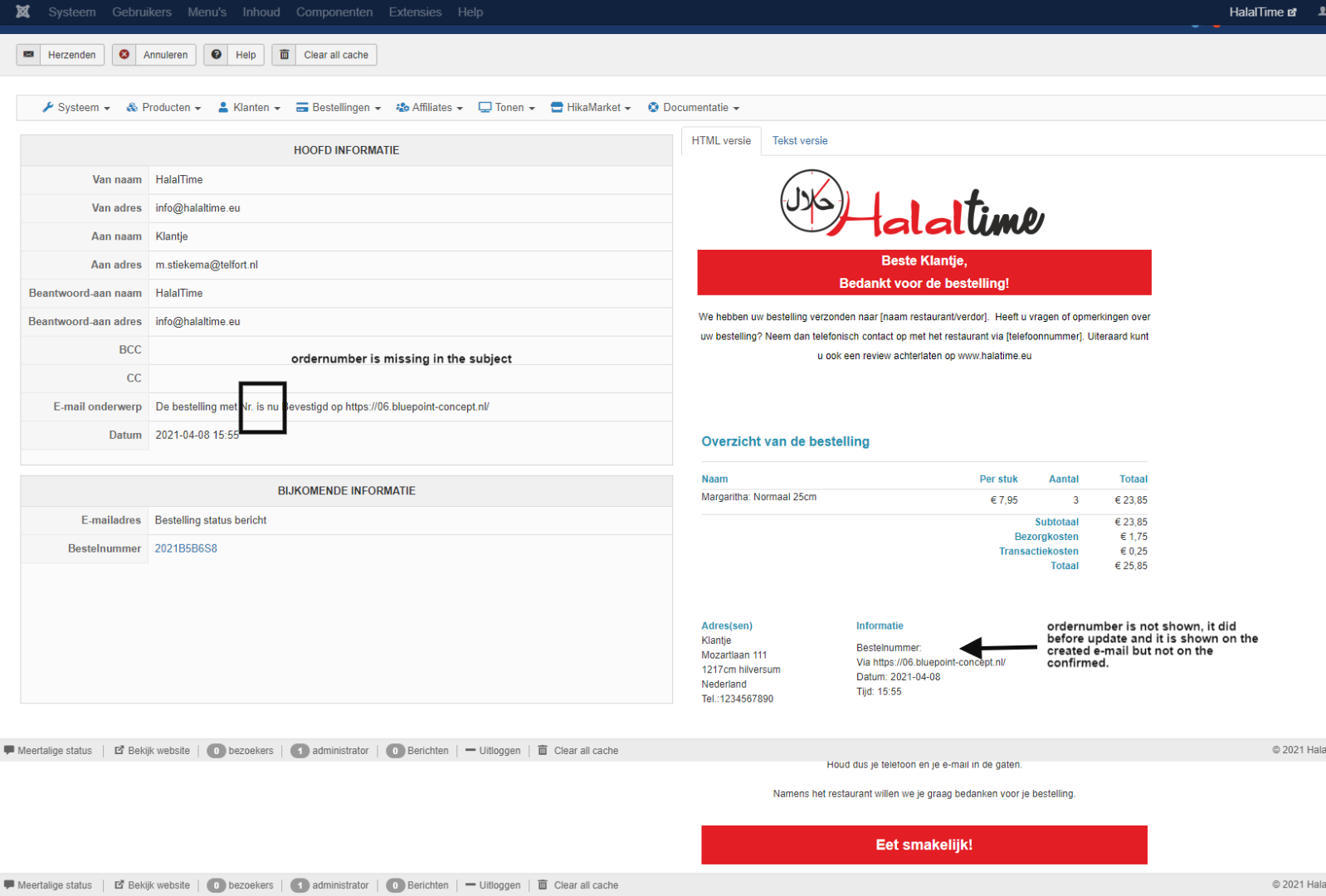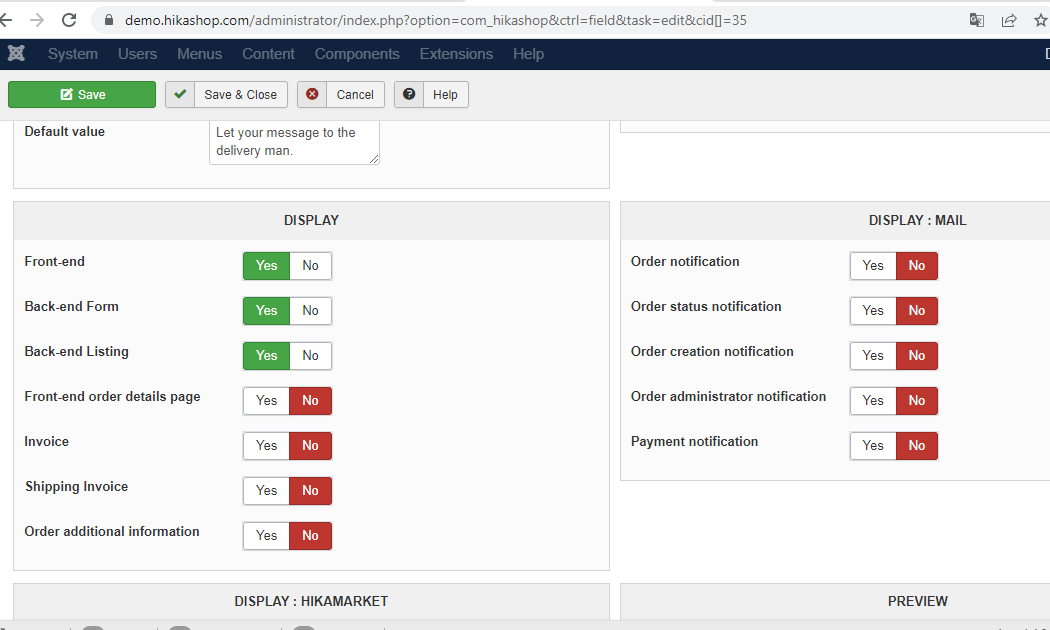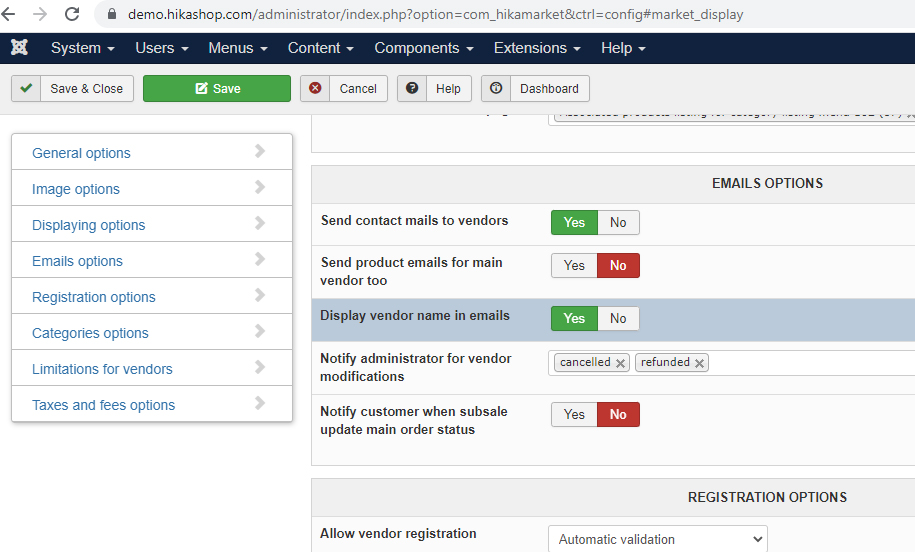Hi,
Ah yes, my bad. You need to change the line:
$vendorId = $orderClass->getVendorIdFromOrderProducts($data->cart);
to:
$first = reset($data->cart->products);
$vendorId = $orderClass->getVendorIdFromOrderProducts($first->order_product_id, $data->cart);
Regarding the order number, thanks for the screenshot. All I can think of is that it comes from the customization of the email which might be based on an old version of HikaShop leading to the problem. In the System>Emails menu, copy/paste the customizations you have made to the order status notification HTML and preload section in a text file on your local computer and then delete the customizations on the email. Then, please try again an order and see if it's still missing the order number. If not, it would confirm that it comes from the customizations. So then, you can reapply them but little by little and test each time, to see which change is creating the issue.
If it doesn't come from the customization of the emails, you can copy/paste back your customizations. Now, you said that this started after updating. Could you tell us more about it ? Which extension did you update ? HikaShop only ? HikaMarket only ? Both ? And which version did you have before ? Also, could you provide a backend access so that we could check your HikaShop and HikaMarket settings as well as check the situation for an order with the issue ? If so, please provide that via our contact form along with a link to this thread for reference :
www.hikashop.com/support/contact-us.html
 HIKASHOP ESSENTIAL 60€The basic version. With the main features for a little shop.
HIKASHOP ESSENTIAL 60€The basic version. With the main features for a little shop.
 HIKAMARKETAdd-on Create a multivendor platform. Enable many vendors on your website.
HIKAMARKETAdd-on Create a multivendor platform. Enable many vendors on your website.
 HIKASERIALAdd-on Sale e-tickets, vouchers, gift certificates, serial numbers and more!
HIKASERIALAdd-on Sale e-tickets, vouchers, gift certificates, serial numbers and more!
 MARKETPLACEPlugins, modules and other kinds of integrations for HikaShop
MARKETPLACEPlugins, modules and other kinds of integrations for HikaShop