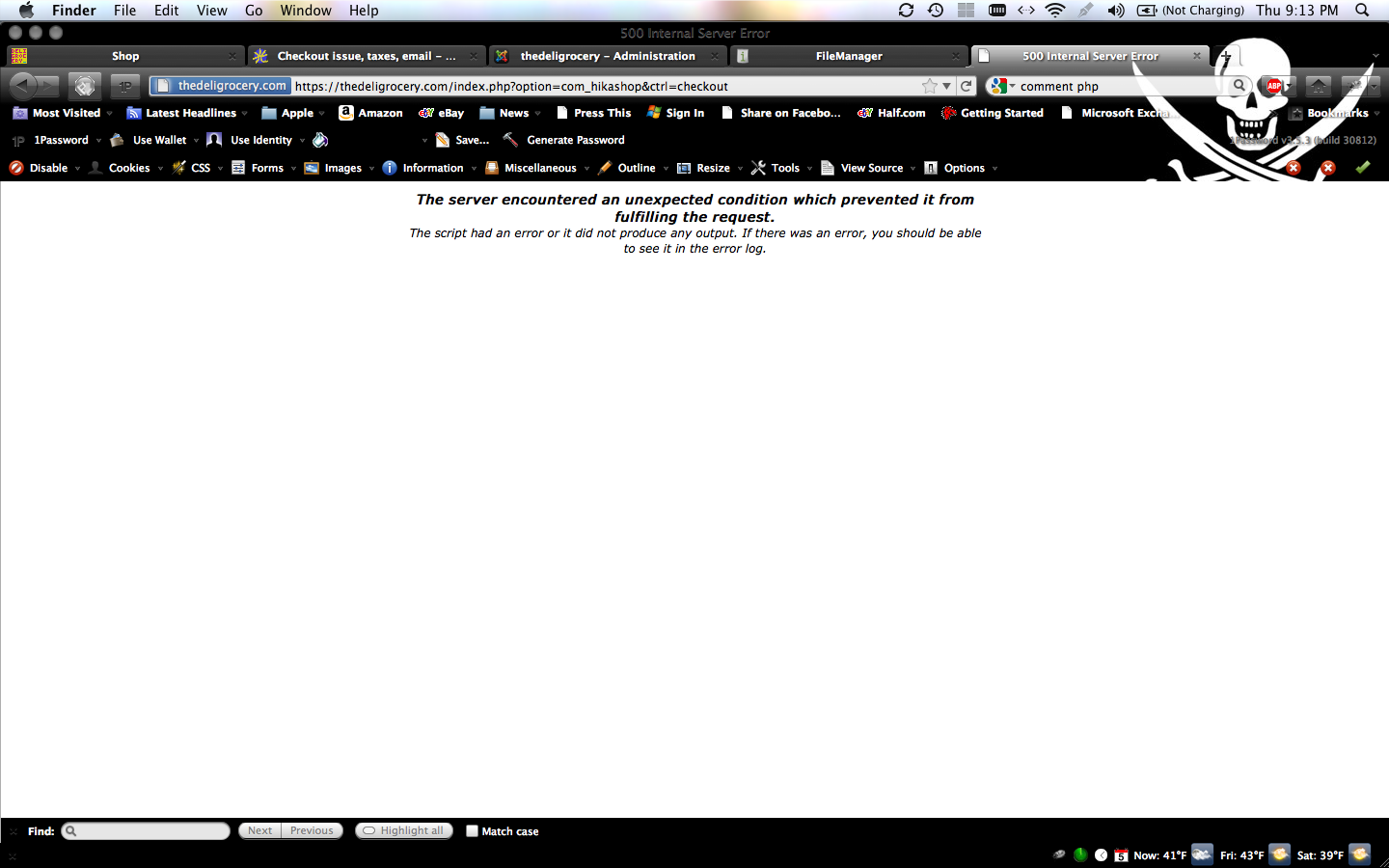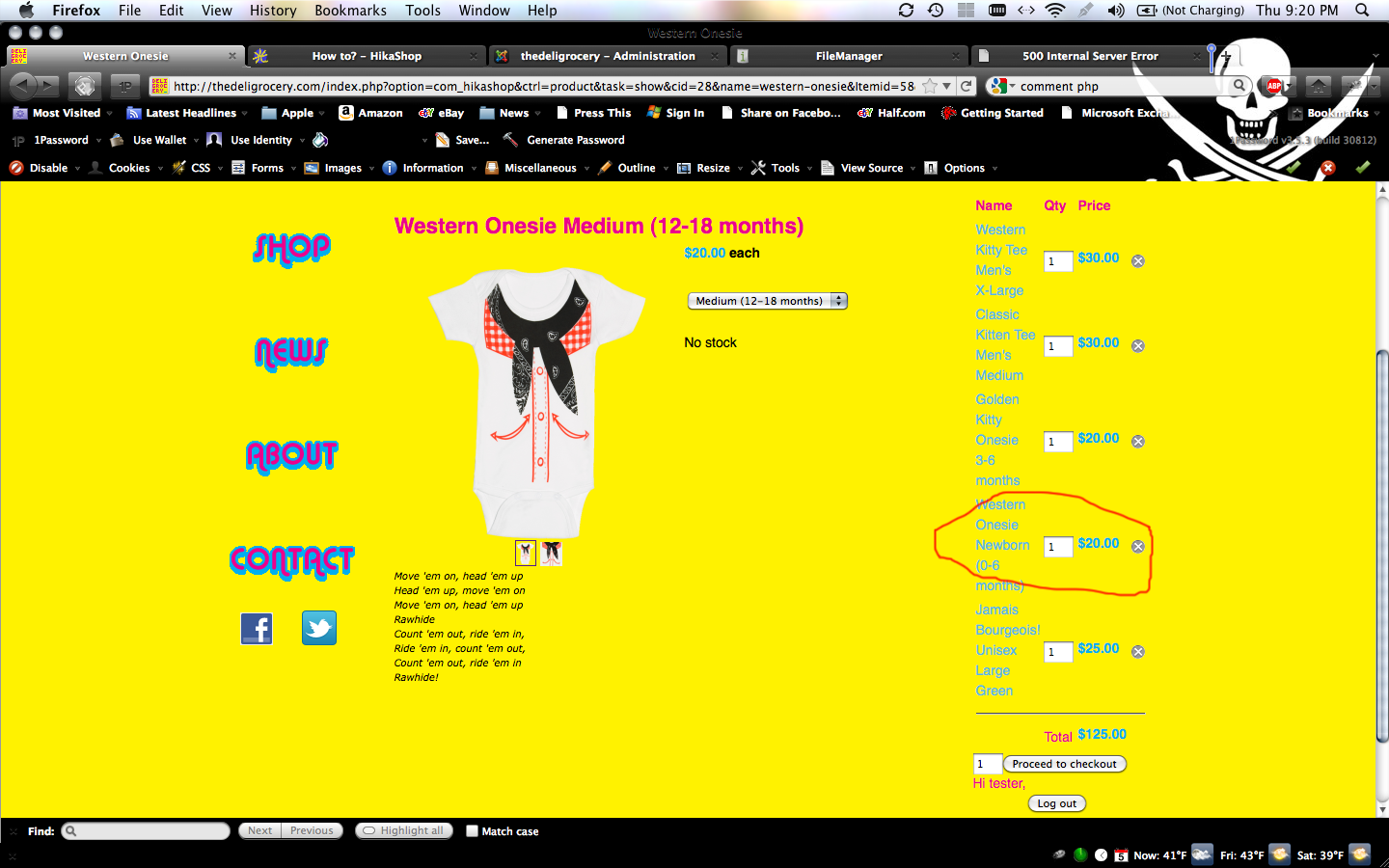<?php
/**
* @package HikaShop for Joomla!
* @version 1.4.3
* @author hikashop.com
* @copyright (C) 2010 HIKARI SOFTWARE. All rights reserved.
* @license GNU/GPLv3
www.gnu.org/licenses/gpl-3.0.html
*/
defined('_JEXEC') or die('Restricted access');
?>
<?php
$this->setLayout('listing_price');
$this->params->set('show_quantity_field', 0);
$comp_description = $this->params->get('comp_description');
if(empty($comp_description)){
$this->params->set('comp_description',JText::_('CART_EMPTY'));
}
?>
<div id="hikashop_checkout_cart" class="hikashop_checkout_cart">
<?php
if(empty($this->rows)){
echo $this->params->get('comp_description');
}else{
?>
<br/>
<table width="100%">
<thead>
<tr>
<th id="hikashop_cart_product_name_title" class="hikashop_cart_title">
<?php echo JText::_('CART_PRODUCT_NAME'); ?>
</th>
<th id="hikashop_cart_product_price_title" class="hikashop_cart_title">
<?php echo JText::_('CART_PRODUCT_UNIT_PRICE'); ?>
</th>
<th id="hikashop_cart_product_quantity_title" class="hikashop_cart_title">
<?php echo JText::_('PRODUCT_QUANTITY'); ?>
</th>
<th id="hikashop_cart_product_total_title" class="hikashop_cart_title">
<?php echo JText::_('CART_PRODUCT_TOTAL_PRICE'); ?>
</th>
</tr>
</thead>
<tbody>
<?php
$k = 0;
foreach($this->rows as $i => $row){
if(empty($row->cart_product_quantity)) continue;
?>
<tr class="<?php echo "row$k"; ?>">
<td style="width:40%">
<p class="hikashop_cart_product_name">
<a href="<?php echo hikashop::completeLink('product&task=show&cid='.$row->product_id);?>" ><?php echo $row->product_name; ?></a>
</p>
</td>
<td>
<?php
$this->row=&$row;
$this->unit=true;
echo $this->loadTemplate();
?>
</td>
<td>
<input id="hikashop_checkout_quantity_<?php echo $row->product_id;?>" type="text" name="data[<?php echo $row->product_id;?>]" class="hikashop_product_quantity_field" value="<?php echo $row->cart_product_quantity; ?>" onchange="this.form.submit(); return false;" />
<?php if($this->params->get('show_delete',1)){ ?>
<a href="<?php echo hikashop::completeLink('product&task=updatecart&product_id='.$row->product_id.'&quantity=0&url='.$this->params->get('url')); ?>" onclick="var qty_field = document.getElementById('hikashop_checkout_quantity_<?php echo $row->product_id;?>'); qty_field.value=0; qty_field.form.submit(); return false;" ><img src="<?php echo HIKASHOP_IMAGES . 'delete2.png';?>" border="0" alt="remove product" /></a>
<?php } ?>
</td>
<td>
<?php
$this->row=&$row;
$this->unit=false;
echo $this->loadTemplate();
?>
</td>
</tr>
<?php
$k = 1-$k;
}
?>
</tbody>
<tfoot>
<tr>
<td colspan="4">
<hr></hr>
</td>
</tr>
<?php if(!empty($this->coupon) || !empty($this->shipping)){
?>
<tr>
<td>
</td>
<td>
</td>
<td id="hikashop_checkout_cart_total2_title" class="hikashop_cart_title">
<?php echo JText::_('HIKASHOP_TOTAL'); ?>
</td>
<td>
<?php
$this->row=$this->total;
echo $this->loadTemplate();
?>
</td>
</tr>
<?php }
if(!empty($this->coupon)){
?>
<tr>
<td>
</td>
<td>
</td>
<td id="hikashop_checkout_cart_coupon_title" class="hikashop_cart_title">
<?php echo JText::_('HIKASHOP_COUPON'); ?>
</td>
<td>
<span class="hikashop_checkout_cart_coupon">
<?php
echo $this->currencyHelper->format(@$this->coupon->discount_value*-1,@$this->coupon->discount_currency_id);
?>
</span>
</td>
</tr>
<?php
}
$taxes = round($this->full_total->prices[0]->price_value_with_tax-$this->full_total->prices[0]->price_value,$this->currencyHelper->getRounding($this->full_total->prices[0]->price_currency_id));
if(!empty($this->shipping)){
?>
<tr>
<td>
</td>
<td>
</td>
<td id="hikashop_checkout_cart_shipping_title" class="hikashop_cart_title">
<?php echo JText::_('HIKASHOP_SHIPPING'); ?>
</td>
<td>
<span class="hikashop_checkout_cart_shipping">
<?php
if(bccomp($taxes,0,5)){
echo $this->currencyHelper->format(@$this->shipping->shipping_price,$this->shipping->shipping_currency_id);
}else{
echo $this->currencyHelper->format(@$this->shipping->shipping_price_with_tax,$this->shipping->shipping_currency_id);
}
?>
</span>
</td>
</tr>
<?php
}
if(bccomp($taxes,0,5)){ ?>
<tr>
<td>
</td>
<td>
</td>
<td id="hikashop_checkout_cart_tax_title" class="hikashop_cart_title">
<?php echo JText::_('TAXES'); ?>
</td>
<td>
<span class="hikashop_checkout_cart_taxes">
<?php
echo $this->currencyHelper->format($taxes,$this->full_total->prices[0]->price_currency_id);
?>
</span>
</td>
</tr>
<?php }?>
<tr>
<td>
</td>
<td>
</td>
<td id="hikashop_checkout_cart_final_total_title" class="hikashop_cart_title">
<?php echo JText::_('HIKASHOP_FINAL_TOTAL'); ?>
</td>
<td>
<span class="hikashop_checkout_cart_final_total">
<?php
echo $this->currencyHelper->format($this->full_total->prices[0]->price_value_with_tax,$this->full_total->prices[0]->price_currency_id);
?>
</span>
</td>
</tr>
</tfoot>
</table>
<?php
if($this->params->get('show_quantity')){ ?>
<noscript>
<input id="hikashop_checkout_cart_quantity_button" class="button" type="submit" name="refresh" value="<?php echo JText::_('REFRESH_CART');?>"/>
</noscript>
<?php }
} ?>
</div>
 HIKASHOP ESSENTIAL 60€The basic version. With the main features for a little shop.
HIKASHOP ESSENTIAL 60€The basic version. With the main features for a little shop.
 HIKAMARKETAdd-on Create a multivendor platform. Enable many vendors on your website.
HIKAMARKETAdd-on Create a multivendor platform. Enable many vendors on your website.
 HIKASERIALAdd-on Sale e-tickets, vouchers, gift certificates, serial numbers and more!
HIKASERIALAdd-on Sale e-tickets, vouchers, gift certificates, serial numbers and more!
 MARKETPLACEPlugins, modules and other kinds of integrations for HikaShop
MARKETPLACEPlugins, modules and other kinds of integrations for HikaShop