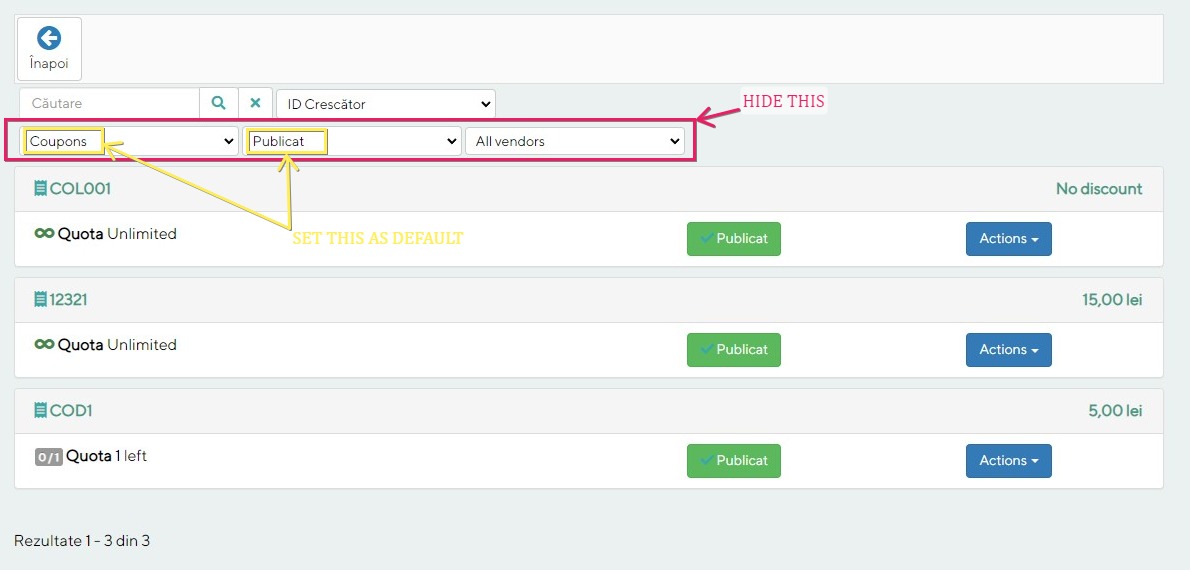Hello,
We can add a trigger if you want to have a custom plugin which would override the default values.
With the current version, the easier would be to edit the "components/com_hikamarket/views/discountmarket/view.html.php" and change the lines
if(!empty($pageInfo->filter->type) && in_array($pageInfo->filter->type, array('discount', 'coupon'))) {
$filters['discount_type'] = 'discount.discount_type = ' . $db->Quote($pageInfo->filter->type);
}
if($pageInfo->filter->published >= 0) {
$filters['published'] = 'discount.discount_published = ' . ($pageInfo->filter->published ? '1' : '0');
}You can force the values to always load the published coupons.
Regards,
 HIKASHOP ESSENTIAL 60€The basic version. With the main features for a little shop.
HIKASHOP ESSENTIAL 60€The basic version. With the main features for a little shop.
 HIKAMARKETAdd-on Create a multivendor platform. Enable many vendors on your website.
HIKAMARKETAdd-on Create a multivendor platform. Enable many vendors on your website.
 HIKASERIALAdd-on Sale e-tickets, vouchers, gift certificates, serial numbers and more!
HIKASERIALAdd-on Sale e-tickets, vouchers, gift certificates, serial numbers and more!
 MARKETPLACEPlugins, modules and other kinds of integrations for HikaShop
MARKETPLACEPlugins, modules and other kinds of integrations for HikaShop