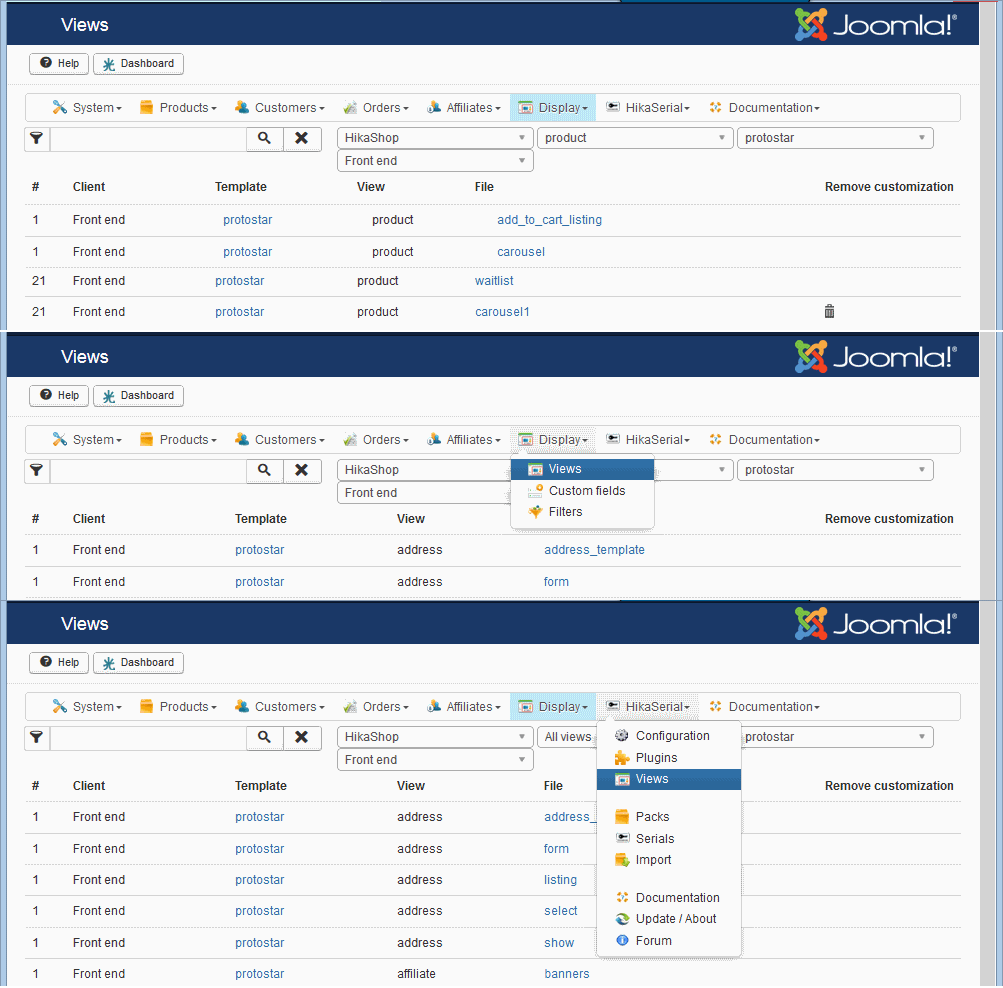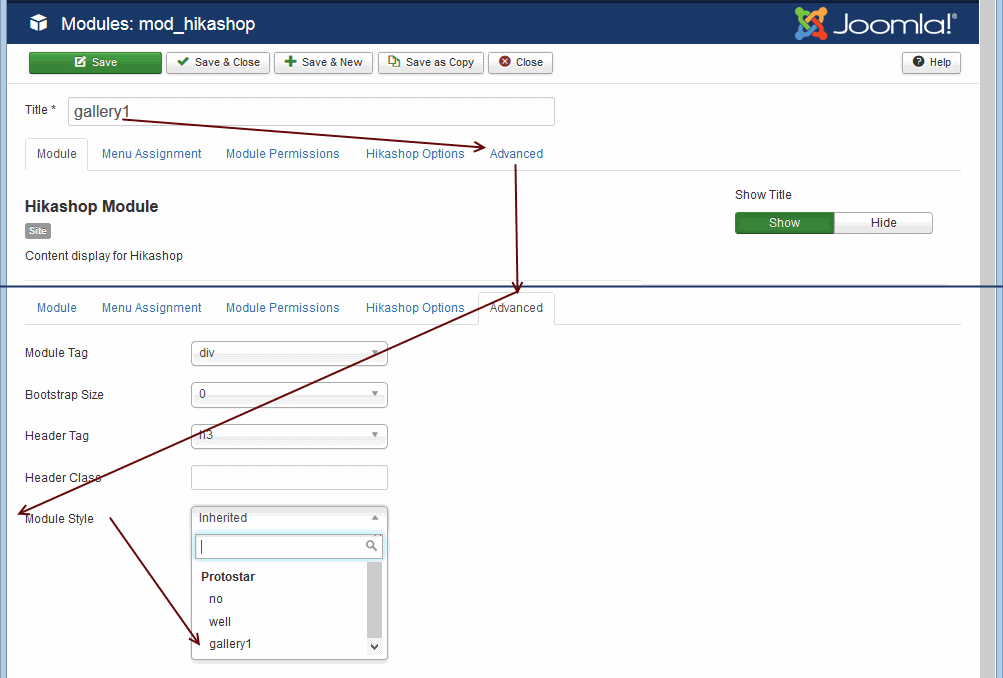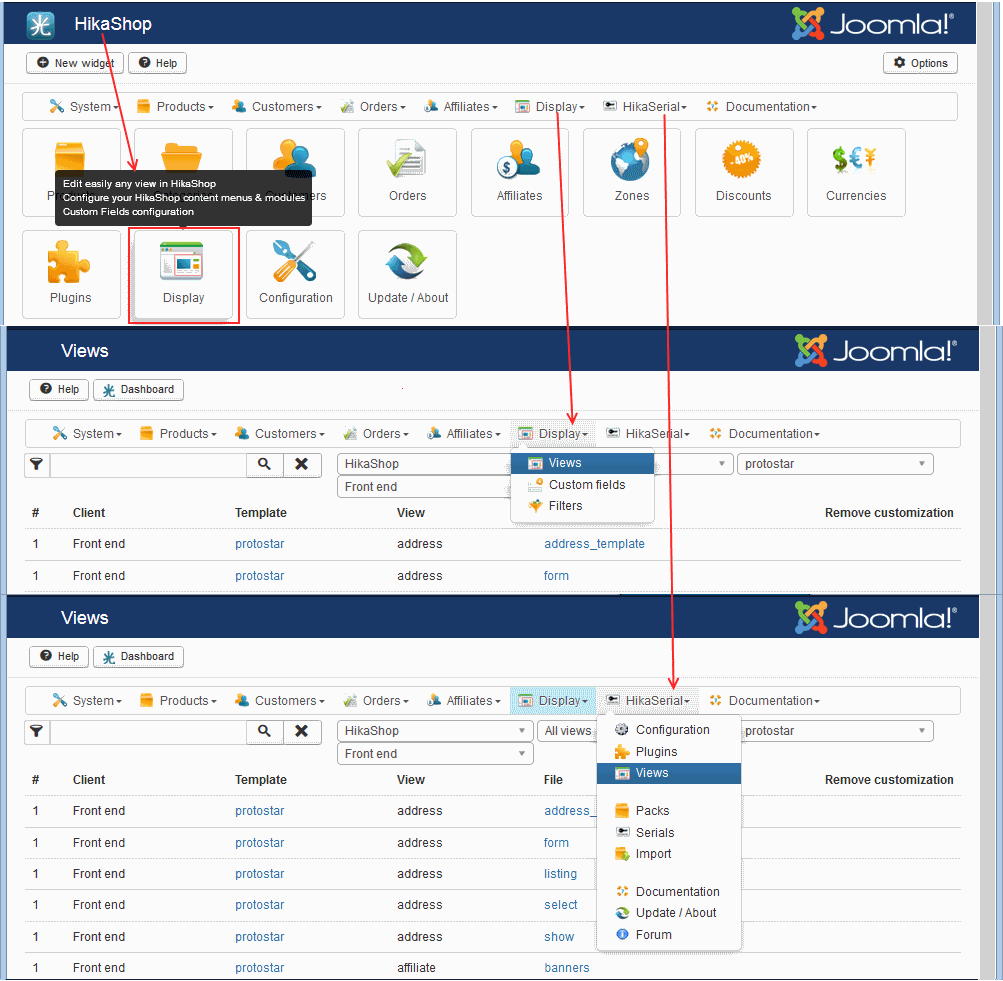hi
nicolas wrote: Hi,
I'm not following you.
First, I don't see why you need to override the classes/product.php file for a carousel issue since that's not related.
Then, classes cannot be overridden like that. You need to create an override system plugin. It's much more complex.
@nicolas could you explain what can we achieve when overide system plugin in this case ?
Carousel is a module so How can we achieve carousel overide ?
1) since hikashop is not follow the joomla way ( overide article ) i understand now that i need ot understand how design custom layout work !
If i spy how hikashop backend work , whe ni click on display icon i can override ( copy file name and content php code to another location ) by clicking on the name link
hikashop do that on file system :
a.) copy the file components/com_hikashop/views/product/tmpl/carousel.php
b.) paste the file /templates/protostar/html/com_hikashop/product/carousel.php ( rename carousel1.php manually)
here it seem we try to override a component ? ( to be confirm)
the questio nis what i have to do more to be able to instanciate carousel1.php module ?
OR
do i need to create a mod_chrome function call gallery1 and configure module to use it ?
B.) What the difference with the display icon ,the hikaserial->views, the Display->views in hiakshop backEnd .?
a display= View + layout ?
$model = $this->getModel('teams');
-
$view = $this->getView('teams','html');
$view->setModel($model);
$view->setLayout('modal');
-
$view->display();
Does the meaning of the both term display or view change beetween hikashop and joomla ?
 HIKASHOP ESSENTIAL 60€The basic version. With the main features for a little shop.
HIKASHOP ESSENTIAL 60€The basic version. With the main features for a little shop.
 HIKAMARKETAdd-on Create a multivendor platform. Enable many vendors on your website.
HIKAMARKETAdd-on Create a multivendor platform. Enable many vendors on your website.
 HIKASERIALAdd-on Sale e-tickets, vouchers, gift certificates, serial numbers and more!
HIKASERIALAdd-on Sale e-tickets, vouchers, gift certificates, serial numbers and more!
 MARKETPLACEPlugins, modules and other kinds of integrations for HikaShop
MARKETPLACEPlugins, modules and other kinds of integrations for HikaShop