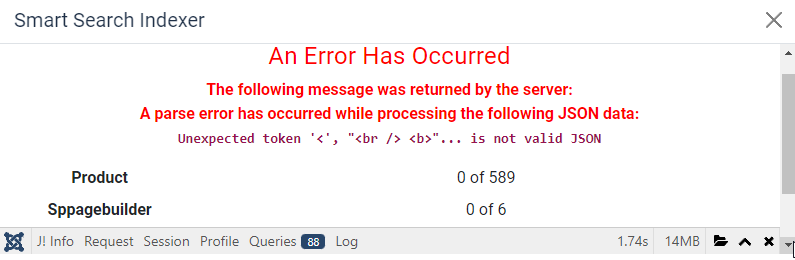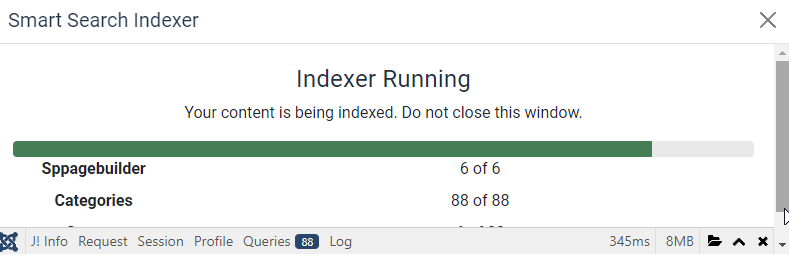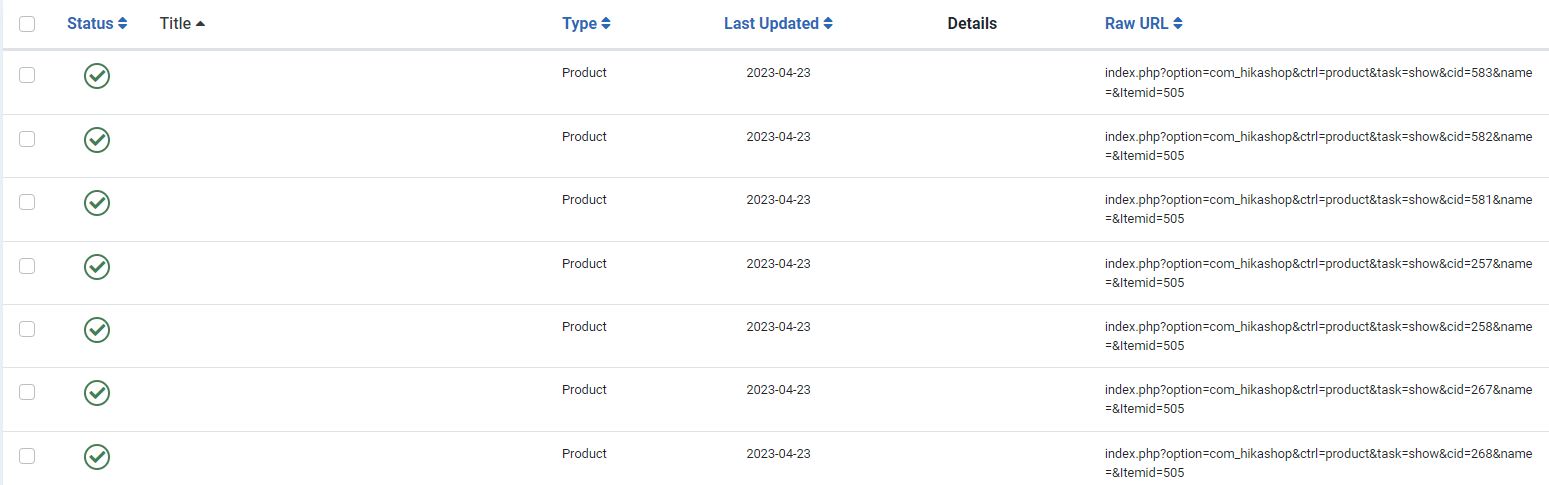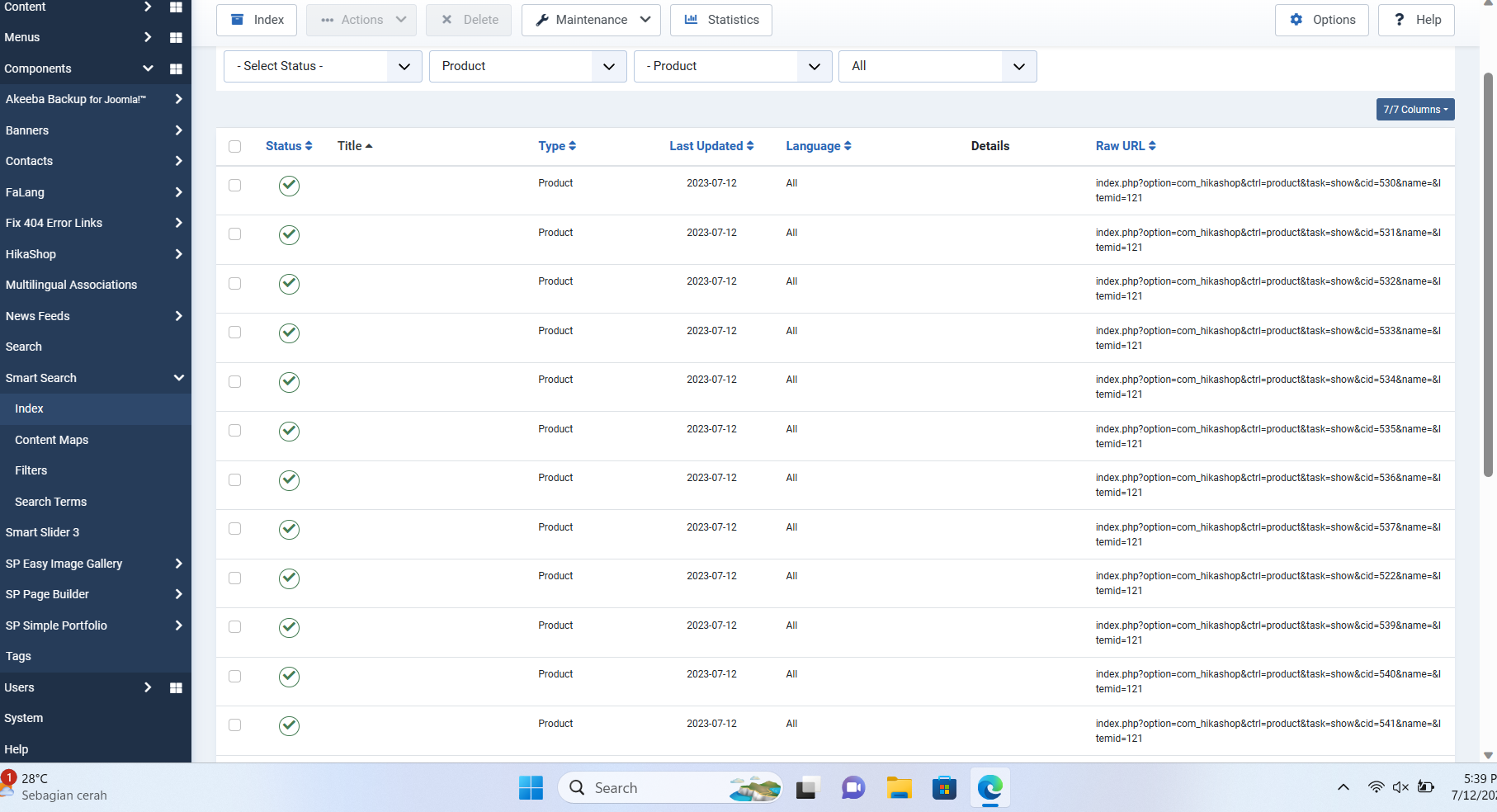I think I located at least most of the issue. From the php error logs, I saw many deprecation warnings for Joomla Works "All Videos" plugin. My only guess that there is some product on our site that still has shortcode for AllVideos plugin.
mod_fcgid: stderr: PHP Deprecated: preg_match(): Passing null to parameter #2 ($subject) of type string is deprecated in ###/plugins/content/jw_allvideos/jw_allvideos.php on line 81, referer: ###/administrator/index.php?option=com_finder&view=indexer&tmpl=component
mod_fcgid: stderr: PHP Deprecated: str_replace(): Passing null to parameter #3 ($subject) of type array|string is deprecated in ###/plugins/content/jw_allvideos/jw_allvideos.php on line 157, referer: ###/administrator/index.php?option=com_finder&view=indexer&tmpl=component
I patched that plugin by checking for nulls, and the errors are gone and indexing is running to completion.
I have 2 somewhat related questions:
1. is it normal for products with no titles to be indexed? I'm not even clear where these are coming from as the links they point to are dead.
2. are categories indexed with this smart search plugin?
 HIKASHOP ESSENTIAL 60€The basic version. With the main features for a little shop.
HIKASHOP ESSENTIAL 60€The basic version. With the main features for a little shop.
 HIKAMARKETAdd-on Create a multivendor platform. Enable many vendors on your website.
HIKAMARKETAdd-on Create a multivendor platform. Enable many vendors on your website.
 HIKASERIALAdd-on Sale e-tickets, vouchers, gift certificates, serial numbers and more!
HIKASERIALAdd-on Sale e-tickets, vouchers, gift certificates, serial numbers and more!
 MARKETPLACEPlugins, modules and other kinds of integrations for HikaShop
MARKETPLACEPlugins, modules and other kinds of integrations for HikaShop