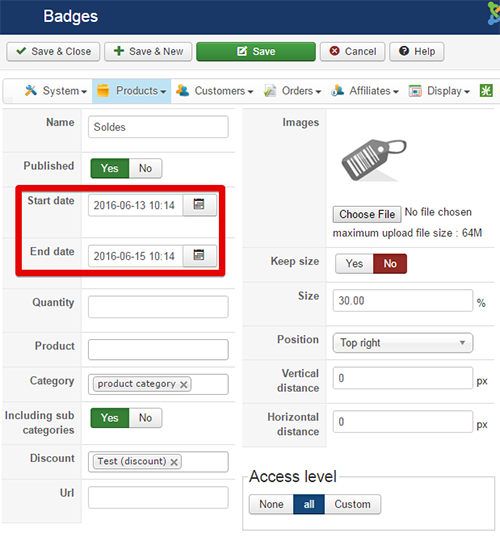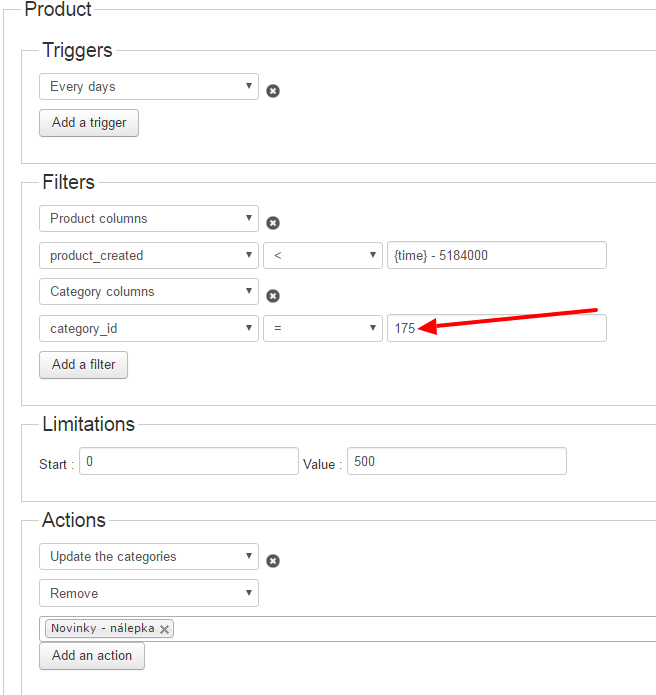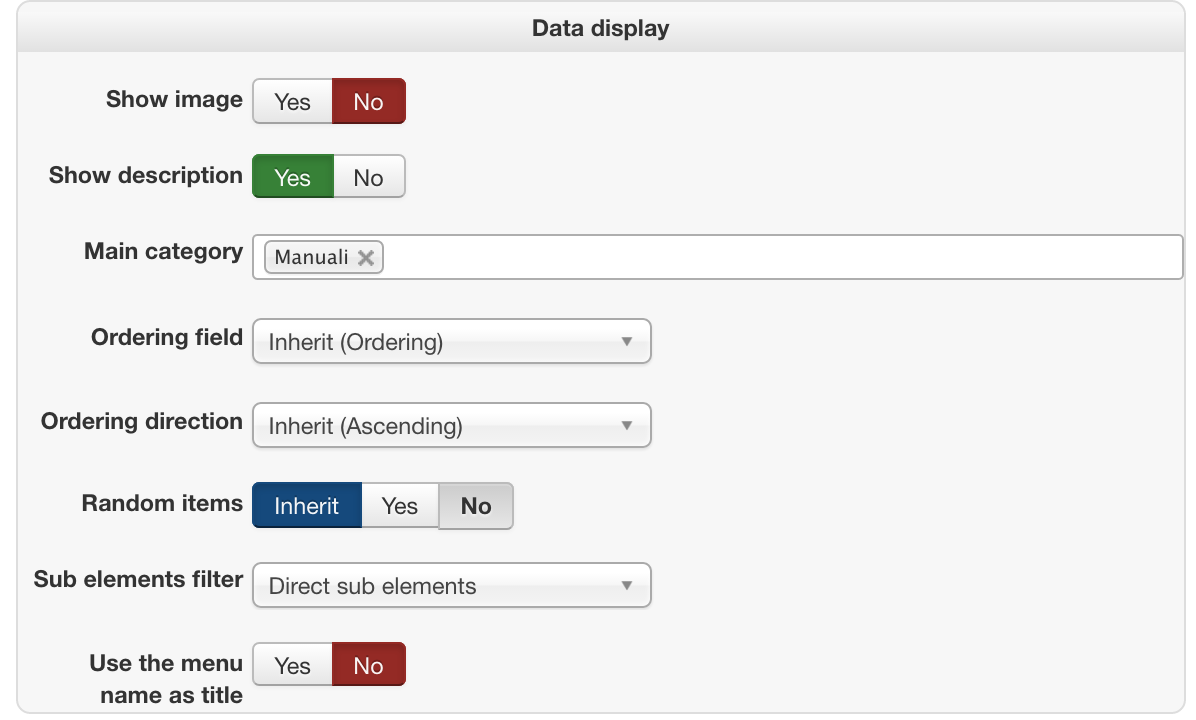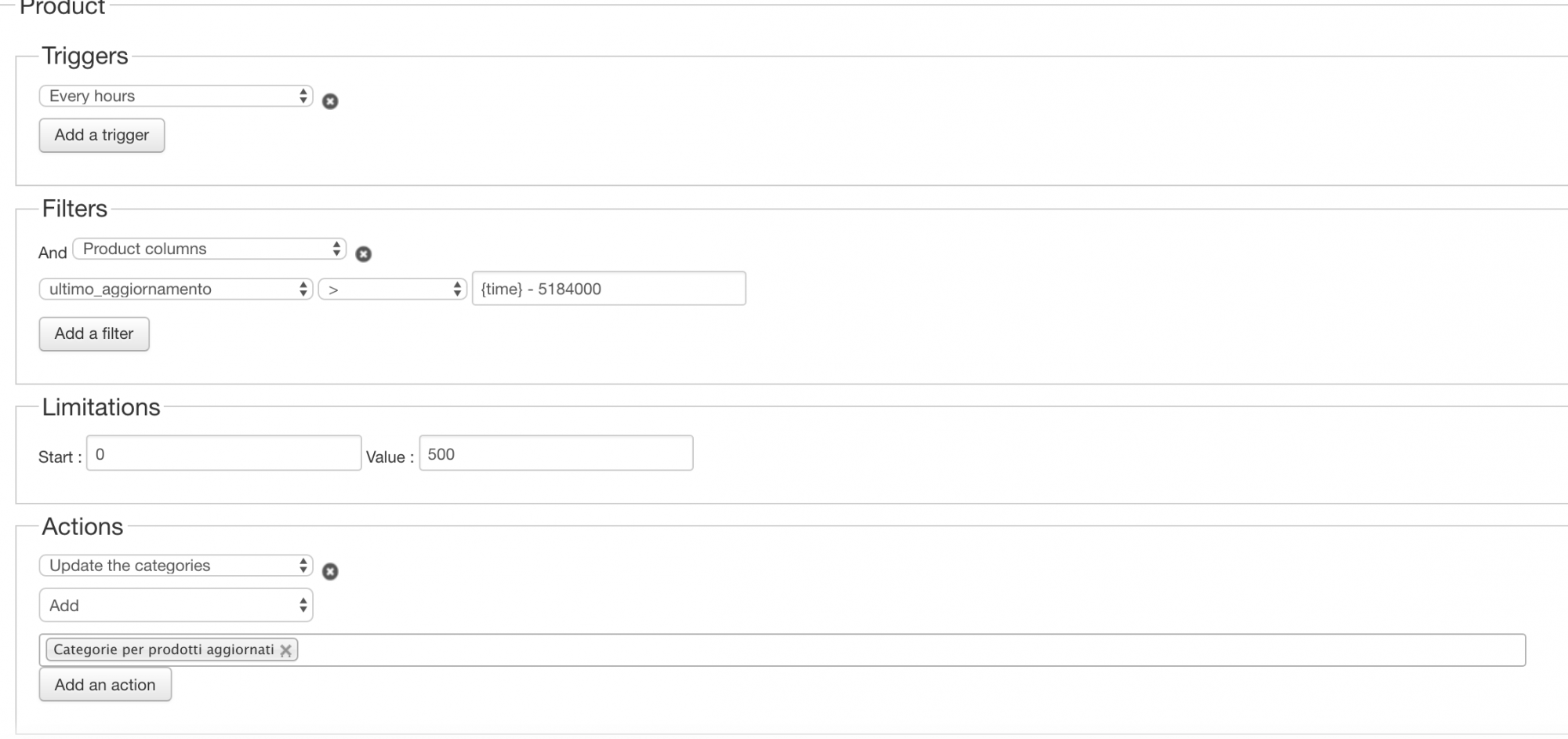french150 wrote: One question please: when you say "create a category is not visible in your shop" do you mean that i have to set the access level of the category to make it visible only to me?
My structure of categories looks like:
product category
- Products (here are all products and categories visible in eshop)
- Sales
- New
- Promotions
Only category Products is visible in eshop. This way you can use Sales, New... categories for badges, options... and they are not visible on site.
Mass actions are very powerful and once you understand the concept, together with categories it opens endless possibilities.
Even it sounds complicated, it's matter of minutes to set it up.
Once you created first mass action, copy it, replace > with < in filters and change action to remove category.
Here is screenshot of our mass action to remove categories. 175 is id of our category for "NEW" badge. I added it for performance reasons, because we have over 10000 products.
 HIKASHOP ESSENTIAL 60€The basic version. With the main features for a little shop.
HIKASHOP ESSENTIAL 60€The basic version. With the main features for a little shop.
 HIKAMARKETAdd-on Create a multivendor platform. Enable many vendors on your website.
HIKAMARKETAdd-on Create a multivendor platform. Enable many vendors on your website.
 HIKASERIALAdd-on Sale e-tickets, vouchers, gift certificates, serial numbers and more!
HIKASERIALAdd-on Sale e-tickets, vouchers, gift certificates, serial numbers and more!
 MARKETPLACEPlugins, modules and other kinds of integrations for HikaShop
MARKETPLACEPlugins, modules and other kinds of integrations for HikaShop