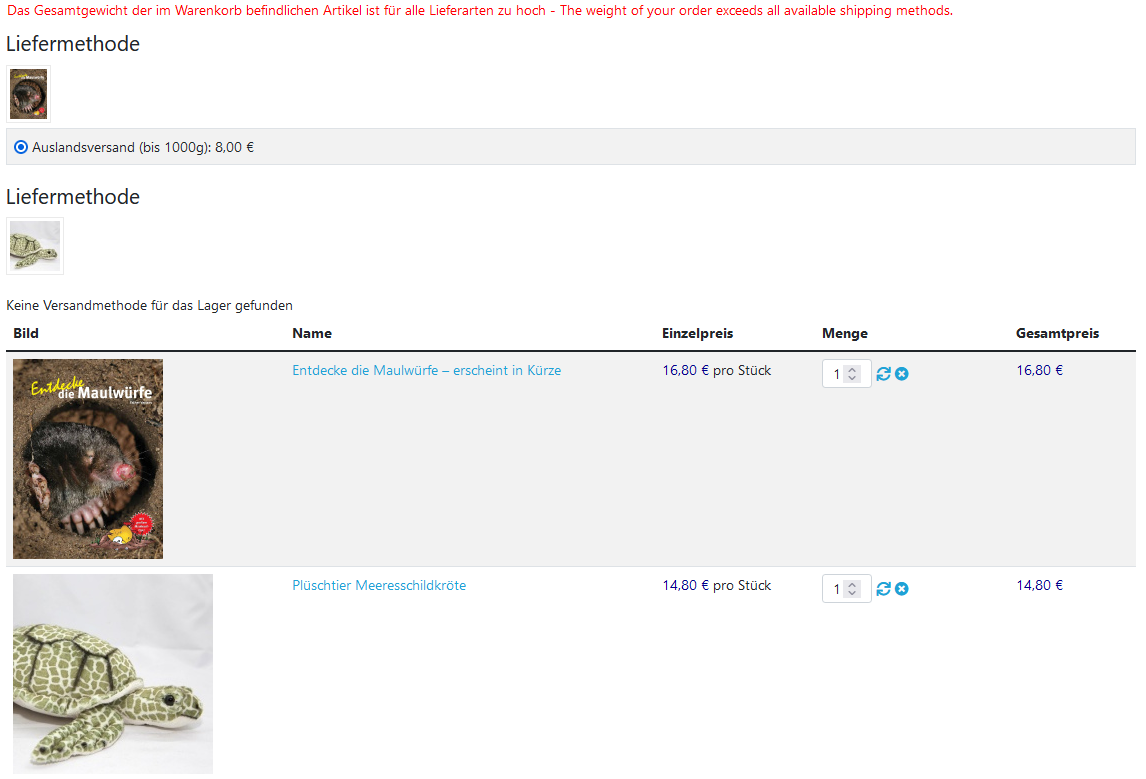Hi,
When HikaShop get the list of available shipping methods for a warehouse, it goes through the shipping methods one by one and each time a shipping method is not available, it stores the error message to display it to the customer.
So after going through all the shipping methods and finding no suitable ones, it probably has several different error messages but in order to not confuse the user, it only displays the first one.
So what you need to do is to temporarily disable the other shipping methods and only leave enabled the shipping method you think should appear for that warehouse and you'll get the adequate error message.
Note however that checking your screenshots, I think the issue is linked to warehouses.
In your screenshot of the checkout, what is displayed clearly indicates that the products are in two different warehouses.
But in your screenshot of the shipping methods listing, none of them are assigned to any warehouse.
I suppose that you might have just deleted the warehouses, thinking it would be ok.
You need to also run a mass action on the product data with an action "update the values" on the column "product_warehouse_id" to set that value to 0 for the products which you don't want to use a warehouse. Otherwise, the id of the warehouse is still in the database, even if the warehouse is deleted and the system will still group the products based on that.
 HIKASHOP ESSENTIAL 60€The basic version. With the main features for a little shop.
HIKASHOP ESSENTIAL 60€The basic version. With the main features for a little shop.
 HIKAMARKETAdd-on Create a multivendor platform. Enable many vendors on your website.
HIKAMARKETAdd-on Create a multivendor platform. Enable many vendors on your website.
 HIKASERIALAdd-on Sale e-tickets, vouchers, gift certificates, serial numbers and more!
HIKASERIALAdd-on Sale e-tickets, vouchers, gift certificates, serial numbers and more!
 MARKETPLACEPlugins, modules and other kinds of integrations for HikaShop
MARKETPLACEPlugins, modules and other kinds of integrations for HikaShop