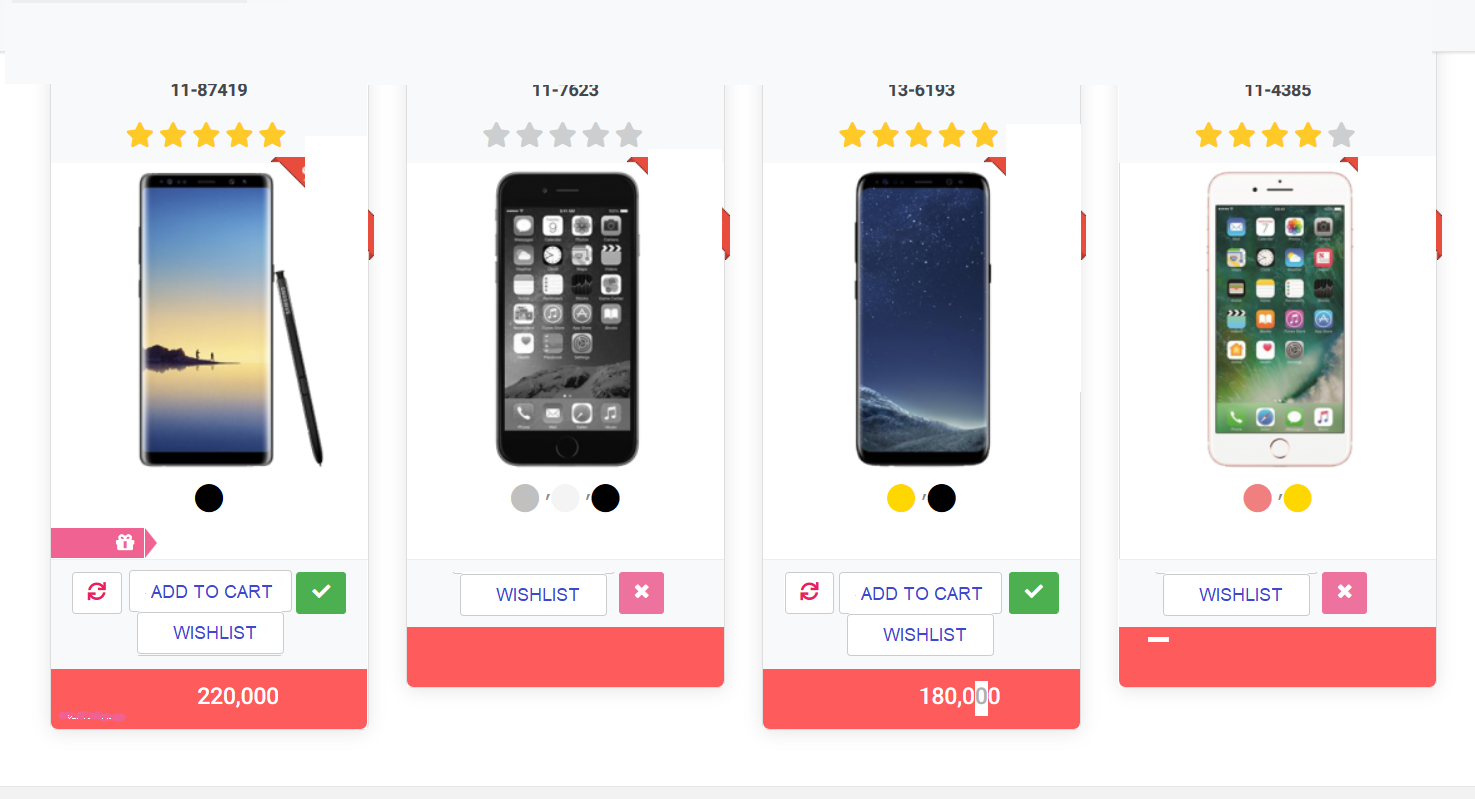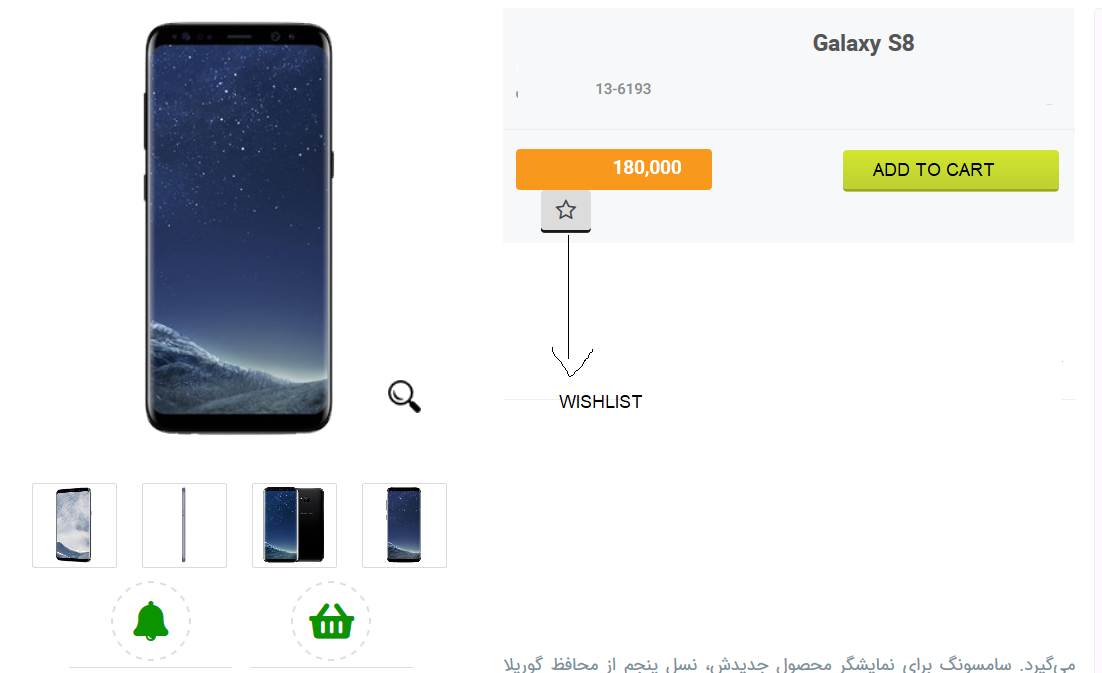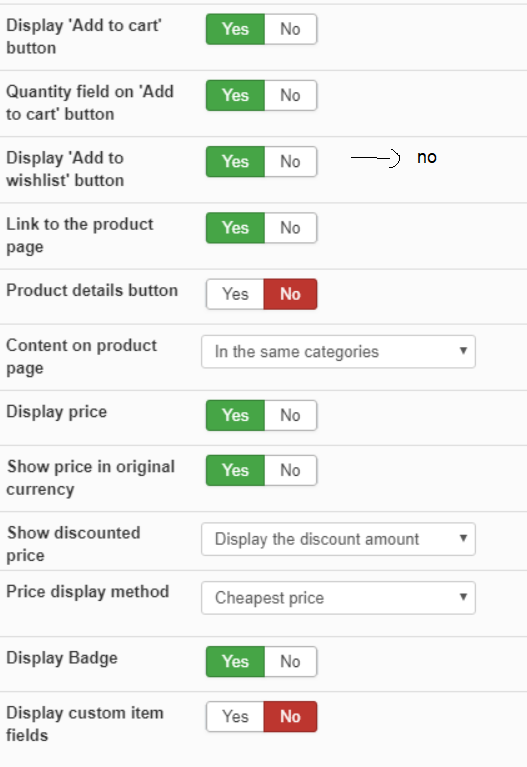Hi,
Without looking at a page with the issue I can't say anything for sure.
I would recommend to try turning off the "add to cart legacy" setting of the HikaShop configuration it's that's not the case. That might help fix the problem.
Otherwise, they it's probably linked to the template overrides.
It must probably be one of the files in the folder templates/YOUR_TEMPLATE/html/com_hikashop/product/ causing the problem, but which one I don't know. What you can try is rename the files one by one by FTP, and check each time if it helps so that you can identify the file causing the problem.
Then, if it works after renaming it, and doesn't mess with the layout, you might want to keep it renamed.
Otherwise, I'm afraid the modifications of the file would have to be ported to the new version of the view file. So it would require a developer to work on that.
 HIKASHOP ESSENTIAL 60€The basic version. With the main features for a little shop.
HIKASHOP ESSENTIAL 60€The basic version. With the main features for a little shop.
 HIKAMARKETAdd-on Create a multivendor platform. Enable many vendors on your website.
HIKAMARKETAdd-on Create a multivendor platform. Enable many vendors on your website.
 HIKASERIALAdd-on Sale e-tickets, vouchers, gift certificates, serial numbers and more!
HIKASERIALAdd-on Sale e-tickets, vouchers, gift certificates, serial numbers and more!
 MARKETPLACEPlugins, modules and other kinds of integrations for HikaShop
MARKETPLACEPlugins, modules and other kinds of integrations for HikaShop