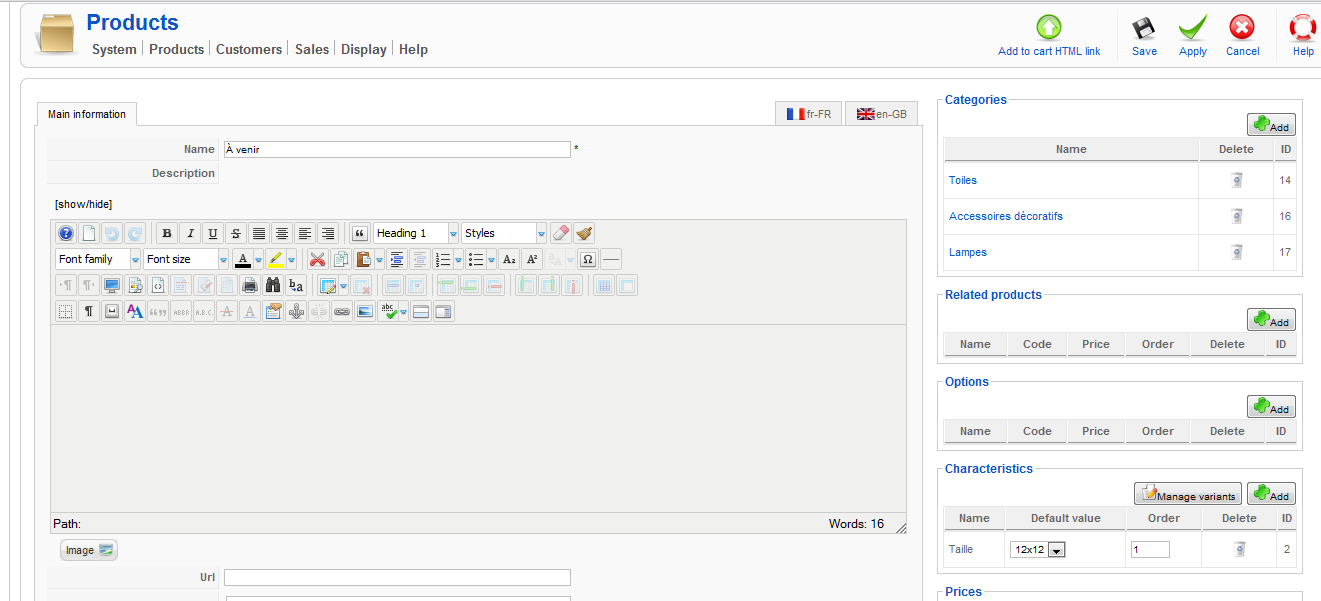I installed the essential version of hikashop and translated it. It works well, but when I translate a product or a category it only work in the backend and it does not appear for the user in the front end.
Also it seems that it made a small bug on the back end. I can not see the descriptions of my products in the back end, it only appear when I look at it in HTML format. This is what it looks like in the normal format.
But in the front end of the website everything looks ok. I have JCE installed wich is a WYSIWYG for joomla back end, that might have an influence.
Could you please help me with those issues?
Thanks!
An almost perfectly satisfied customer.
 HIKASHOP ESSENTIAL 60€The basic version. With the main features for a little shop.
HIKASHOP ESSENTIAL 60€The basic version. With the main features for a little shop.
 HIKAMARKETAdd-on Create a multivendor platform. Enable many vendors on your website.
HIKAMARKETAdd-on Create a multivendor platform. Enable many vendors on your website.
 HIKASERIALAdd-on Sale e-tickets, vouchers, gift certificates, serial numbers and more!
HIKASERIALAdd-on Sale e-tickets, vouchers, gift certificates, serial numbers and more!
 MARKETPLACEPlugins, modules and other kinds of integrations for HikaShop
MARKETPLACEPlugins, modules and other kinds of integrations for HikaShop