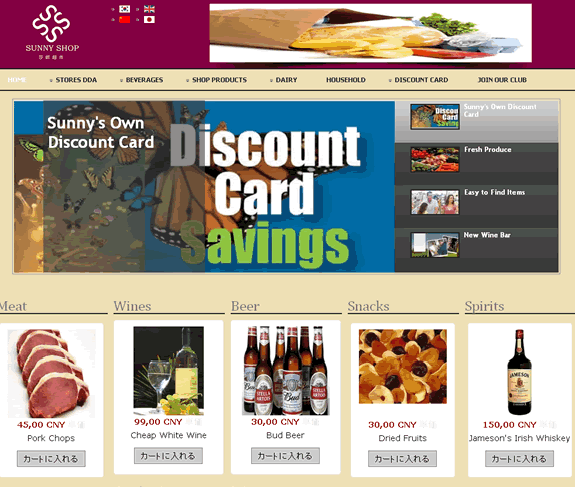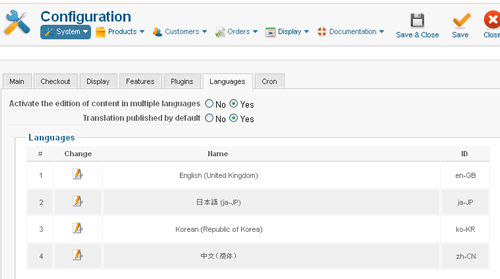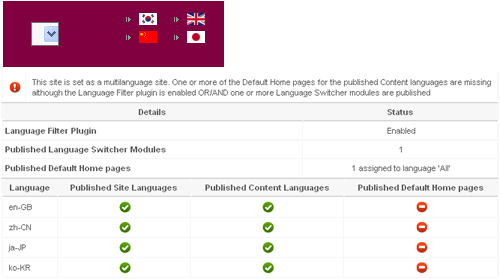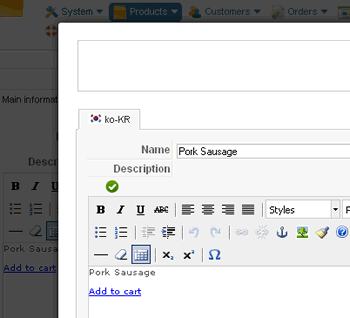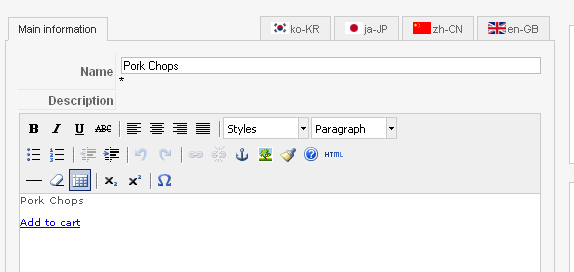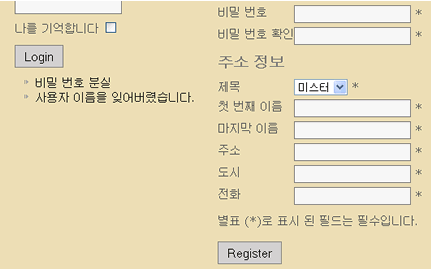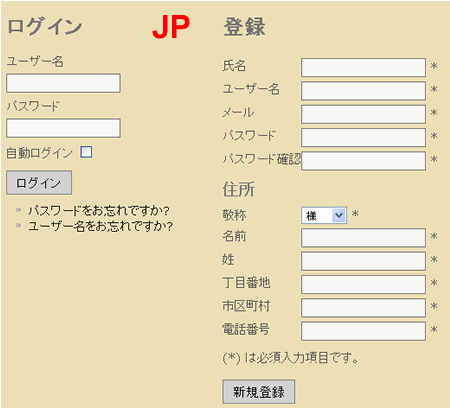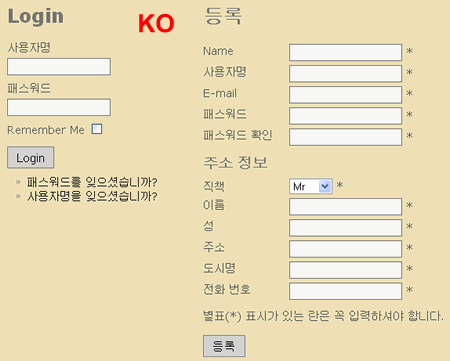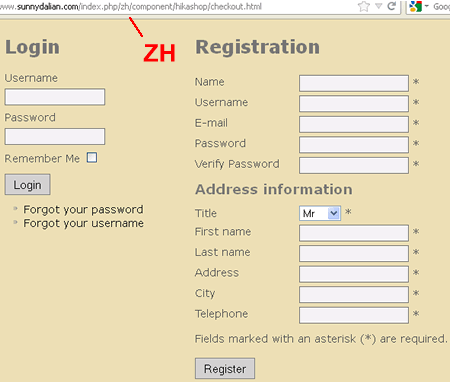-- url of the page with the problem -- :
www.sunnydalian.com
-- HikaShop version -- : HikaShop
-- Joomla version -- : Joomla! 2.5.17
-- PHP version -- : 5.4.19
-- Browser(s) name and version -- : Firefox
-- Error-message(debug-mod must be tuned on) -- : Error_message
I am VERY new to having Translations on a web site, and to be honest I have read so many different ways that they work.
So I installed FaLang and HikaShop hoping I could put together a small on-line shop.
I can get a few things to Translate
The front page module has all the FaLang Translations
But just how does all the other stuff work
I would love to see a screen shot of how the Product details and what should I add to each language field ?
If there is anyway someone could show me just how to set it up, I would be grateful
Cheers
James
 HIKASHOP ESSENTIAL 60€The basic version. With the main features for a little shop.
HIKASHOP ESSENTIAL 60€The basic version. With the main features for a little shop.
 HIKAMARKETAdd-on Create a multivendor platform. Enable many vendors on your website.
HIKAMARKETAdd-on Create a multivendor platform. Enable many vendors on your website.
 HIKASERIALAdd-on Sale e-tickets, vouchers, gift certificates, serial numbers and more!
HIKASERIALAdd-on Sale e-tickets, vouchers, gift certificates, serial numbers and more!
 MARKETPLACEPlugins, modules and other kinds of integrations for HikaShop
MARKETPLACEPlugins, modules and other kinds of integrations for HikaShop