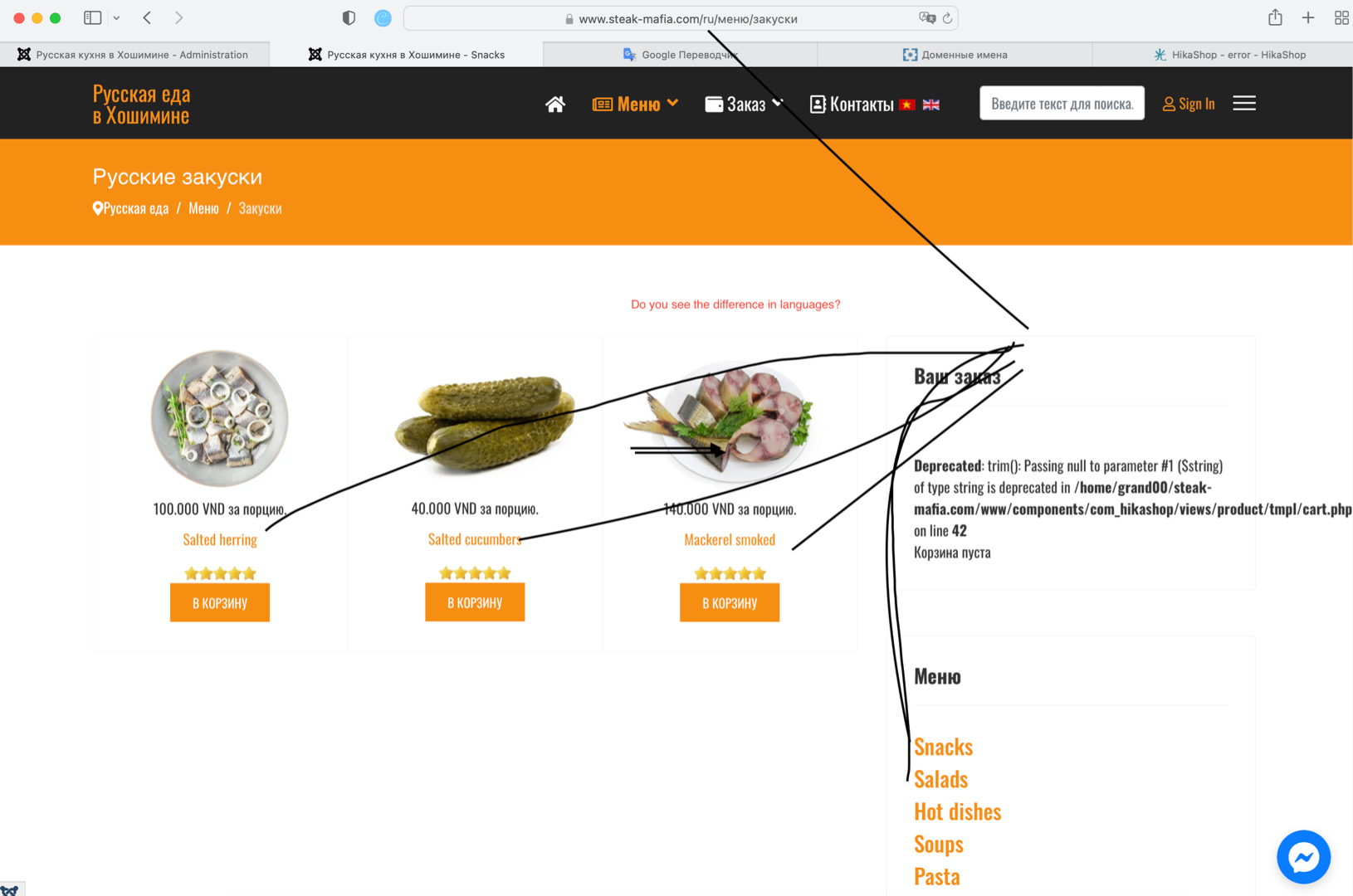Hi,
Thank you for your feedback.
If I do not enter the translation a second time, then instead of the Russian language I have English. besides, I need to enter aliases and canonical links. You can see for yourself
Radio button Sause Does not translate. Look please
I do see these issues on your website. However, I'm not able to reproduce them on my end.
Also, the FTP access you provided doesn't allow me to edit any file so I can't do any debugging directly on your website. Could you please fix the FTP access so that I could edit the files of the website ?
There is also a translation error in product variants dumplings for sample
I was able to reproduce the issue on my end. I made a patch and added the patch on your website too. It seems to be working fine now.
 HIKASHOP ESSENTIAL 60€The basic version. With the main features for a little shop.
HIKASHOP ESSENTIAL 60€The basic version. With the main features for a little shop.
 HIKAMARKETAdd-on Create a multivendor platform. Enable many vendors on your website.
HIKAMARKETAdd-on Create a multivendor platform. Enable many vendors on your website.
 HIKASERIALAdd-on Sale e-tickets, vouchers, gift certificates, serial numbers and more!
HIKASERIALAdd-on Sale e-tickets, vouchers, gift certificates, serial numbers and more!
 MARKETPLACEPlugins, modules and other kinds of integrations for HikaShop
MARKETPLACEPlugins, modules and other kinds of integrations for HikaShop