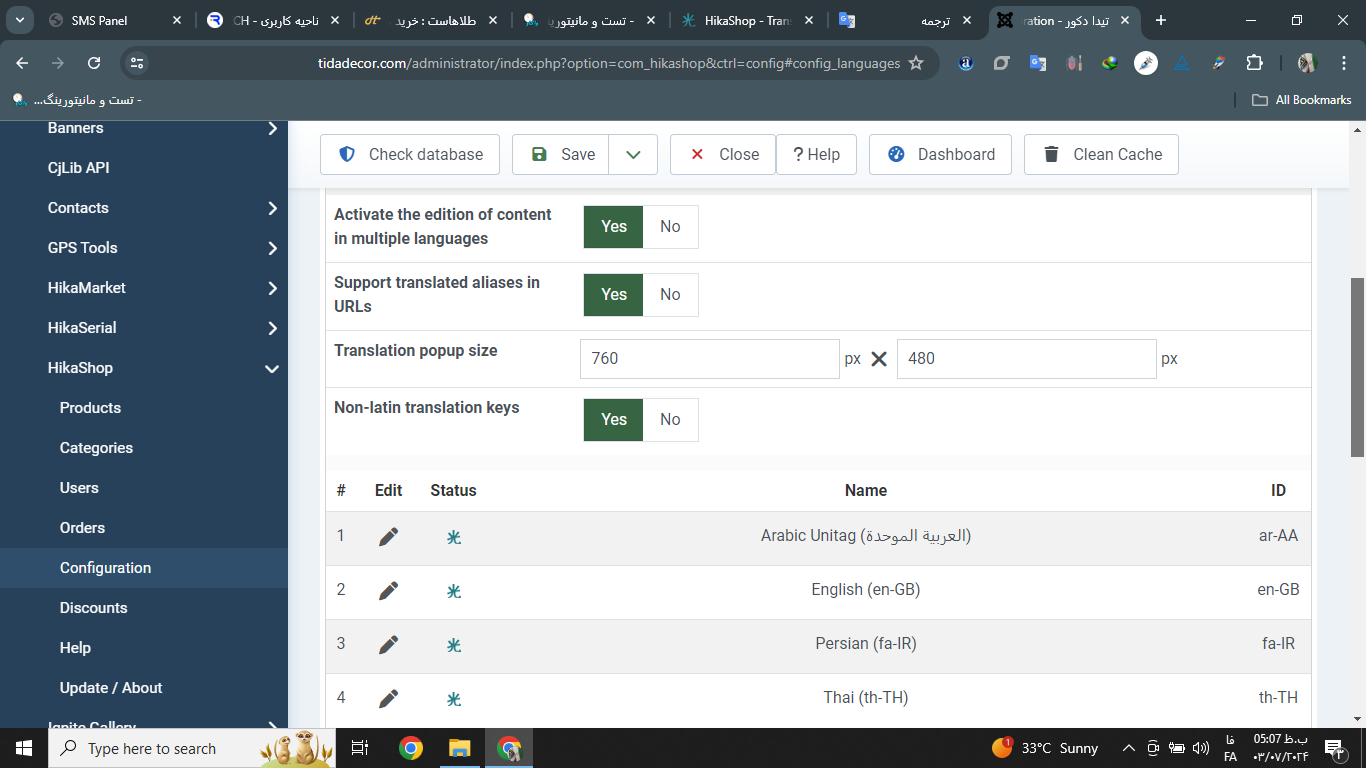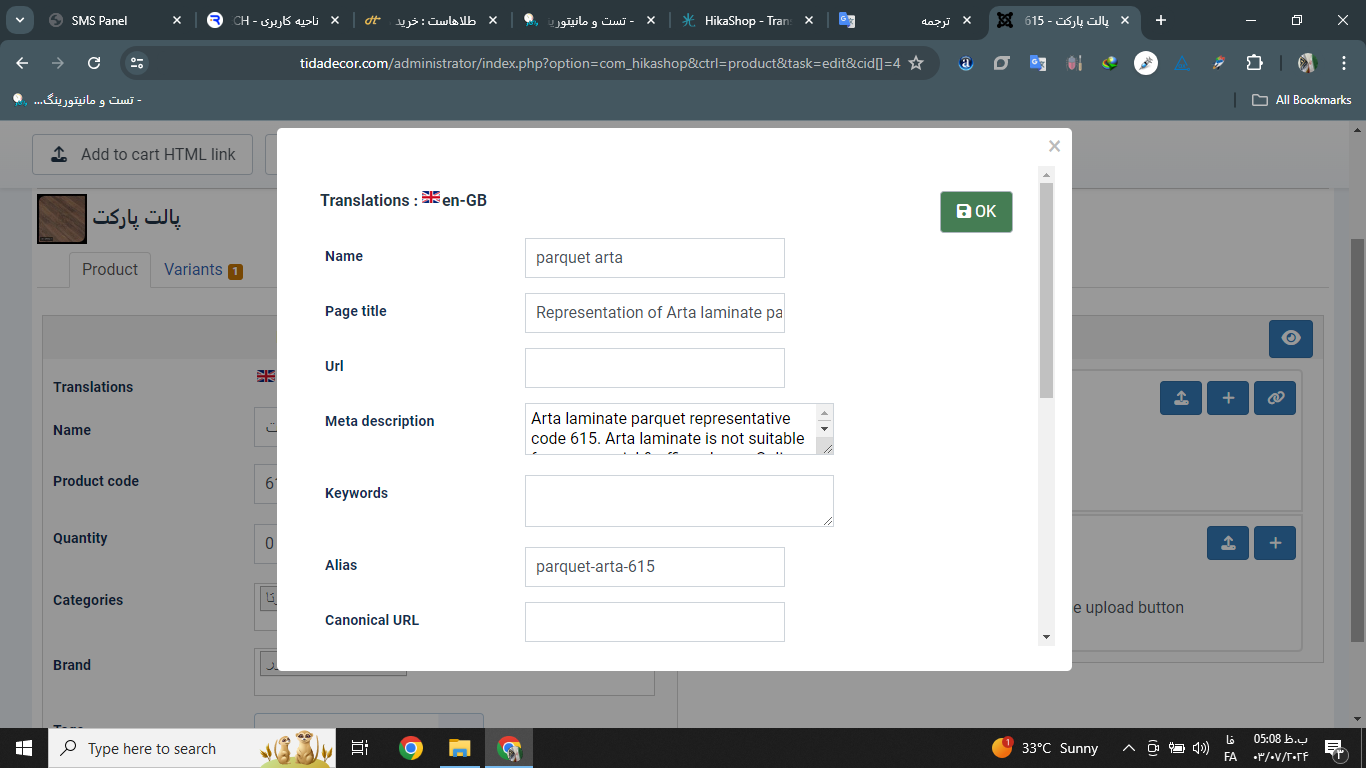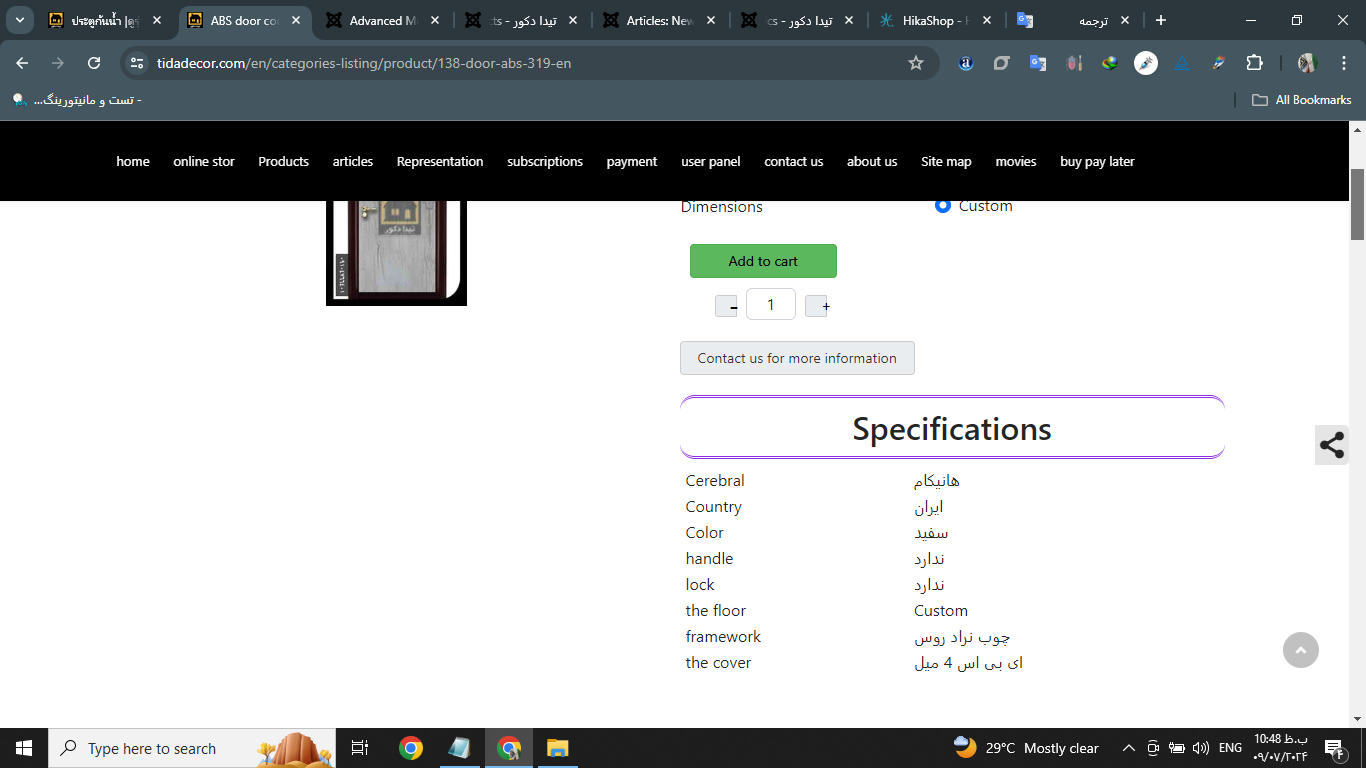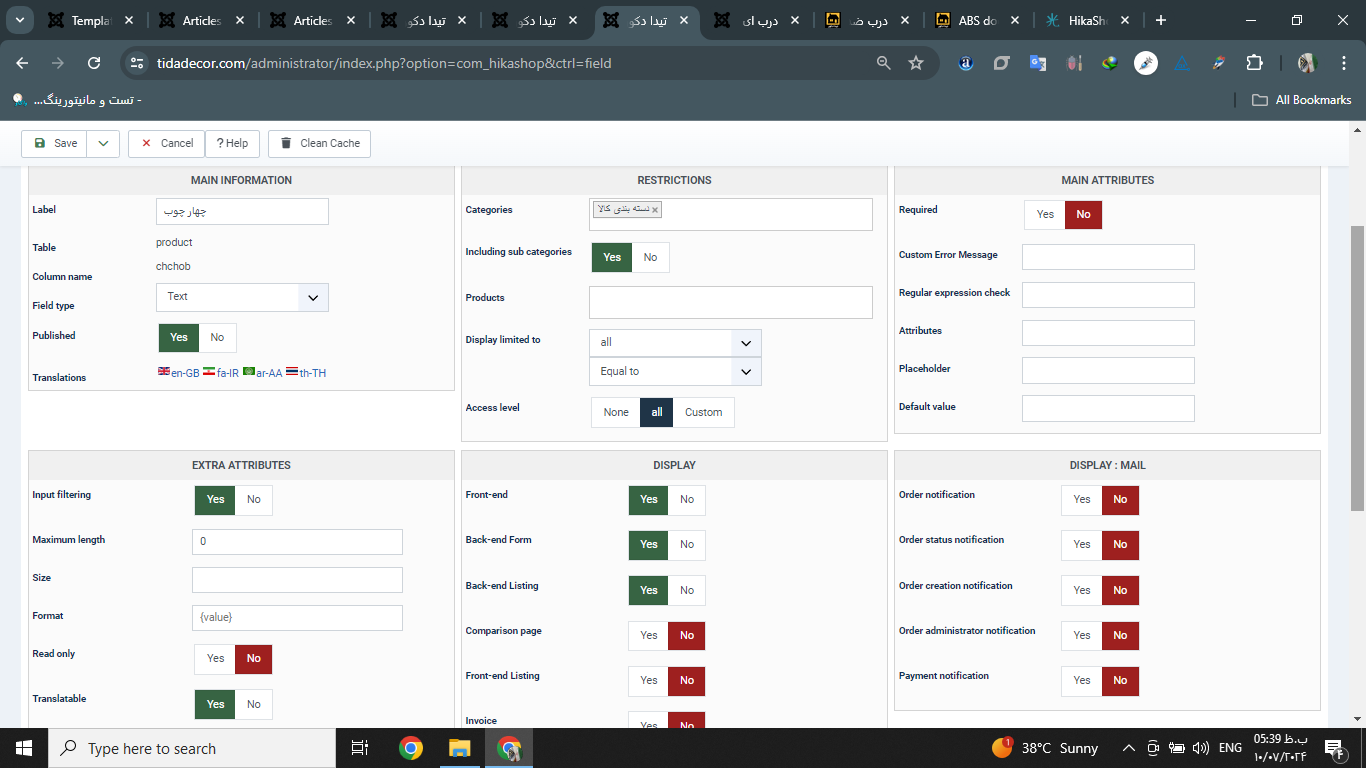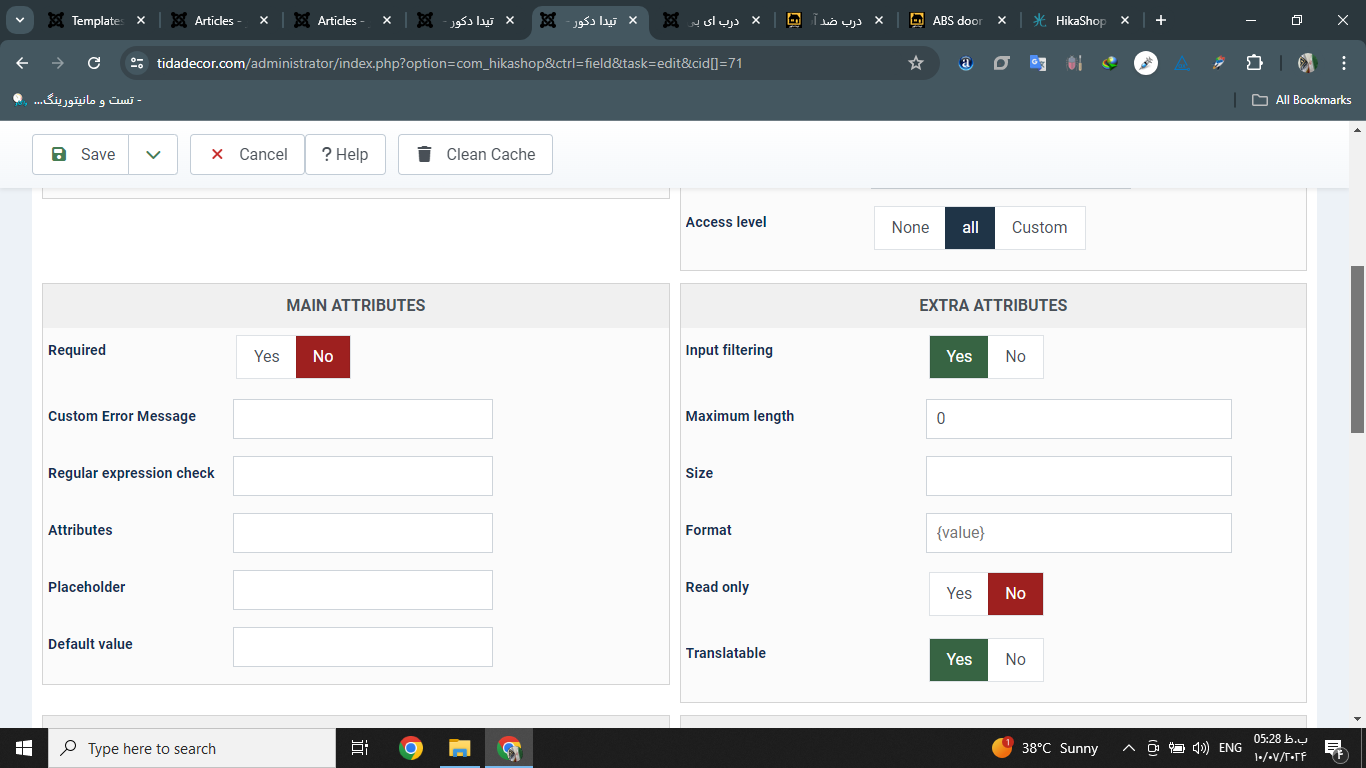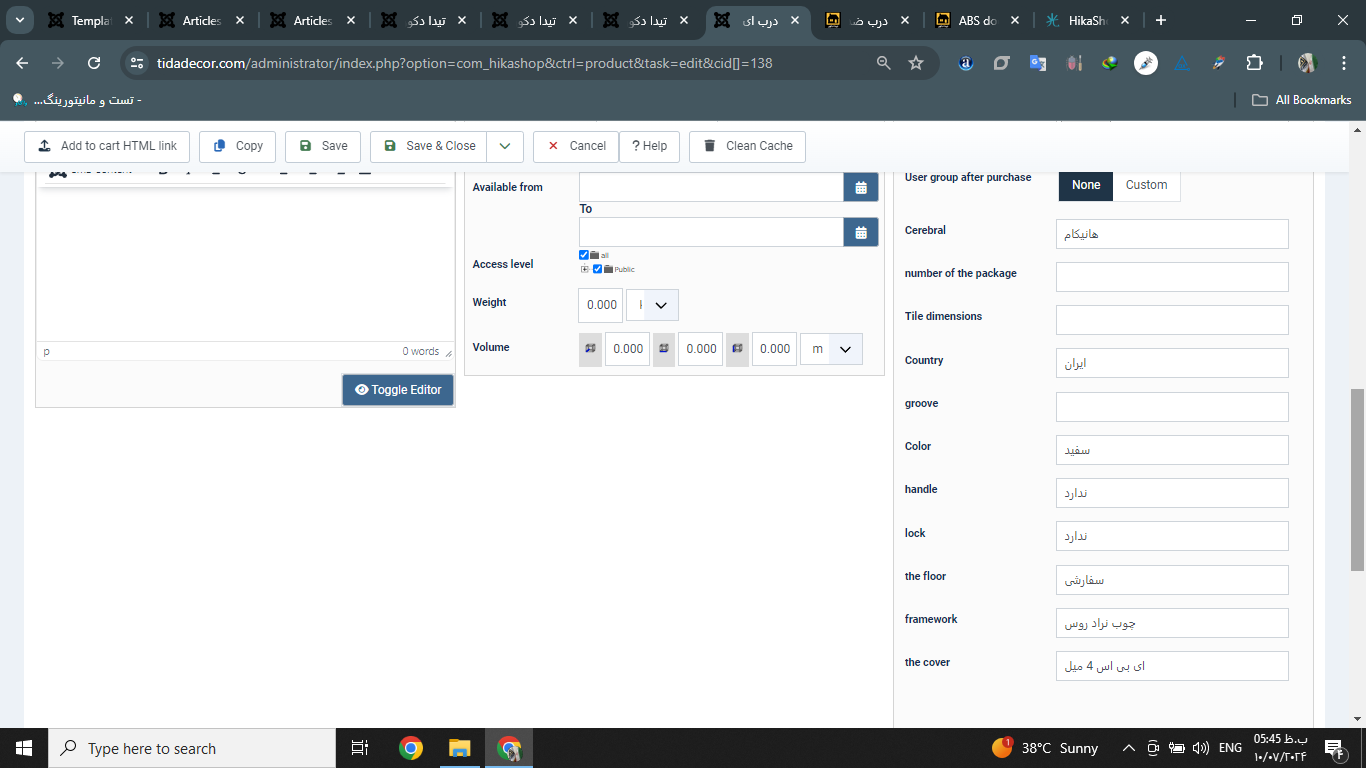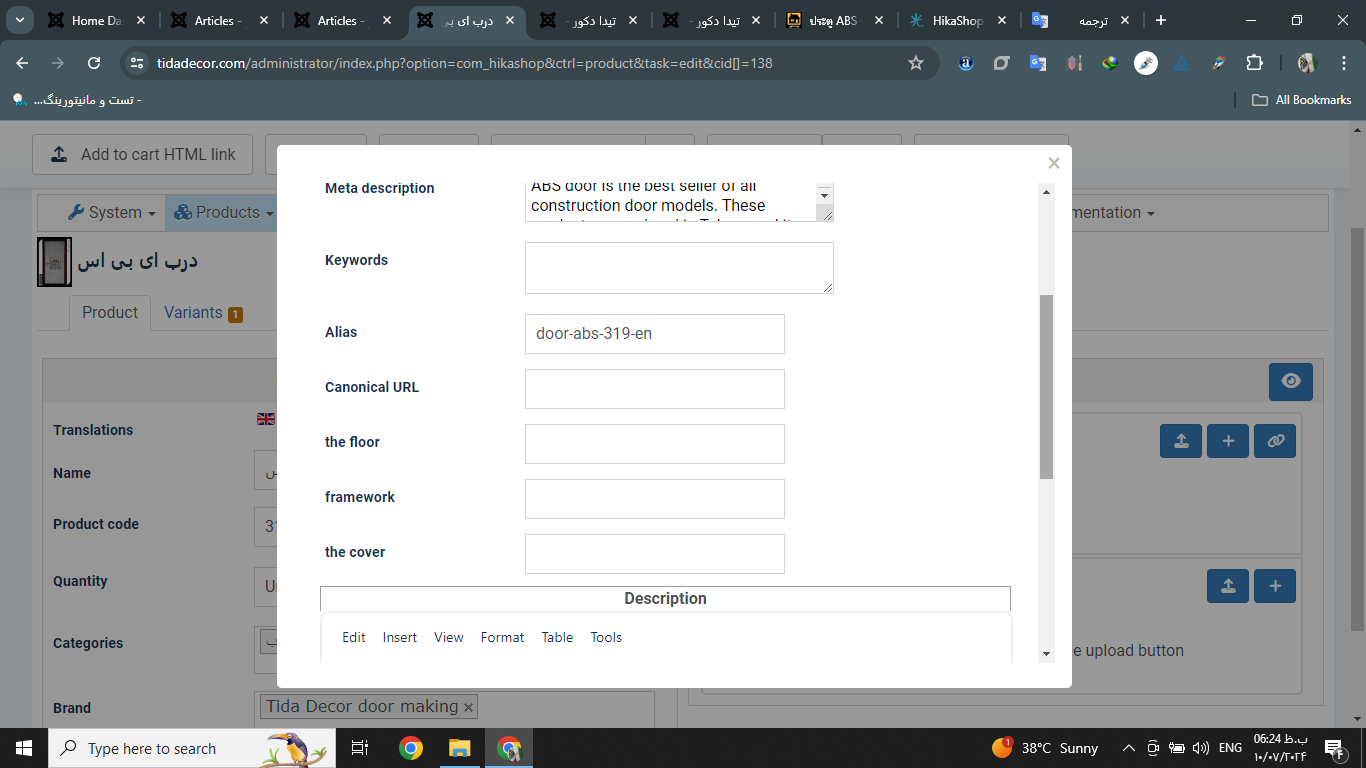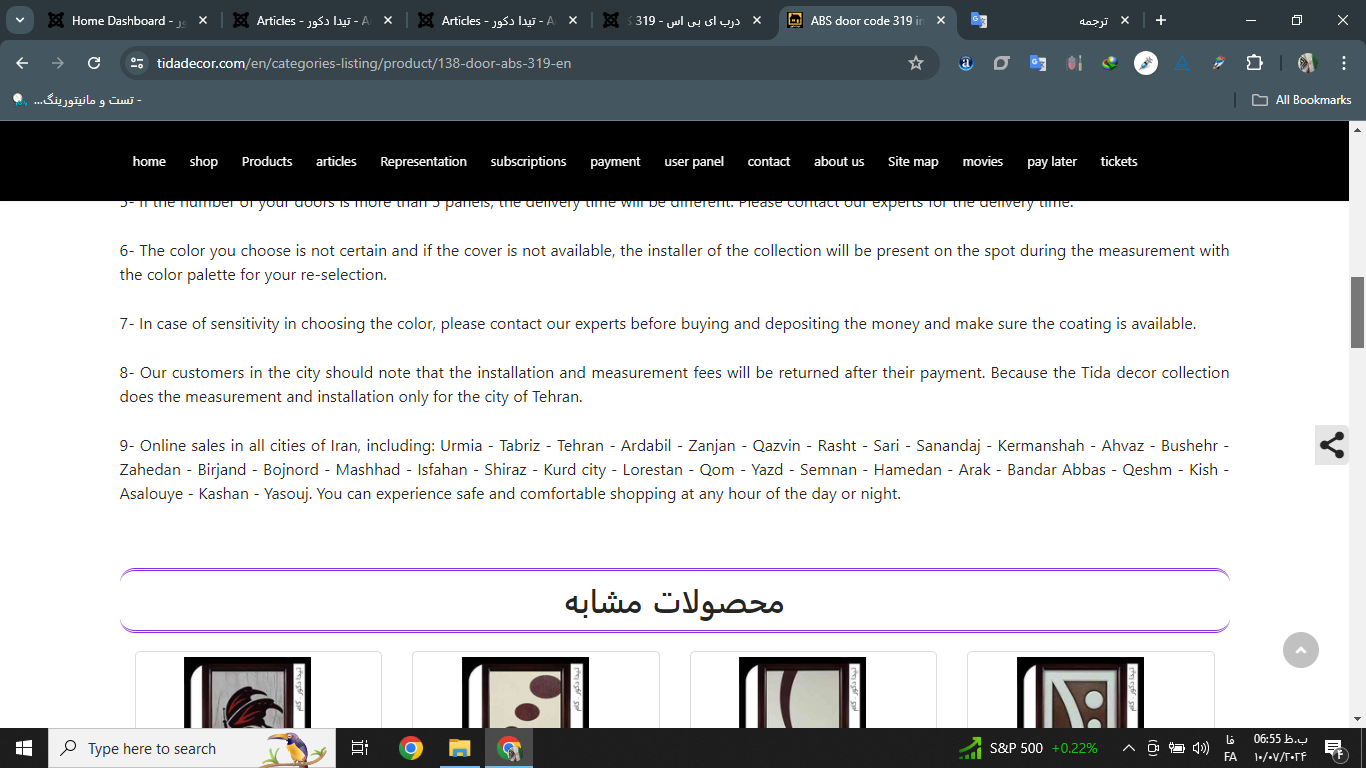Hi,
It was the only solution years ago but you don't need Falang anymore to translate products.
Supposing that you removed Falang, and that you don't have anymore the falang_content table in the database of your website (you can check via your PHPMyAdmin), just go to the HikaShop configuration page, and under the Languages tab, turn on the "Activate the edition of content in multiple languages" setting. Then, in each product edit page, you'll have flags to translate your product, including the description. The rest will be automatic.
 HIKASHOP ESSENTIAL 60€The basic version. With the main features for a little shop.
HIKASHOP ESSENTIAL 60€The basic version. With the main features for a little shop.
 HIKAMARKETAdd-on Create a multivendor platform. Enable many vendors on your website.
HIKAMARKETAdd-on Create a multivendor platform. Enable many vendors on your website.
 HIKASERIALAdd-on Sale e-tickets, vouchers, gift certificates, serial numbers and more!
HIKASERIALAdd-on Sale e-tickets, vouchers, gift certificates, serial numbers and more!
 MARKETPLACEPlugins, modules and other kinds of integrations for HikaShop
MARKETPLACEPlugins, modules and other kinds of integrations for HikaShop