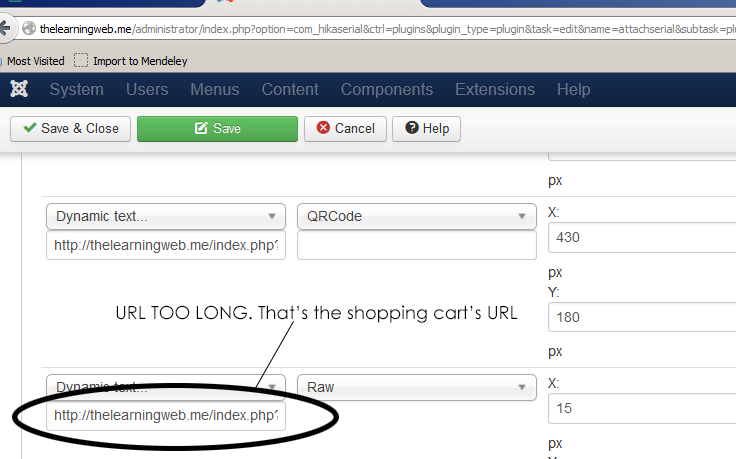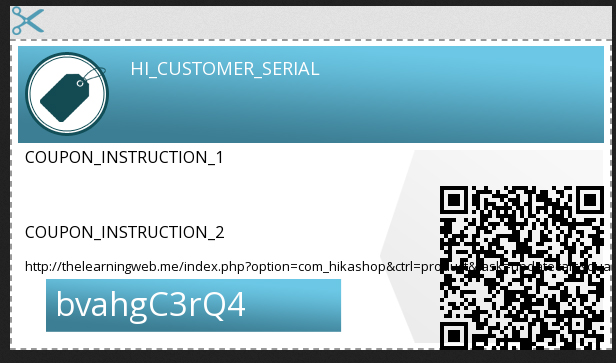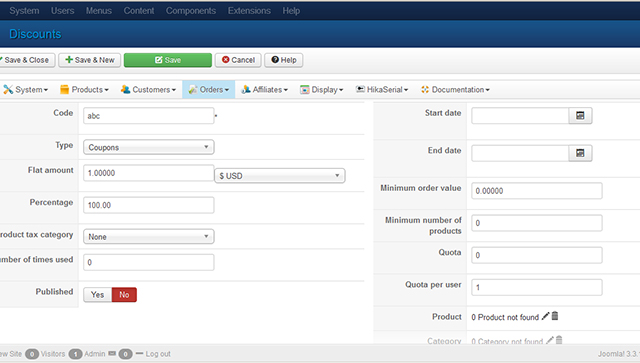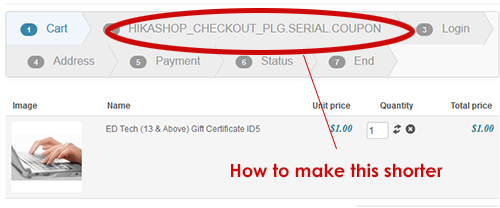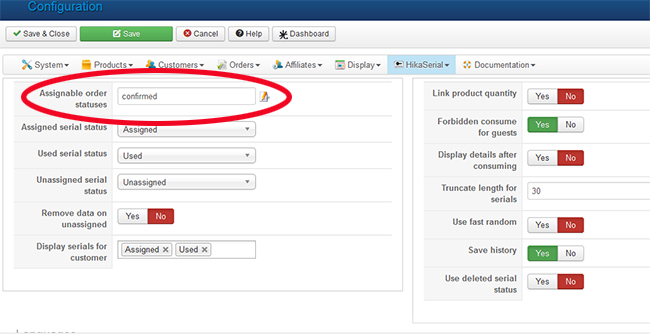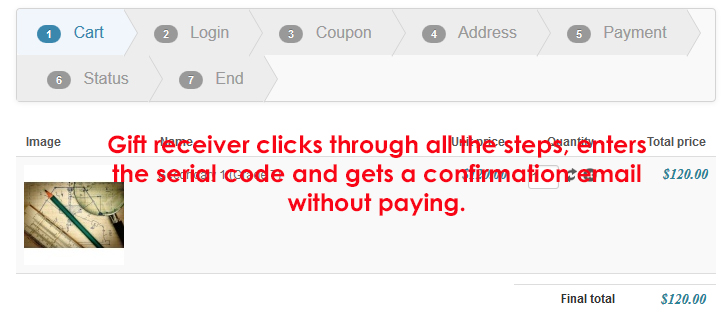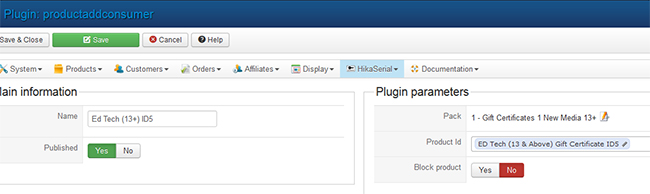Hi Jerome, Good day to you 
I did some self study. Based on the Hikaserial documentation, a serial is generated each time an order's status is changed to confirmed.
In my set up. the gift receiver enters the serial code in the checkout process for that specific cart, then he/she clicks through the check-out steps with 0 payment. In the end, a confirmation email is triggered. I believe it's this confirmation email that results in the generation of another new serial. Take note that the "Coupon" is Hikaserial Coupon (I renamed it), and not the usual Hikashop Coupon. Not sure if this is correct.
I use the plugin ProductAddConsumer but I am not sure what "Block Product" means, so I left it unchanged. I also did not do anything to connect this ProdcutAddConsumer to the check-out process. Basically, I just left it like this after creating it. Must I manually assign it to the check-out process or product?
If this does not help. I can give you access to my website's admin backend to take a look at the settings. Not sure how else this can be done. Alternatively, I can also take more screen shots.
Thanks
Ivy
 HIKASHOP ESSENTIAL 60€The basic version. With the main features for a little shop.
HIKASHOP ESSENTIAL 60€The basic version. With the main features for a little shop.
 HIKAMARKETAdd-on Create a multivendor platform. Enable many vendors on your website.
HIKAMARKETAdd-on Create a multivendor platform. Enable many vendors on your website.
 HIKASERIALAdd-on Sale e-tickets, vouchers, gift certificates, serial numbers and more!
HIKASERIALAdd-on Sale e-tickets, vouchers, gift certificates, serial numbers and more!
 MARKETPLACEPlugins, modules and other kinds of integrations for HikaShop
MARKETPLACEPlugins, modules and other kinds of integrations for HikaShop