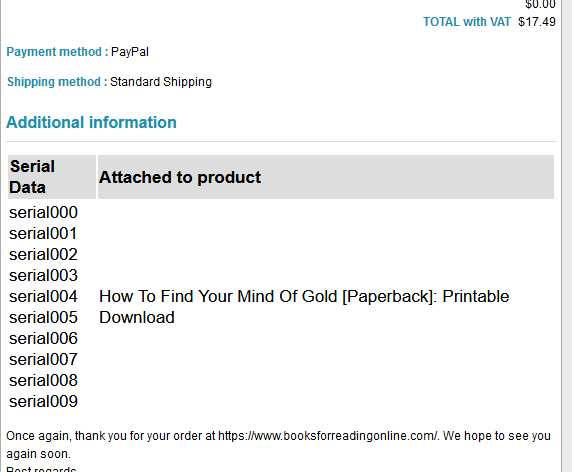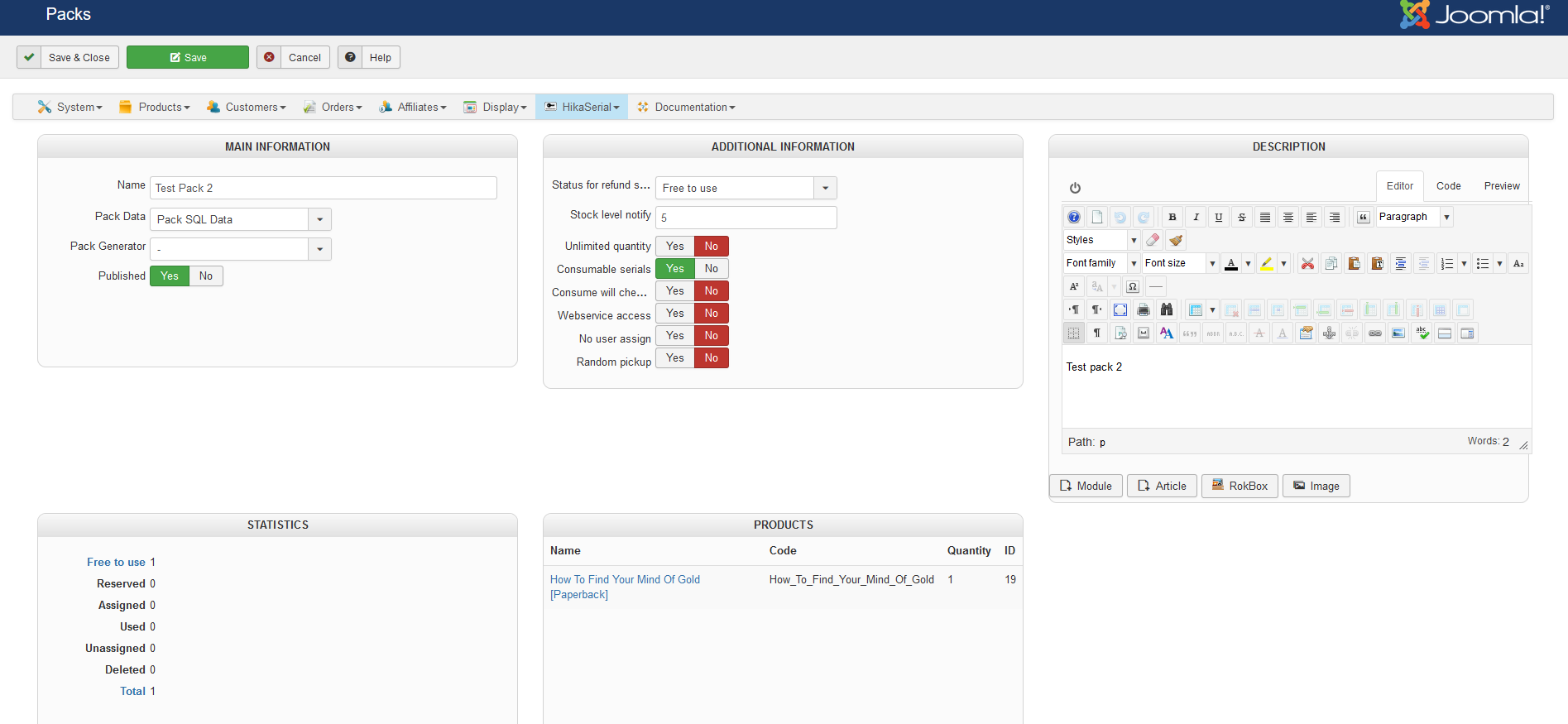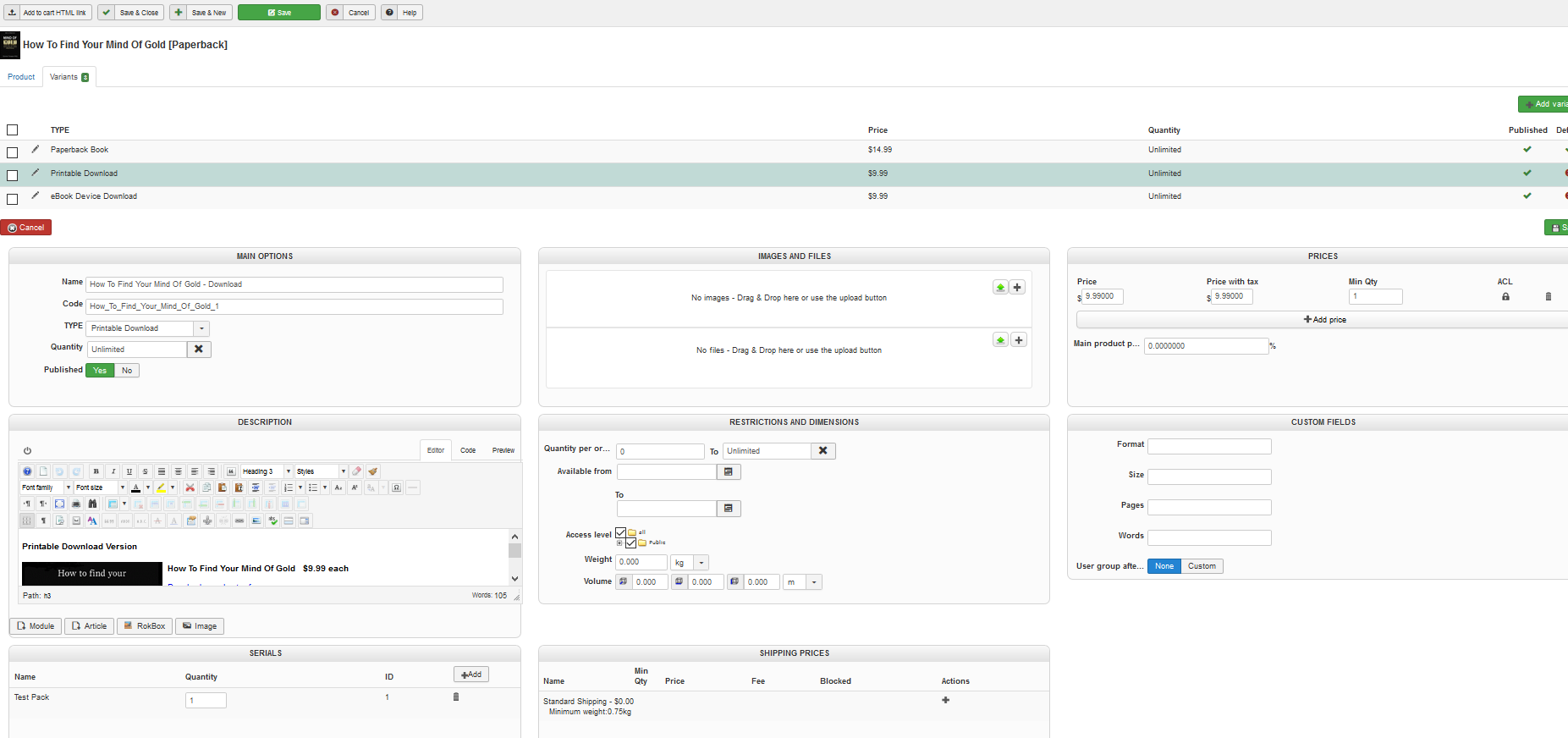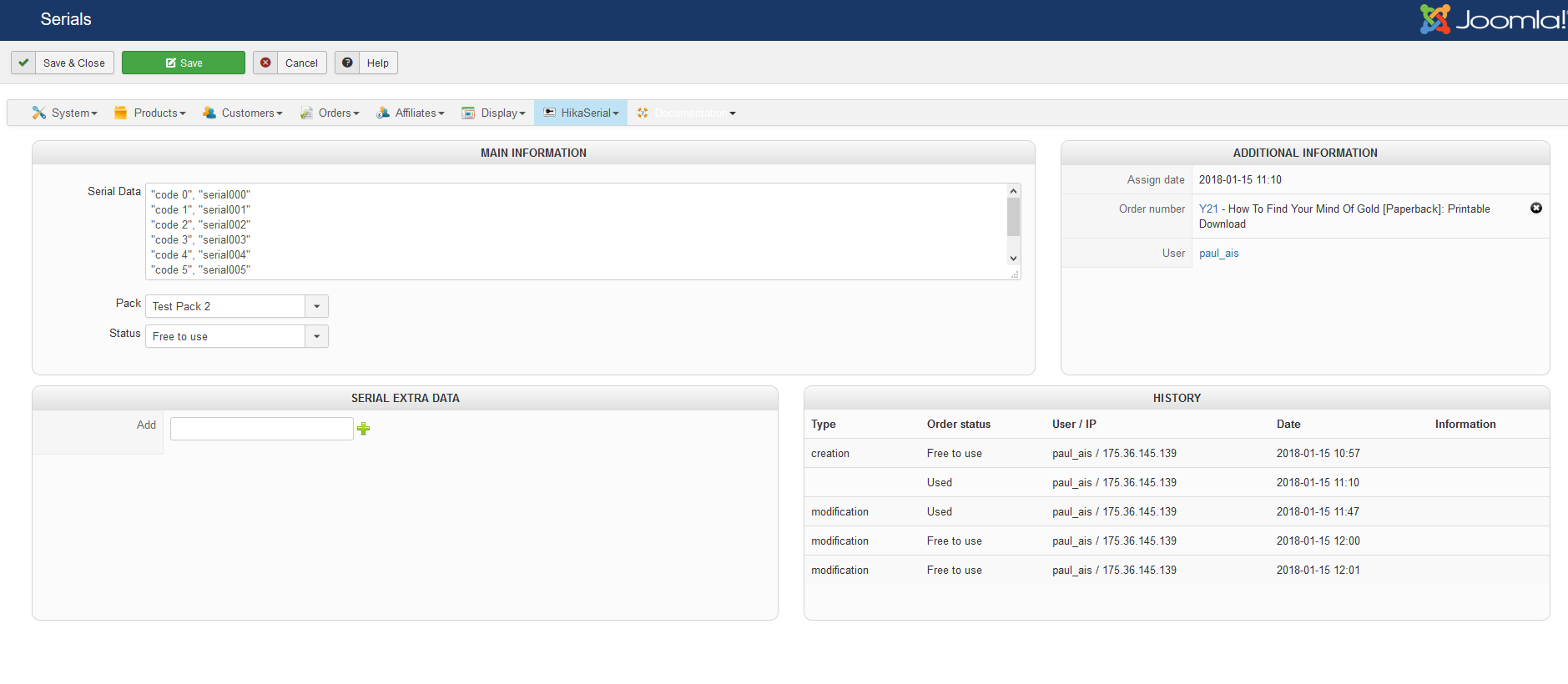-- HikaShop version -- : 3.2.2
-- HikaSerial version -- : 2.0.2
-- Joomla version -- : 3.7.5
-- PHP version -- : 5.0
-- Browser(s) name and version -- : FF Quantum 57.0.4
-- Error-message(debug-mod must be tuned on) -- : none
I have tried to set up HikaSerial but it is not working, here's what happened:
I did this:
1. set up a Serial with codes like this:
serial000
serial001
serial002 ...etc
2. Assigned to a Pack, Pack Data SQL
3. Attached to the Variant of our Product
4. Published 'AttachSerial' Plugin
FIRST TEST PURCHASE:
*ALL* 10 of the codes was attached to the email. (see Screenshot)
ALL OTHER TESTS SINCE THEN:
No codes attached to any emails.
I repeated the entire setup with a new Serial, formatted like this:
"code 0", "Serial000"
"code 1", "Serial001'
"code 2", "Serial002'
...etc
Added to a new Pack.
Added that Pack to the Product.
But no codes at all are in the emails.
Please see attached screenshots and thank you so much for any help.
 HIKASHOP ESSENTIAL 60€The basic version. With the main features for a little shop.
HIKASHOP ESSENTIAL 60€The basic version. With the main features for a little shop.
 HIKAMARKETAdd-on Create a multivendor platform. Enable many vendors on your website.
HIKAMARKETAdd-on Create a multivendor platform. Enable many vendors on your website.
 HIKASERIALAdd-on Sale e-tickets, vouchers, gift certificates, serial numbers and more!
HIKASERIALAdd-on Sale e-tickets, vouchers, gift certificates, serial numbers and more!
 MARKETPLACEPlugins, modules and other kinds of integrations for HikaShop
MARKETPLACEPlugins, modules and other kinds of integrations for HikaShop