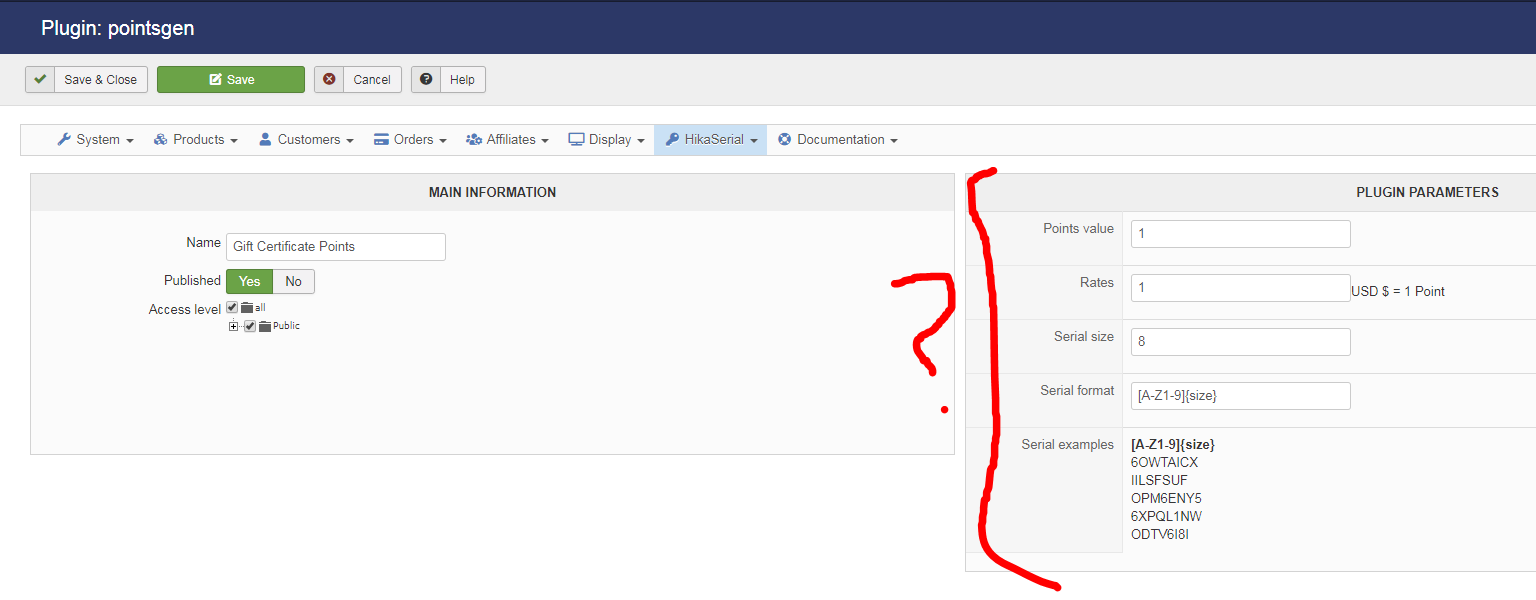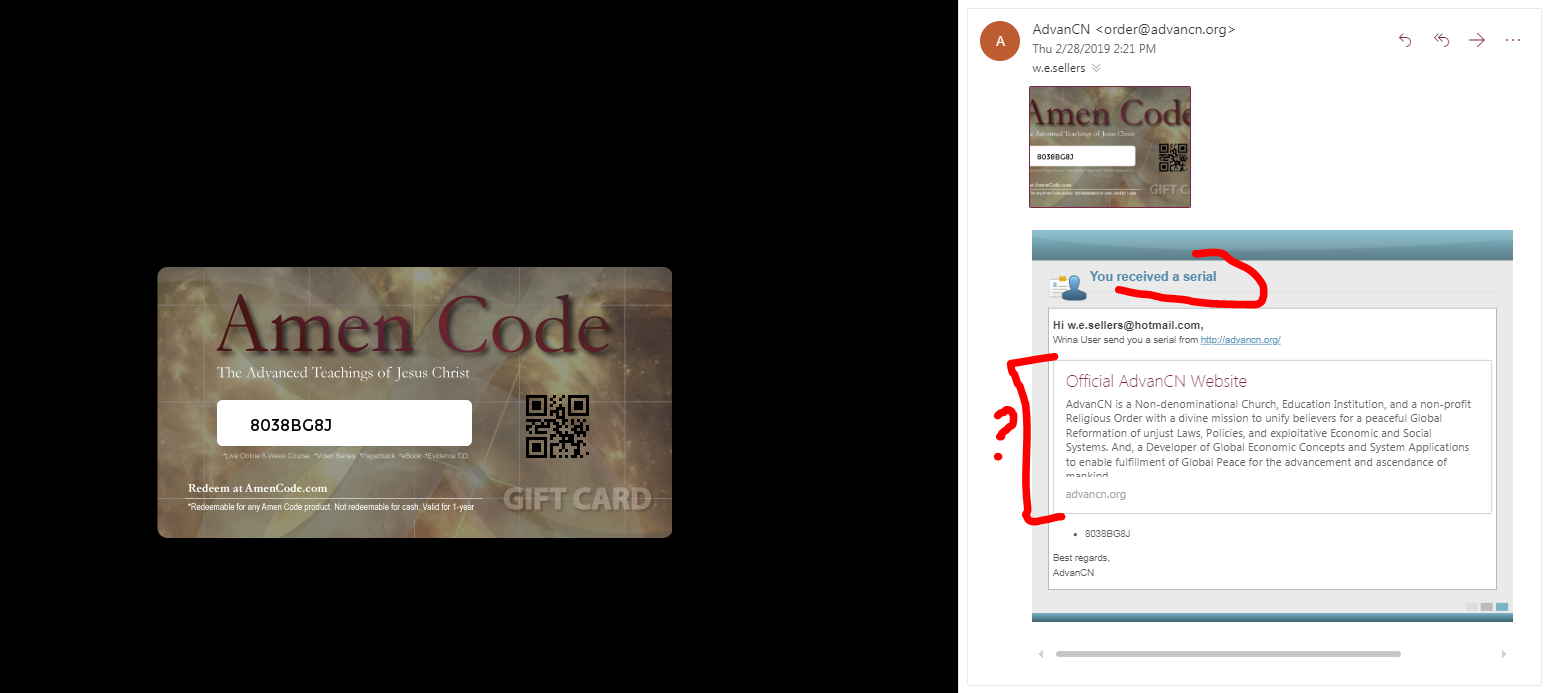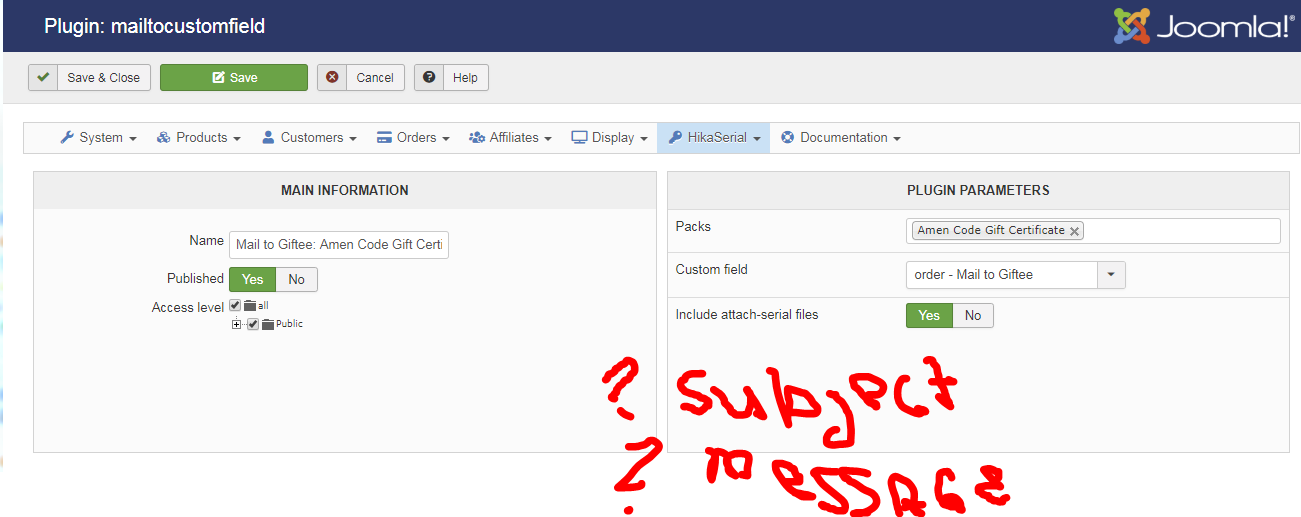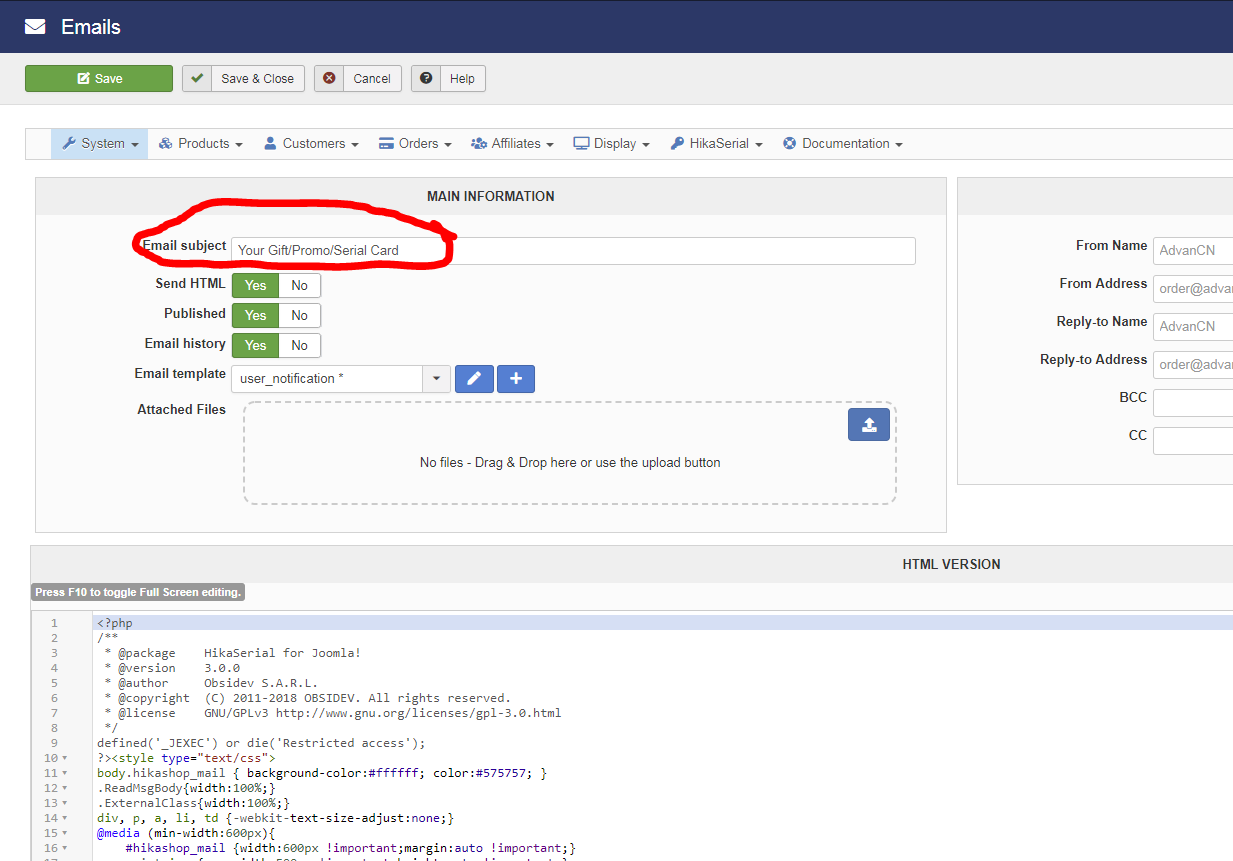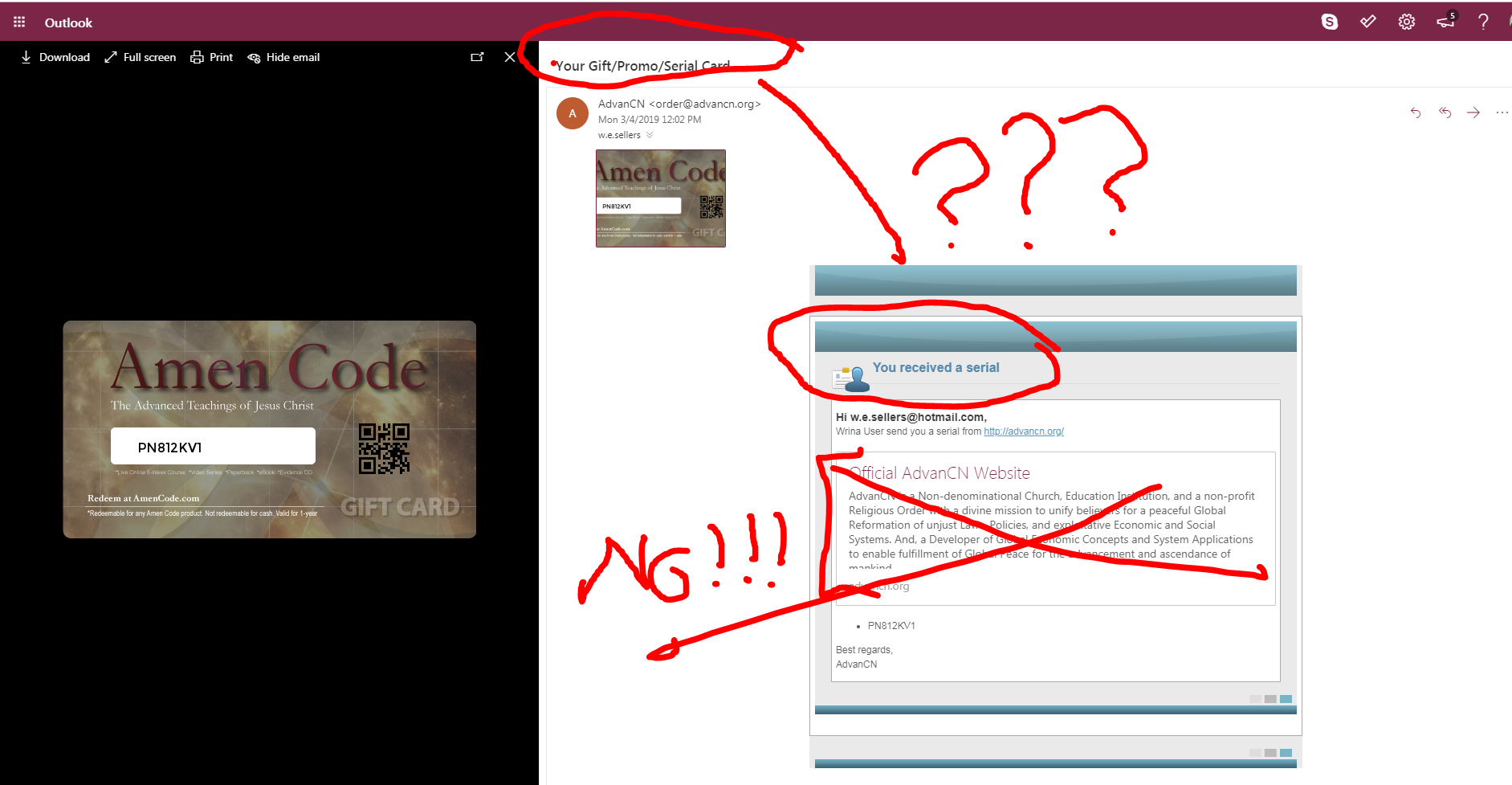Hello,
RE: 1 - Your serial point generator is not using a "dynamic value" but a fixed value that you have setup : 1.0 (please note that there is no coma in points, it's integer values)
REPLY
Jerome, How do I make it dynamic? What do I select, what is the name of the plugin...etc
Because the Hika point generator does not have the option of dynamic. Please be more specific.
See image
RE: 2 - If your "mail to custom field" is configured and you receive the email to the specified address, then you have to customize the corresponding HikaSerial email in the HikaShop backend (System > Emails) : "Serial: Mail to custom field"
RESPONSE: I do not understand your response
Currently during checkout, i enter an email in my custom field Giftee email.
The email is sent to the correct address.
However, the message body that is sent, is not anything I have set up. See image red outline. It states "Official AdvanCN Site....."
THIS IS NOT RIGHT, HOW DO I CHANGE IT - COMP SHOULD NOT PULLING RANDOM THINGS FROM MY WEBSITE
RE: There you will be able to change the mail subject (you can also use a language override for that) and use the HikaShop email tag system to display content from order custom fields.
REPLY: Language override is not sufficient (disappointing) and there is no mail subject in the location I am looking at, please state where this is. Where is the email tag system? Please be specific (disappointed)
Going on four days with this setup now.......
 HIKASHOP ESSENTIAL 60€The basic version. With the main features for a little shop.
HIKASHOP ESSENTIAL 60€The basic version. With the main features for a little shop.
 HIKAMARKETAdd-on Create a multivendor platform. Enable many vendors on your website.
HIKAMARKETAdd-on Create a multivendor platform. Enable many vendors on your website.
 HIKASERIALAdd-on Sale e-tickets, vouchers, gift certificates, serial numbers and more!
HIKASERIALAdd-on Sale e-tickets, vouchers, gift certificates, serial numbers and more!
 MARKETPLACEPlugins, modules and other kinds of integrations for HikaShop
MARKETPLACEPlugins, modules and other kinds of integrations for HikaShop