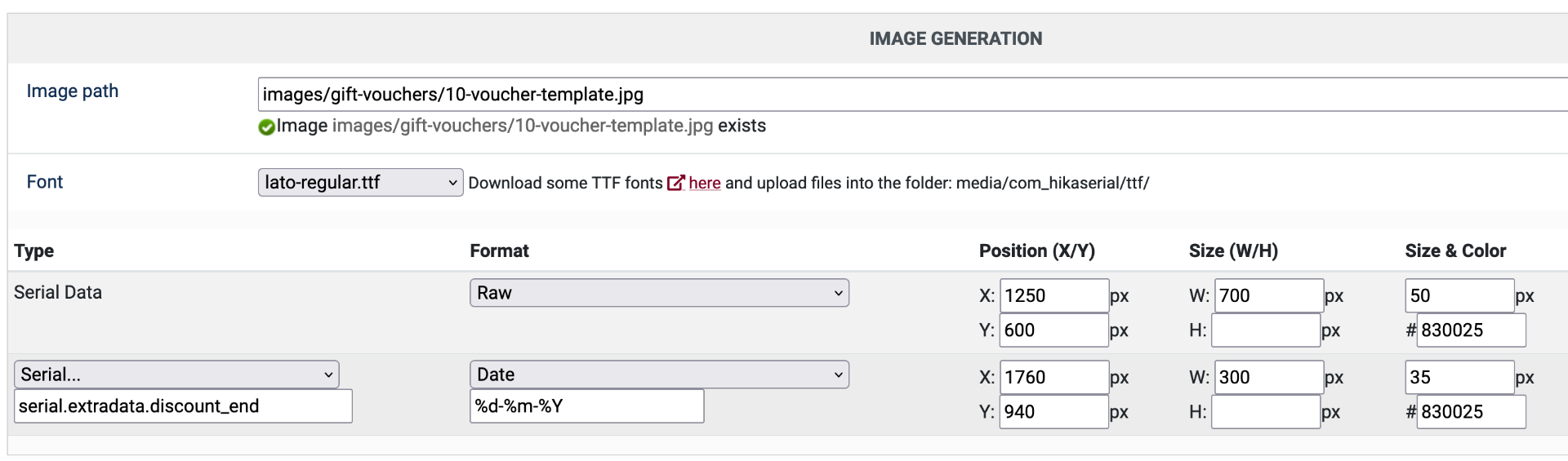-- HikaShop version -- : 4.7
-- HikaSerial version -- : 4.0.1
Hello,
I have two questions, hopefully with simple answers! I have HikaSerial installed with Hikashop.
1. The HikaShop system has products that allow customers to purchase money off gift vouchers with a unique code generated by HikaSerial and attached to the email as a JPG voucher. I can print the code onto the voucher template and I also need to add the expire date. From the attached screenshot I tried to follow other forum posts but it is not entering anything on the JPG file. What do I need to change to have the expire date printed (which is 12 months form the created date).
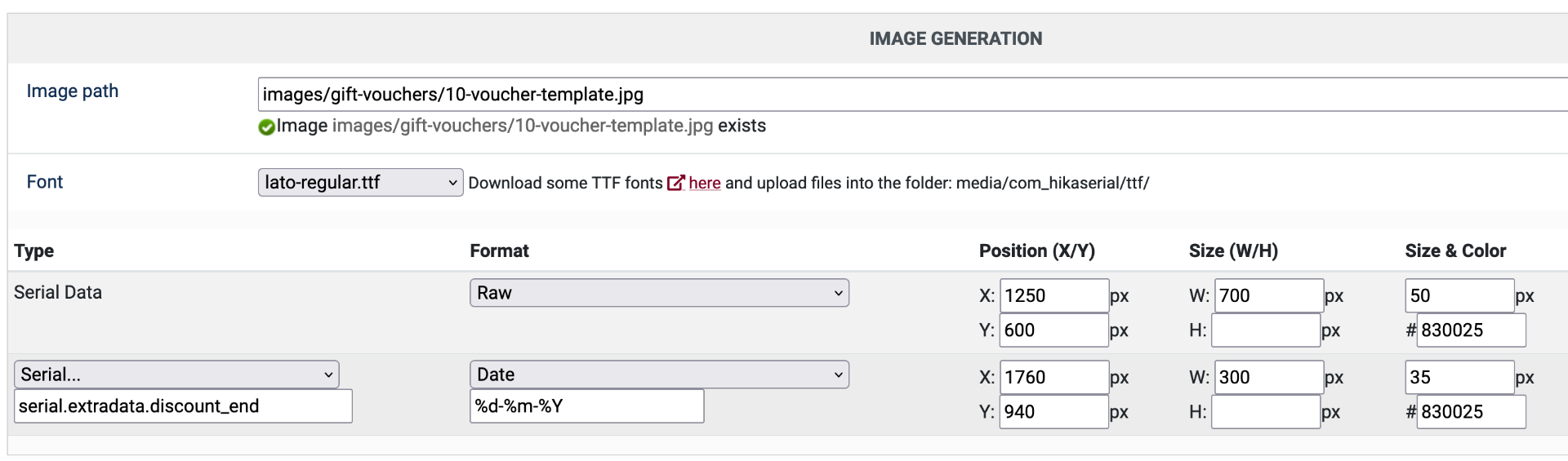
2. As well as these money off gift vouchers, the website also needs to sell vocuhers so customers can book a course via a third party website. This third party website allows us to create unique booking codes that I need to use on the voucher image. I've treid to read the documentation and it states you can use a pre generated list of codes read from a database table. However I cannot figure out how or where to add this list of pre formatted coupon codes, Where can I import this list?
Thanks
Lee
 HIKASHOP ESSENTIAL 60€The basic version. With the main features for a little shop.
HIKASHOP ESSENTIAL 60€The basic version. With the main features for a little shop.
 HIKAMARKETAdd-on Create a multivendor platform. Enable many vendors on your website.
HIKAMARKETAdd-on Create a multivendor platform. Enable many vendors on your website.
 HIKASERIALAdd-on Sale e-tickets, vouchers, gift certificates, serial numbers and more!
HIKASERIALAdd-on Sale e-tickets, vouchers, gift certificates, serial numbers and more!
 MARKETPLACEPlugins, modules and other kinds of integrations for HikaShop
MARKETPLACEPlugins, modules and other kinds of integrations for HikaShop