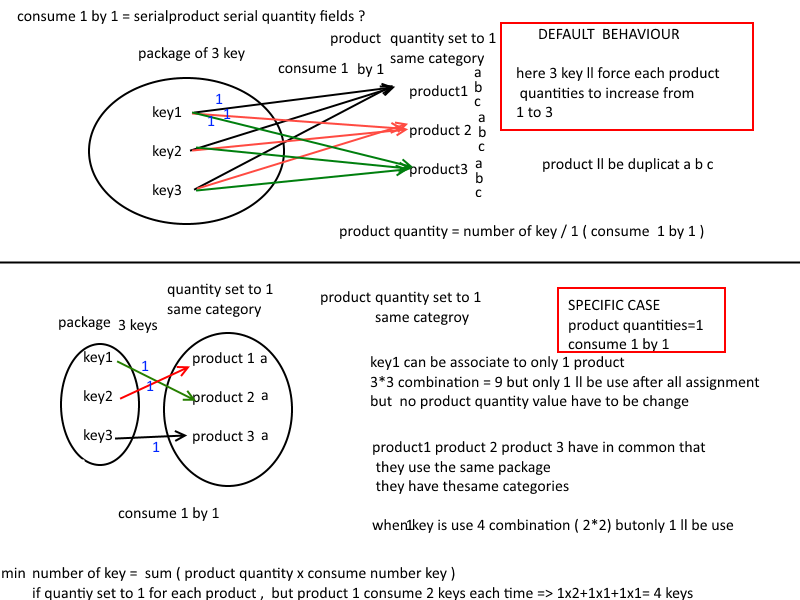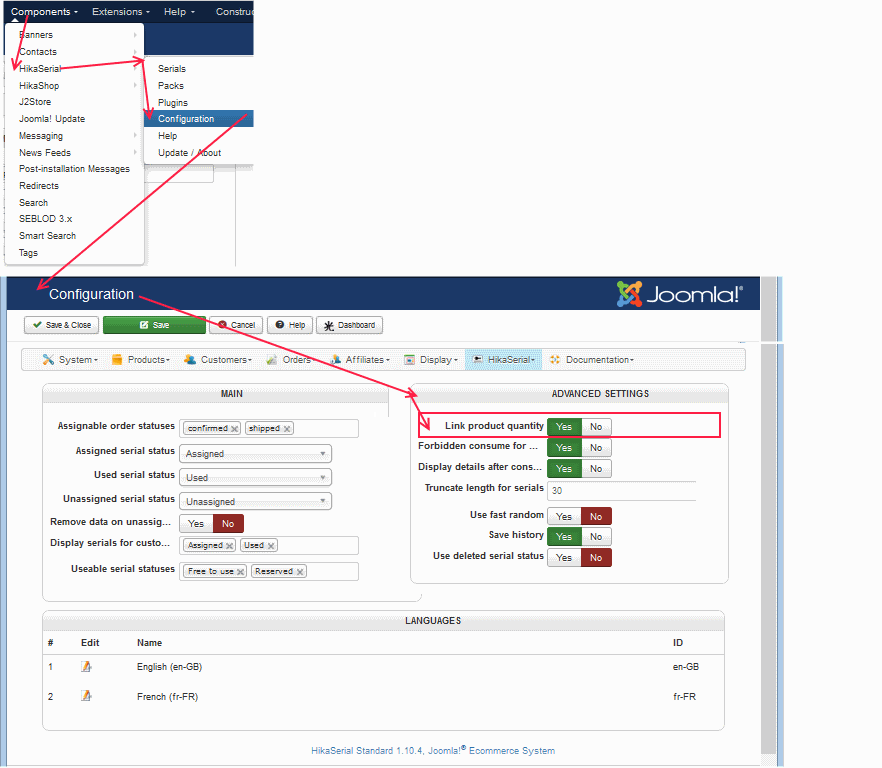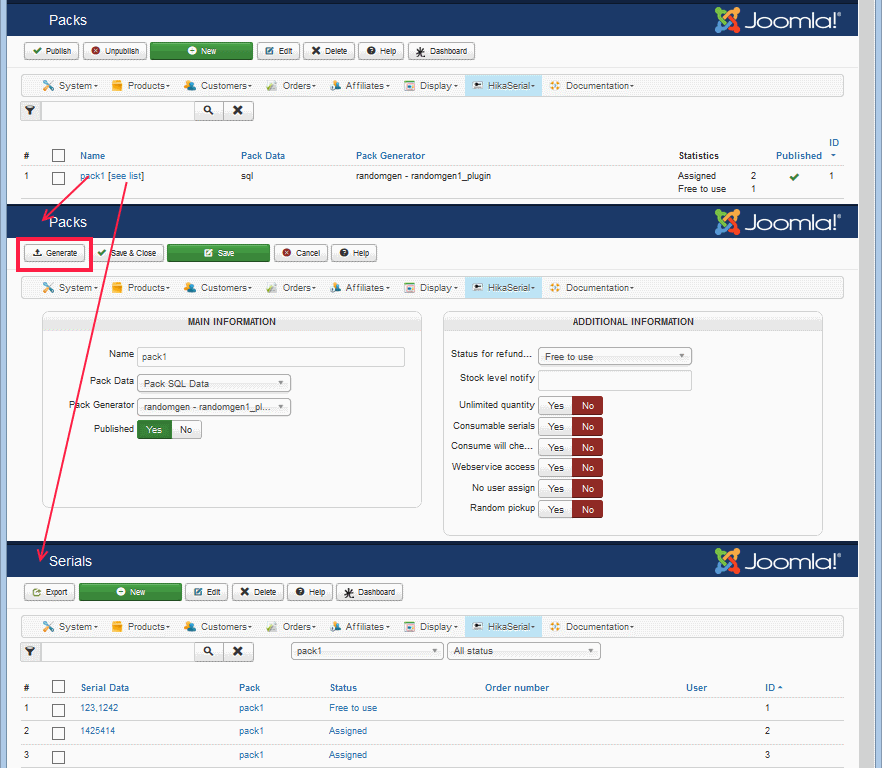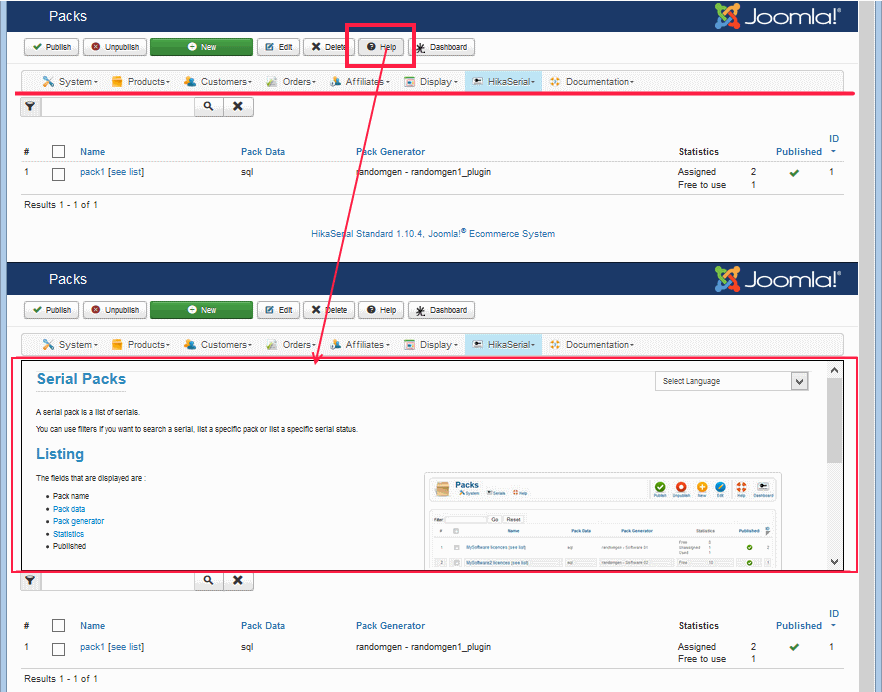Hi
I read the tutorial but i think there is not enough informations ?
if i have 3 products ( each set 1 for quantity) link attach to the same package ( 3 keys) by consume 1 serial when buy . The tutorial say hikashop ll change the quantity but in my case there is no fixed value ( "integer type value"/ "number character value string") since the value quantity for product is set to unlimited .
in my case; i have 3 product set to quantity 1 consume 1 configure to use the same package that contain 3 keys ( 1 key ll be use by 1 product ) .
It is not because i have 3 key in the package that for each product HKS have to update the the quantity by process quantities ( new update foreach one product ) = number of keys in the package / number of key consume by buying ) , here this ll set all quantities from 1(a) to 3/1 = 3 ( abc) !!!!
I think HKS think the total of key ll be use available by each product an so increase the number of product but change the value quantities not to a number but to unlimmited . I was thinking the numbers of total key ll be available for all the product that are attach to product .
Can hikaserial could work in my specific case ?
Does HKSerial update the quantity to another value or by set the new quantities to unlimitted value ?
i don't understand the tutorial , why set quantity to 2 when attach product to package ?
The 2 is set in the BE product on hikaserial package ? not in the Front side whe nthe buyer choose the number of licence he want ?
Product
Serials
Name quantity ID delete
....................2.....................
The 1 in packs products quantity is really the number of product quantities?
Packs
PRoducts
Name code quantity ID
............................1.................
A) why force the buyer to buy a bundle of licence of 2 keys items ?
B.) here quantity values of each product change refer to number of keys in package ?
why minimum number of key number could not be be compute/genrate when /After all product attach to package have been set ? Each time the stock update , the package number keys must be update .
variant number quantity make the compute value of number of key more difficult ?
C)
i think that to resolve my issue i have to create one package of 1 key for each product ?
can we do that using mass action ?
I do'nt know if what i ll write in this post is right but
--hikaserial package behave toward a product and don't take care manage group of product !
i mean by group of product when each product use the same hikaserial package .
--the number of key change the products/variant quantities ( not the inverse !!)
perhaps i don't understand what mean the serial quantity field in product (edit ) ?
regard's
 HIKASHOP ESSENTIAL 60€The basic version. With the main features for a little shop.
HIKASHOP ESSENTIAL 60€The basic version. With the main features for a little shop.
 HIKAMARKETAdd-on Create a multivendor platform. Enable many vendors on your website.
HIKAMARKETAdd-on Create a multivendor platform. Enable many vendors on your website.
 HIKASERIALAdd-on Sale e-tickets, vouchers, gift certificates, serial numbers and more!
HIKASERIALAdd-on Sale e-tickets, vouchers, gift certificates, serial numbers and more!
 MARKETPLACEPlugins, modules and other kinds of integrations for HikaShop
MARKETPLACEPlugins, modules and other kinds of integrations for HikaShop