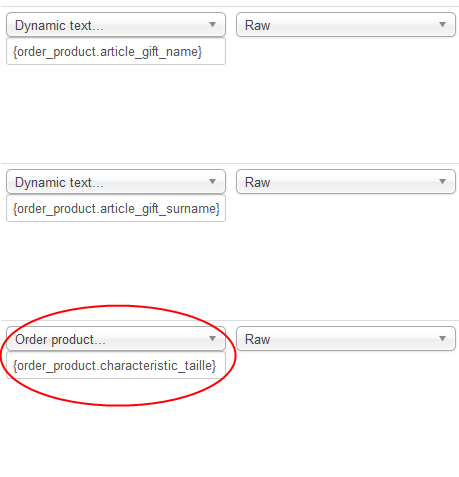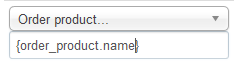If you can describe what you want to achieve, it will help us to understand your needs and see how you can realize it.
I created personalized gift coupon with the name of the one receiving it and I would like to display the product characteristic.
Our product is called "Dmitri" an I want to display the size: Dmtri 10cm.
thanks to the "order product / order product name" you can display the full name of the product with the selected characteristics.
Indeed variants are called "Dmitri [size]cm". How can I get that variant name?
this doesn't work (even with "Dynamic Text ..." type)
I tried
{order_product.product_name}
{order_product.name}
{product.product_name}
 HIKASHOP ESSENTIAL 60€The basic version. With the main features for a little shop.
HIKASHOP ESSENTIAL 60€The basic version. With the main features for a little shop.
 HIKAMARKETAdd-on Create a multivendor platform. Enable many vendors on your website.
HIKAMARKETAdd-on Create a multivendor platform. Enable many vendors on your website.
 HIKASERIALAdd-on Sale e-tickets, vouchers, gift certificates, serial numbers and more!
HIKASERIALAdd-on Sale e-tickets, vouchers, gift certificates, serial numbers and more!
 MARKETPLACEPlugins, modules and other kinds of integrations for HikaShop
MARKETPLACEPlugins, modules and other kinds of integrations for HikaShop