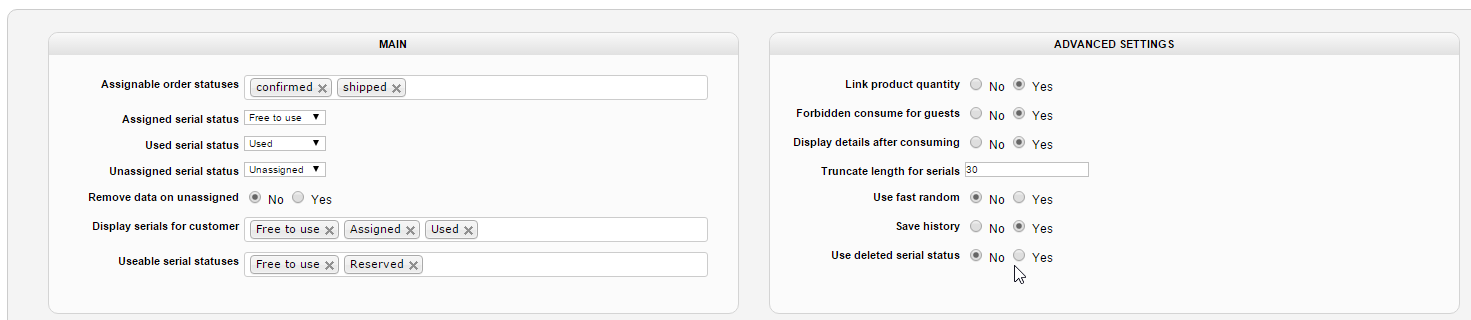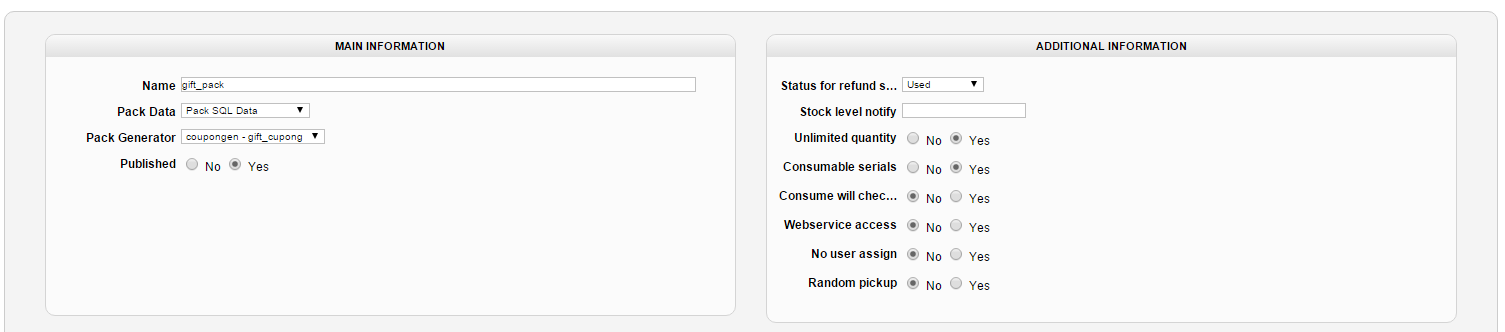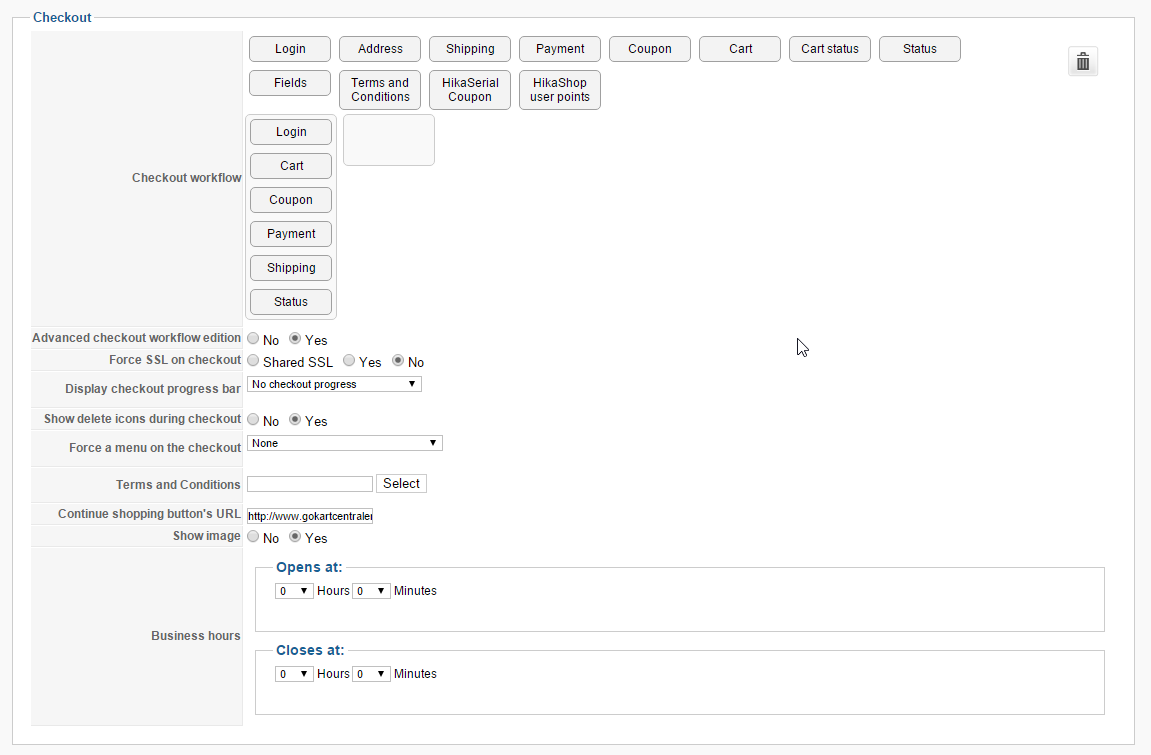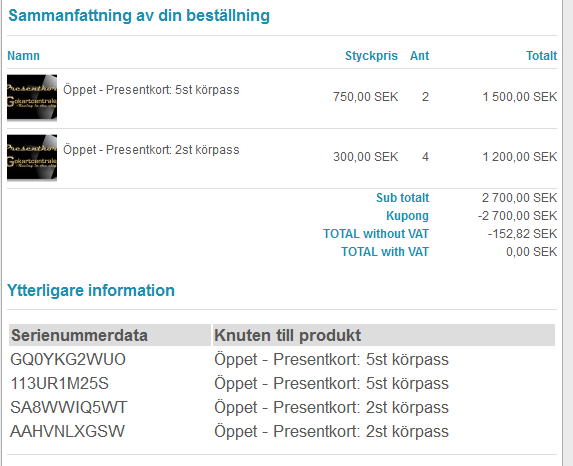Hi again
Deleted the serial pack from the variants of "Drop-in_pass" ( sorry that is the SKU the Client uses)
And created an order S3W87 you can also look at order S3X88
But still the same.
I think the reason it worked for you during testing is the total amount of serials to be created needs to be greater than 4 to reproduce the error.
Try again with 4 of one variant and 2 of the other and i think you will get a total of 4 serials instead of 6.
It seams to only generat the amount of serials of the greatest order so if I order 5 of variant A and 2 of variant B i will get 5 serials not 7 as in order S3X88.
Regards
 HIKASHOP ESSENTIAL 60€The basic version. With the main features for a little shop.
HIKASHOP ESSENTIAL 60€The basic version. With the main features for a little shop.
 HIKAMARKETAdd-on Create a multivendor platform. Enable many vendors on your website.
HIKAMARKETAdd-on Create a multivendor platform. Enable many vendors on your website.
 HIKASERIALAdd-on Sale e-tickets, vouchers, gift certificates, serial numbers and more!
HIKASERIALAdd-on Sale e-tickets, vouchers, gift certificates, serial numbers and more!
 MARKETPLACEPlugins, modules and other kinds of integrations for HikaShop
MARKETPLACEPlugins, modules and other kinds of integrations for HikaShop