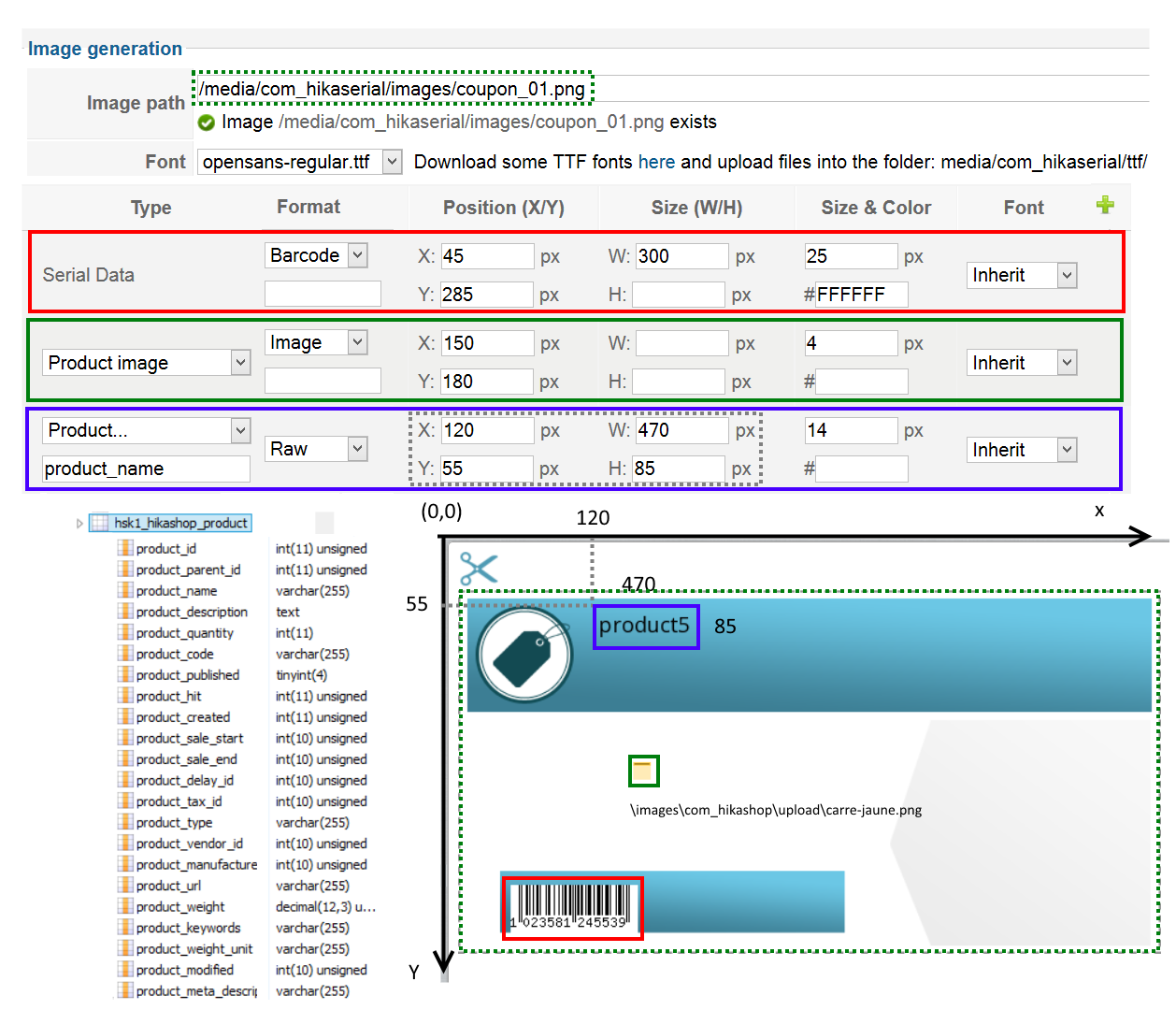Hi,
1) if you use the "dynamic text" or the "product..." you can specify that you want to extract the image and you can also specify which image you want to extract. Like
To display the second image (the first image is the "0").
2) It is more than difficult to provide images which can feet to all cases ; specially with all attach serial images that I was able to see where users were able to create amazing configurations that I was not able to imagine.
That's why I preferred to provide a sample configuration with different elements and let the user test it and play with it.
3) Raw means "non formatted content", it's "pure", "unprocessed" or "natural" ; it's the data which directly comes from the database.
Like you know, times are stored using a timestamp in the database ; so the raw is the timestamp but you can decide to format is and display it as a date (convert it).
4) The plugin "attach serial" has been made in one afternoon ; I had a little idea and I wanted to make a test ; then that plugin grow with the users ideas and requirements.
There is not really a way to use the attach serial plugin, for what I saw, the users play with it and create what they want, what they imagine and I'm pretty happy with it because it means that the tools is flexible enough to not restrict the user.
Regards,
 HIKASHOP ESSENTIAL 60€The basic version. With the main features for a little shop.
HIKASHOP ESSENTIAL 60€The basic version. With the main features for a little shop.
 HIKAMARKETAdd-on Create a multivendor platform. Enable many vendors on your website.
HIKAMARKETAdd-on Create a multivendor platform. Enable many vendors on your website.
 HIKASERIALAdd-on Sale e-tickets, vouchers, gift certificates, serial numbers and more!
HIKASERIALAdd-on Sale e-tickets, vouchers, gift certificates, serial numbers and more!
 MARKETPLACEPlugins, modules and other kinds of integrations for HikaShop
MARKETPLACEPlugins, modules and other kinds of integrations for HikaShop