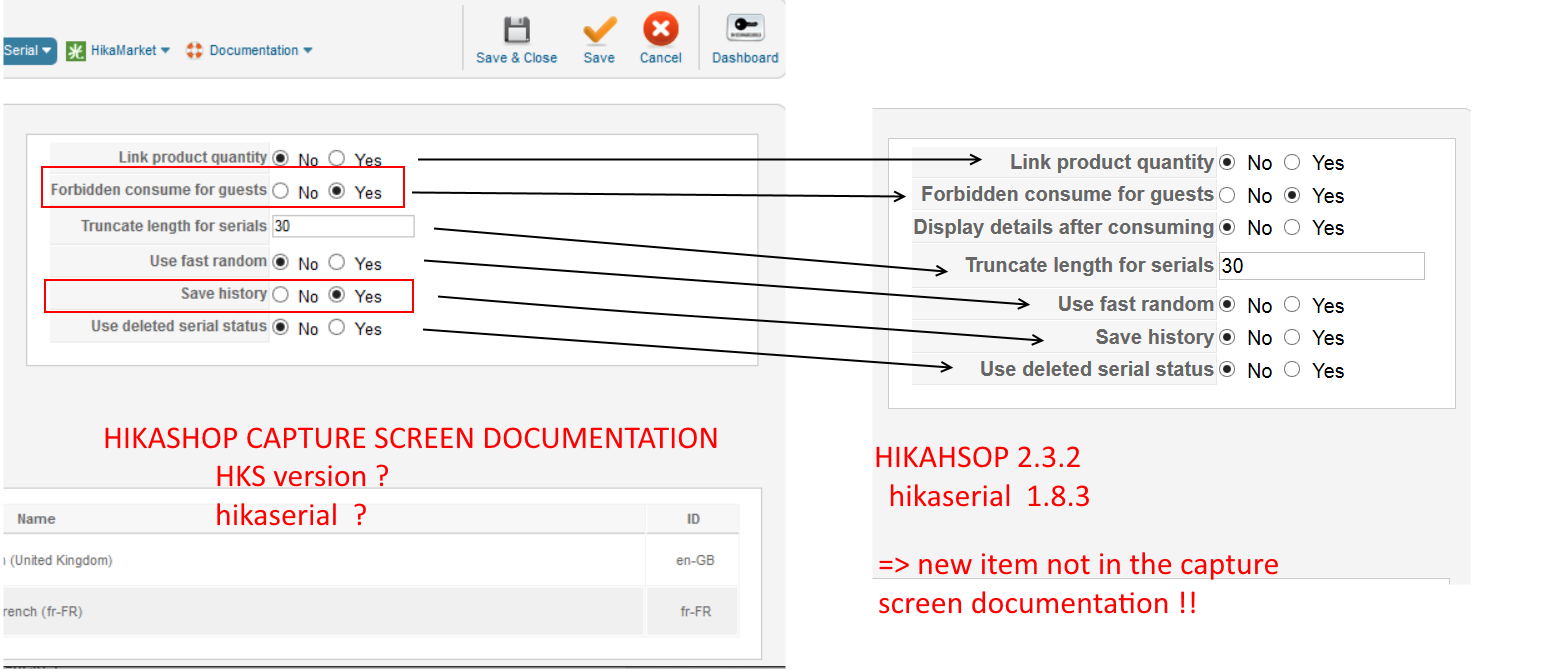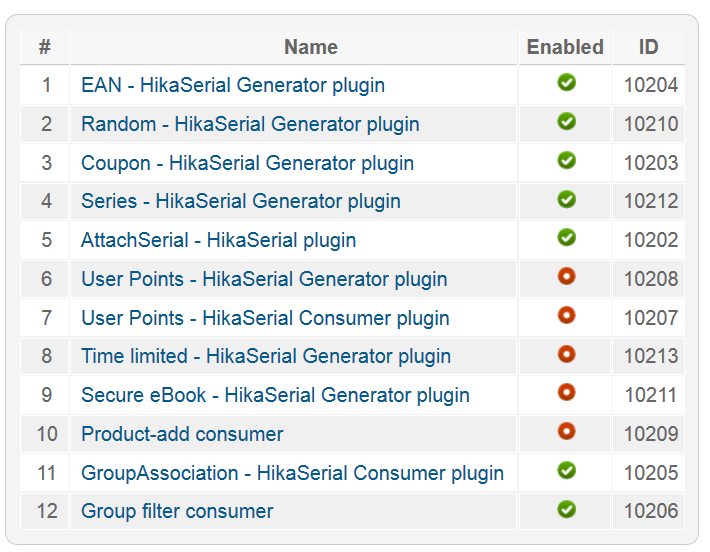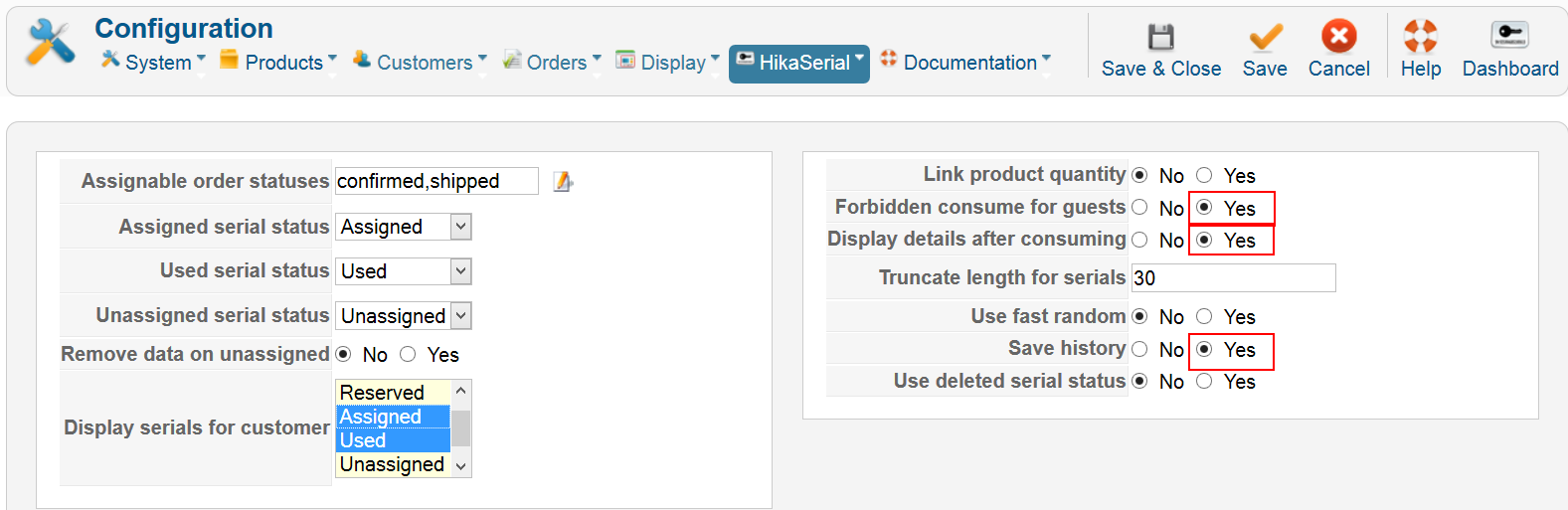-- HikaShop version -- : 2.3.2
-- HikaSerial version -- : 1.8.3
-- Joomla version -- : 2.5.22
-- PHP version -- : 5.3.9
-- Browser(s) name and version -- : many many
A) minor update documentation
in the page
http://www.hikashop.com/support/documentation/integrated-documentation/28-hikaserial/tutorials/254-hikaserial-e-tickets-tutorial.html
in main configuration chapter the capture screen don't contain the fields " display details after consuming Yes )
B ) in documentation why not use dynamic http website name like a kind of
<?php echo $this->baseurl ?> /index.php?xxxxxxxxxxxxxxxxxxxx
instead of
http://YOUR_WEBSITE_URL/index.php?option=com_hikaserial&ctrl=serial&task=consume&hikaserial[serial_data]={serial.serial_data}&hikaserial[format]=html&tmpl=component
C) when use the pack plug in and create a new pack
I don't know if pack generator is sett ot eangen if i have to set in additional information the field
Webservices access to Yes or No . the documentation write
=Webservice access: Yes (to authorize the consume though QRCode)=
here i use EAN !!
see my question
how-many-bar-code-symbology-suported-by-hkserial
D) documentation speak about
plugin "Group Filter - HikaSerial Consumer plugin"
This plug name doesn't exist !!
if i choose / use
--GroupAssociation - HikaSerial Consumer plugin
ad new show me many fields but for field Group no choice appear
--groupfilterconsumer
add new create an error page
Warning: include_once(\j25b/administrator\components\com_hikashop\types\acl.php) [<a href='function.include-once'>function.include-once</a>]: failed to open stream: No such file or directory in \j25b\administrator\components\com_hikaserial\helpers\helper.php on line 91
do i need to upgrade to Hikashop bussiness that manage ACL access for be able to configure hikaserial plug in ?
E) in
http://www.hikashop.com/support/documentation/integrated-documentation/28-hikaserial/tutorials/254-hikaserial-e-tickets-tutorial.html
in chapter Creating a e-ticket image
the link of name " attach serial "
that goes to
www.hikashop.com/support/documentation/i...&view=article&id=262
is not update / wrong and return a 404 HTTP error
F) attach serial
in the documentation of attach serial we can add overlay information that need explicit set format .
the plugin support for format QR code and EAN 13 ( name barcode
http://www.hikashop.com/support/documentation.html?id=152:hikaserial-plugins-attachserial-form
) .
which item i must select if i know that the serial is ena 8 and ean 12 ( generate when using hikaserial plugin of name ,"EAN hikaserial Generator Plugin" )
G documentation about attachserial give example for add information on the background image .
dynamic language text can be use if we follow the axample
HI_CUSTOMER_SERIAL="Hi {billing.address_firstname} {billing.address_lastname} !"
i don't find billing in one of the hikashop mysql table name !!!
i found hikashop_adress with column name address_firstname and adress_lastname but no billing name table . strange !!! any clue ?
i know documentation is a pain for developer but hope this could help update the documentation
and tutorial .
regard's
 HIKASHOP ESSENTIAL 60€The basic version. With the main features for a little shop.
HIKASHOP ESSENTIAL 60€The basic version. With the main features for a little shop.
 HIKAMARKETAdd-on Create a multivendor platform. Enable many vendors on your website.
HIKAMARKETAdd-on Create a multivendor platform. Enable many vendors on your website.
 HIKASERIALAdd-on Sale e-tickets, vouchers, gift certificates, serial numbers and more!
HIKASERIALAdd-on Sale e-tickets, vouchers, gift certificates, serial numbers and more!
 MARKETPLACEPlugins, modules and other kinds of integrations for HikaShop
MARKETPLACEPlugins, modules and other kinds of integrations for HikaShop