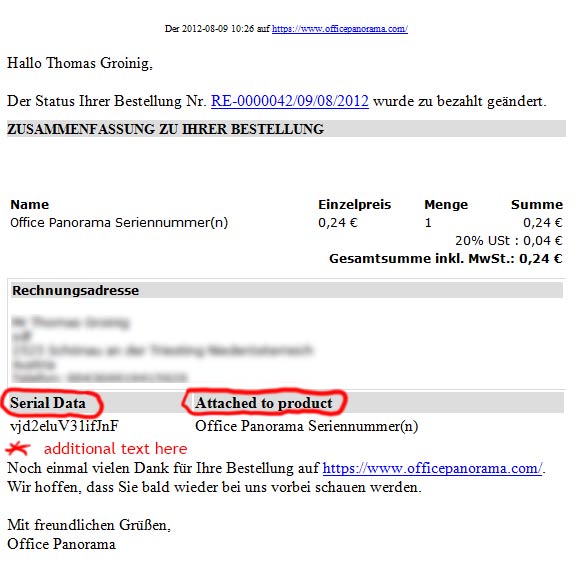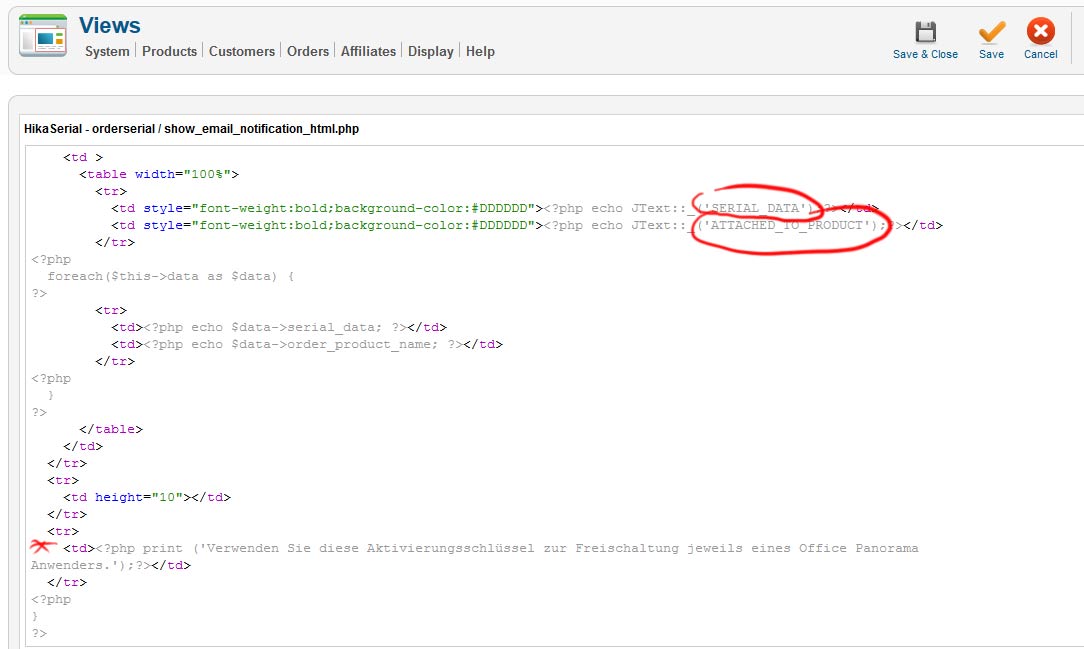Hi,
There is not German translation file for HikaSerial for the moment.
HikaSerial 1.4.0 should have the same language manager than HikaShop, so you should easily override (and create) the languages files.
There is several solutions:
1. You can create manually your German translation file.
- Copy the en-GB.com_hikaserial.ini to de-DE.com_hikaserial.ini
- Edit the new german translation file and change the wanted translation.
2. Use the language override in HikaShop.
- HikaShop / Configuration (menu) / Language (tab)
- Edit the German language file
- Use the second textbox to create some override which would be used by HikaSerial too.
3. Put some hard coded text in your email.
<td style="font-weight:bold;background-color:#DDDDDD">Serial</td>
<td style="font-weight:bold;background-color:#DDDDDD">an Produkt</td>
Note: At the end of your email, you can put directly your text with using some PHP
<tr>
<td>Verwenden Sie diese Aktivierrungsschlüssel zur Freischaltung jeweils eines Office Panorama</td>
</tr>
Or you can use new translation text like
<tr>
<td><?php echo JText::_('BOTTOM_EMAIL_TEXT');?></td>
</tr>And add a override line into the HikaShop german part:
BOTTOM_EMAIL_TEXT="Verwenden Sie diese Aktivierrungsschlüssel zur Freischaltung jeweils eines Office Panorama"
Regards,
 HIKASHOP ESSENTIAL 60€The basic version. With the main features for a little shop.
HIKASHOP ESSENTIAL 60€The basic version. With the main features for a little shop.
 HIKAMARKETAdd-on Create a multivendor platform. Enable many vendors on your website.
HIKAMARKETAdd-on Create a multivendor platform. Enable many vendors on your website.
 HIKASERIALAdd-on Sale e-tickets, vouchers, gift certificates, serial numbers and more!
HIKASERIALAdd-on Sale e-tickets, vouchers, gift certificates, serial numbers and more!
 MARKETPLACEPlugins, modules and other kinds of integrations for HikaShop
MARKETPLACEPlugins, modules and other kinds of integrations for HikaShop