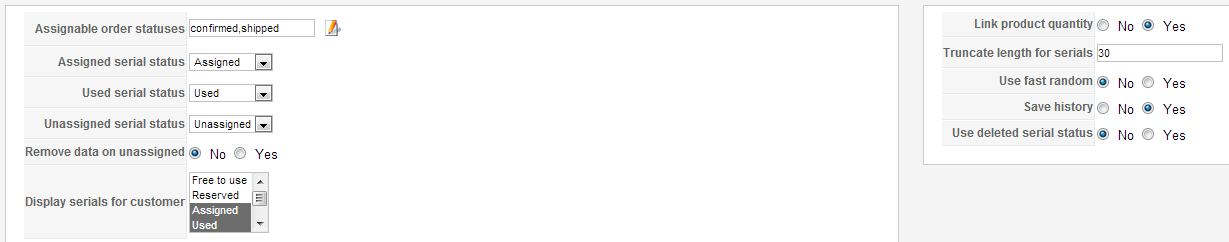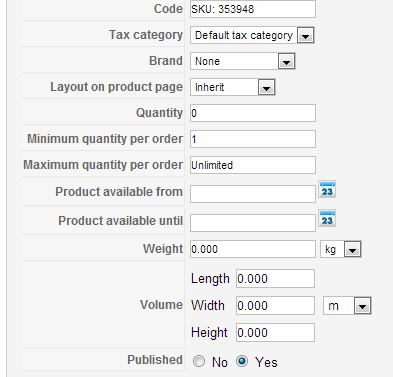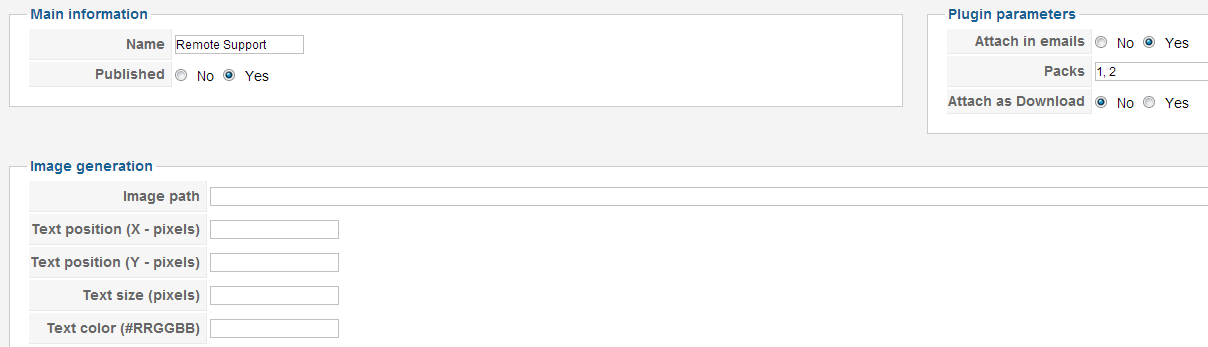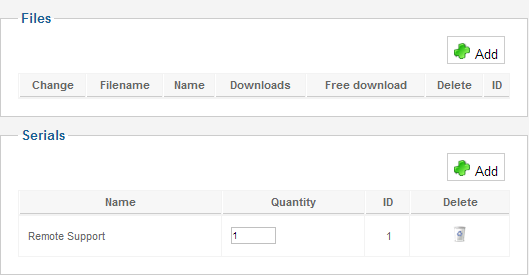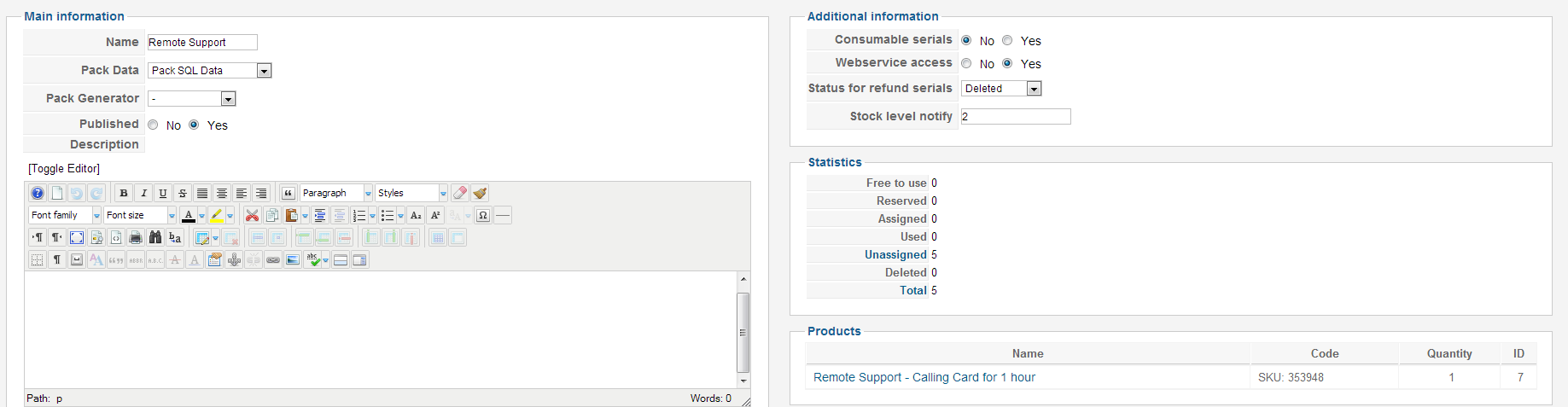Hi
I am trying to sell my own serial numbers generated by another software.
When "Link product quantity" is set to No, I update the product quantity manually and I can place an order but when I receive the confirmation email, it doesn't have the serial number attached. Also, I receive an email saying that "The pack Remote Support has a stock of only 0 serials", but I have 5 serials in the pack.
When "Link product quantity" is set to Yes, the product listing says No Items on Stock
I don't know what I am doing wrong
Below are the screenshots
Any help would be much appreciated
 HIKASHOP ESSENTIAL 60€The basic version. With the main features for a little shop.
HIKASHOP ESSENTIAL 60€The basic version. With the main features for a little shop.
 HIKAMARKETAdd-on Create a multivendor platform. Enable many vendors on your website.
HIKAMARKETAdd-on Create a multivendor platform. Enable many vendors on your website.
 HIKASERIALAdd-on Sale e-tickets, vouchers, gift certificates, serial numbers and more!
HIKASERIALAdd-on Sale e-tickets, vouchers, gift certificates, serial numbers and more!
 MARKETPLACEPlugins, modules and other kinds of integrations for HikaShop
MARKETPLACEPlugins, modules and other kinds of integrations for HikaShop