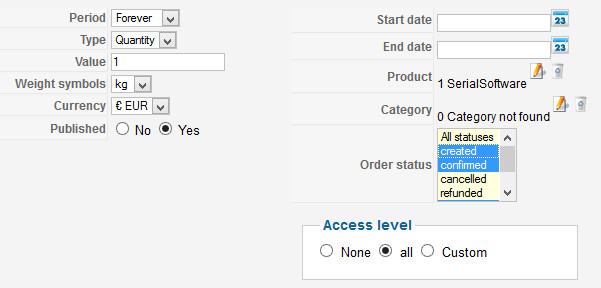thanks, Jerome,
I bought HikaShop Essentials with the "limit feature", but it did not work like expected.
I could not find also documentation on the limit feature.
A customer can only add one item into the cart, but I found out that he could still
go to the product page, make a new order and get the serial key with the email as many
times as he orders. I run a test and some users got quite many keys, so I need to limit this
to one member.
How should I configure HikaShop to prevent this, so for example a customer can really
receive exactly one serial key and no more?
Furthermore I had problems with the import function in HikaSerials. The CSV import did not work
and when I did manual import, it would strangely always import the first 50 serial keys of a longer list.
Your help is much appreciated, I am really desparate to get this working.
cheers
 HIKASHOP ESSENTIAL 60€The basic version. With the main features for a little shop.
HIKASHOP ESSENTIAL 60€The basic version. With the main features for a little shop.
 HIKAMARKETAdd-on Create a multivendor platform. Enable many vendors on your website.
HIKAMARKETAdd-on Create a multivendor platform. Enable many vendors on your website.
 HIKASERIALAdd-on Sale e-tickets, vouchers, gift certificates, serial numbers and more!
HIKASERIALAdd-on Sale e-tickets, vouchers, gift certificates, serial numbers and more!
 MARKETPLACEPlugins, modules and other kinds of integrations for HikaShop
MARKETPLACEPlugins, modules and other kinds of integrations for HikaShop