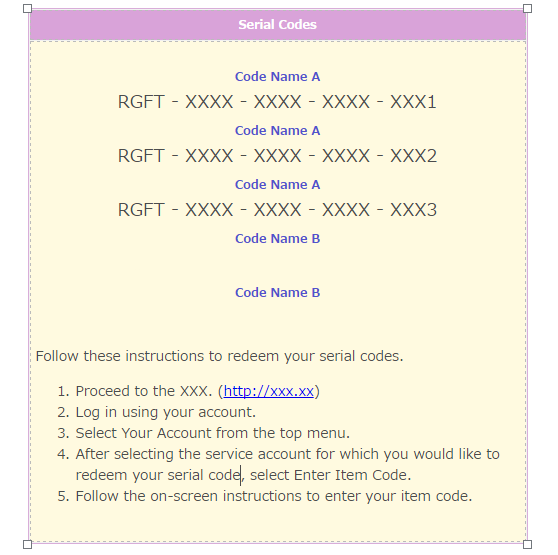-- HikaShop version -- : 2.6.4
-- HikaSerial version -- : 1.10.4
Can you please help me change default template
I need product name first then serial on the second line, like that, and other serials for this product if customer bough more then one
order_product_name
serial_data
serial_data
serial_data
show_email_notification_html.php have table that hard for me to understand if i delete table it show me
order_product_name
serial_dataserial_dataserial_dataserial_data
Thank you!
Edit1
This wont help much
<table width="100%">
<tr>
<td><?php echo $data->order_product_name; ?></td>
</tr>
<tr>
<td><?php echo $data->serial_data; ?></td>
</tr>
<?php
}
?>
</table>
<?php
}
?>
 HIKASHOP ESSENTIAL 60€The basic version. With the main features for a little shop.
HIKASHOP ESSENTIAL 60€The basic version. With the main features for a little shop.
 HIKAMARKETAdd-on Create a multivendor platform. Enable many vendors on your website.
HIKAMARKETAdd-on Create a multivendor platform. Enable many vendors on your website.
 HIKASERIALAdd-on Sale e-tickets, vouchers, gift certificates, serial numbers and more!
HIKASERIALAdd-on Sale e-tickets, vouchers, gift certificates, serial numbers and more!
 MARKETPLACEPlugins, modules and other kinds of integrations for HikaShop
MARKETPLACEPlugins, modules and other kinds of integrations for HikaShop