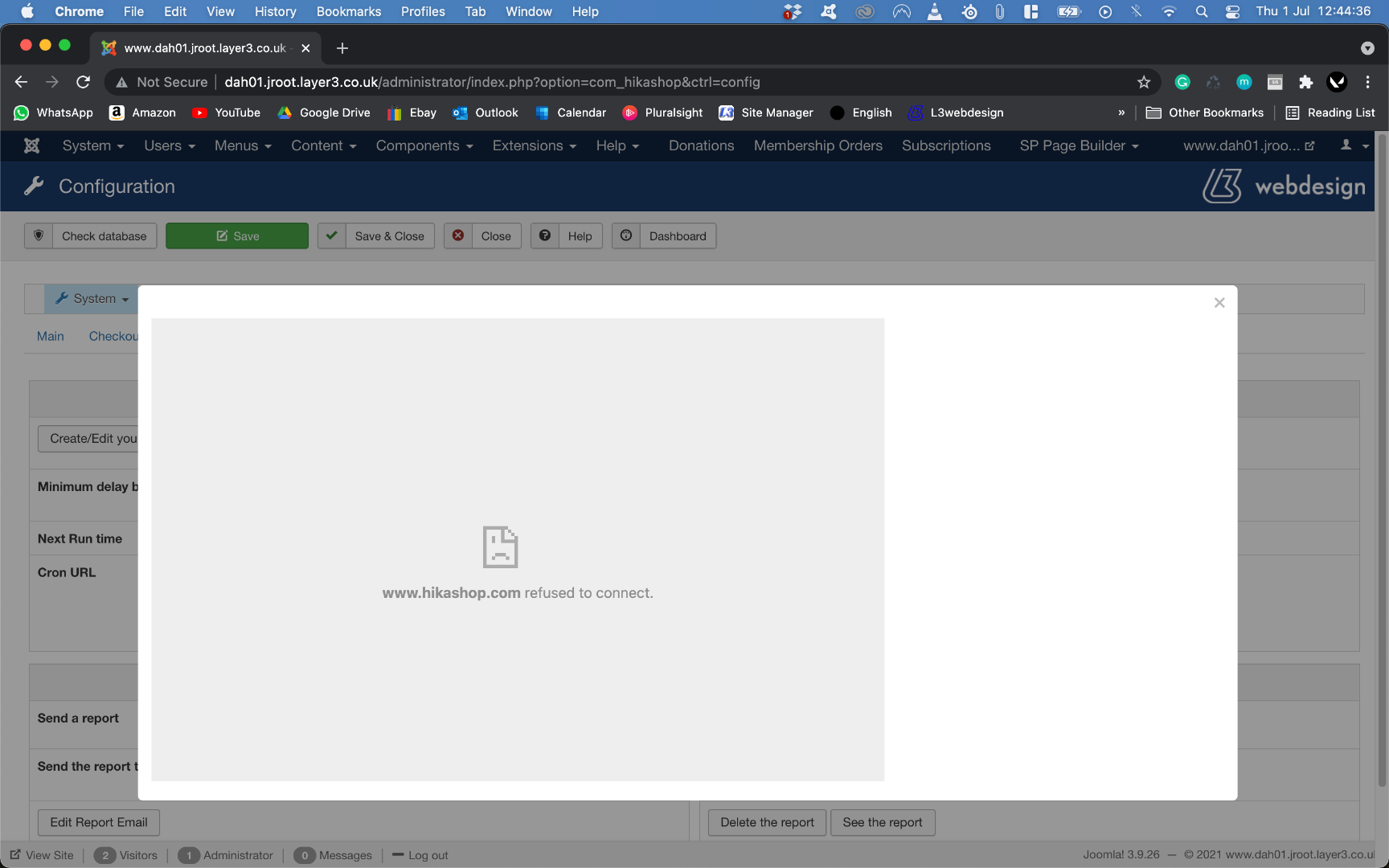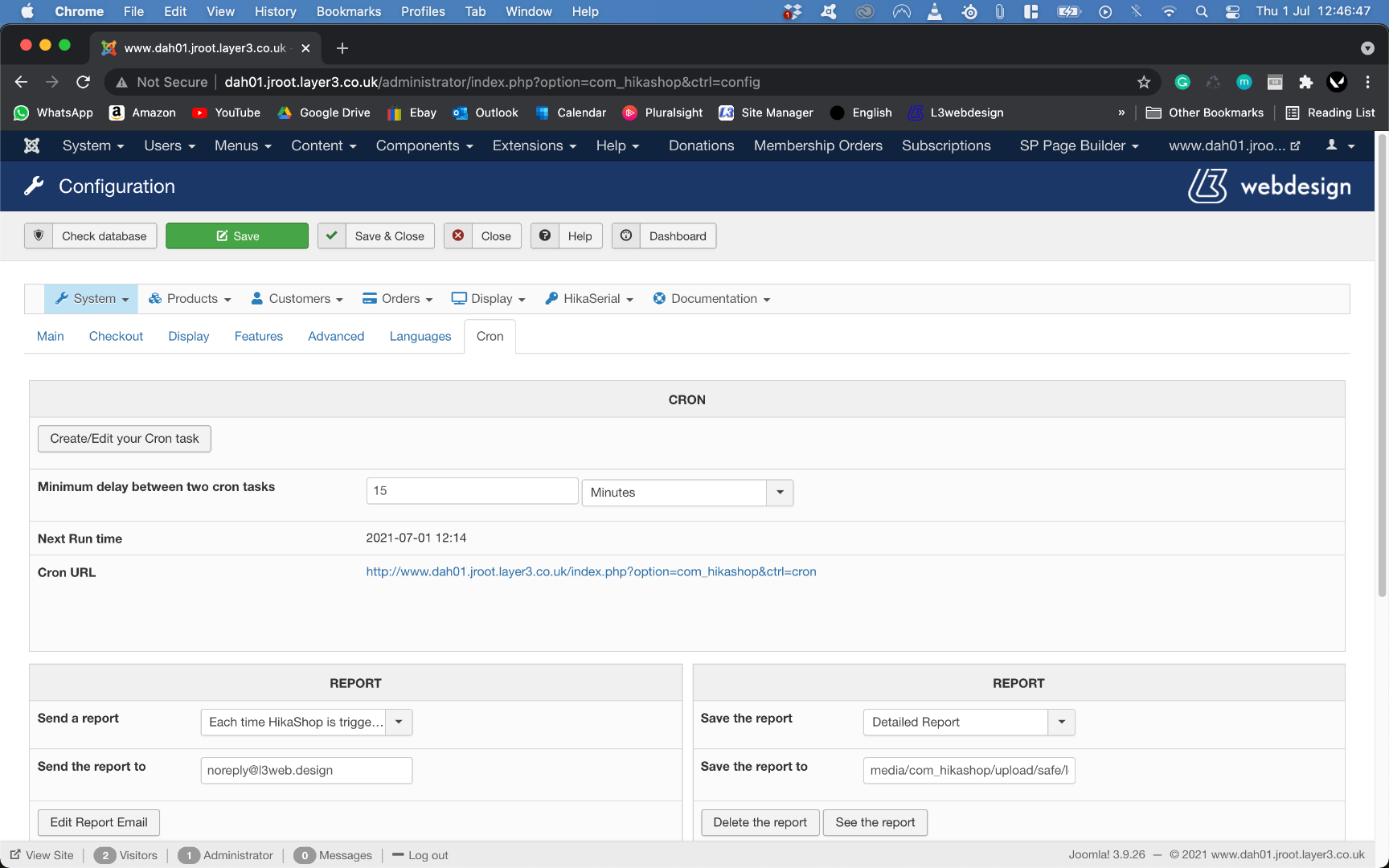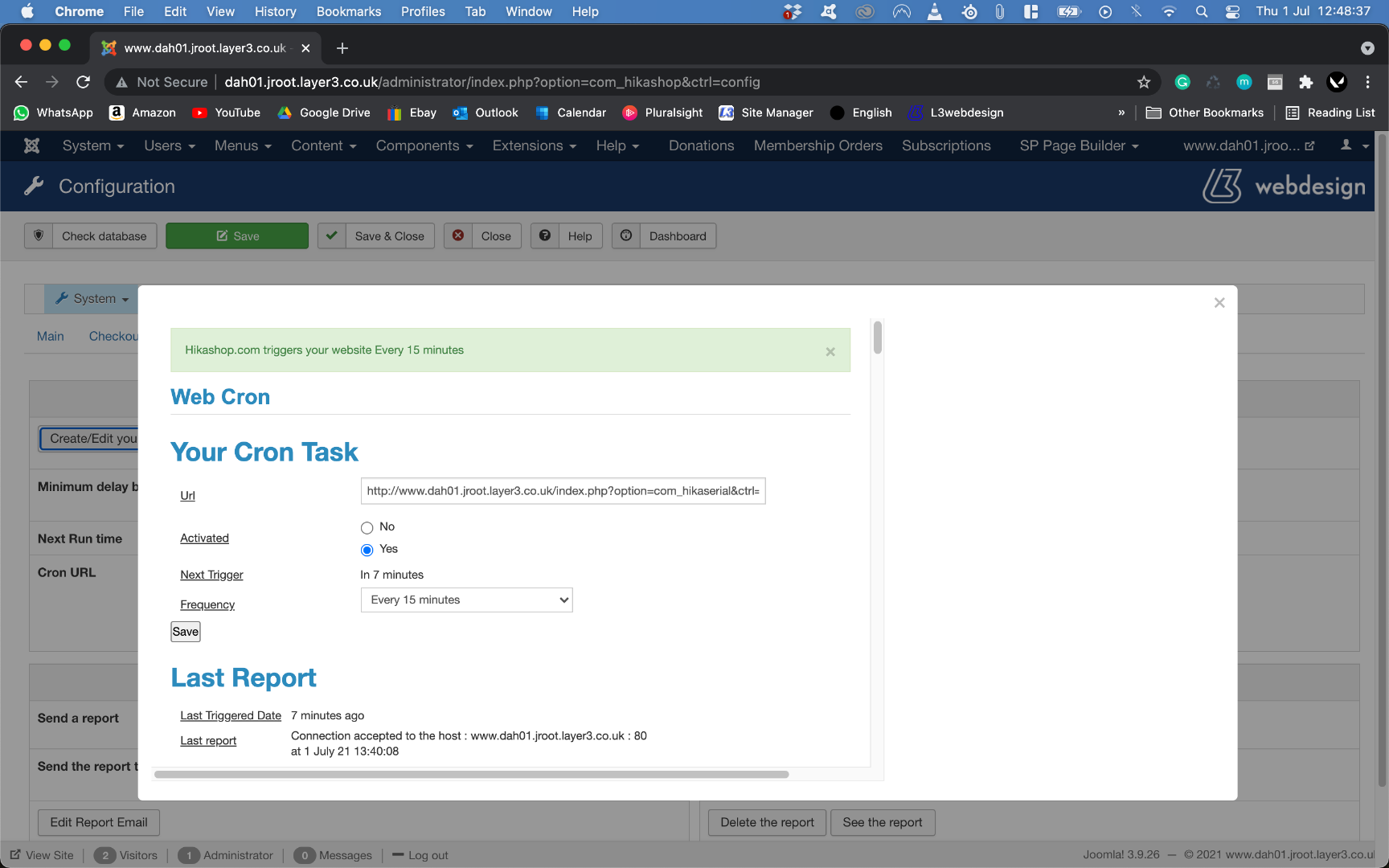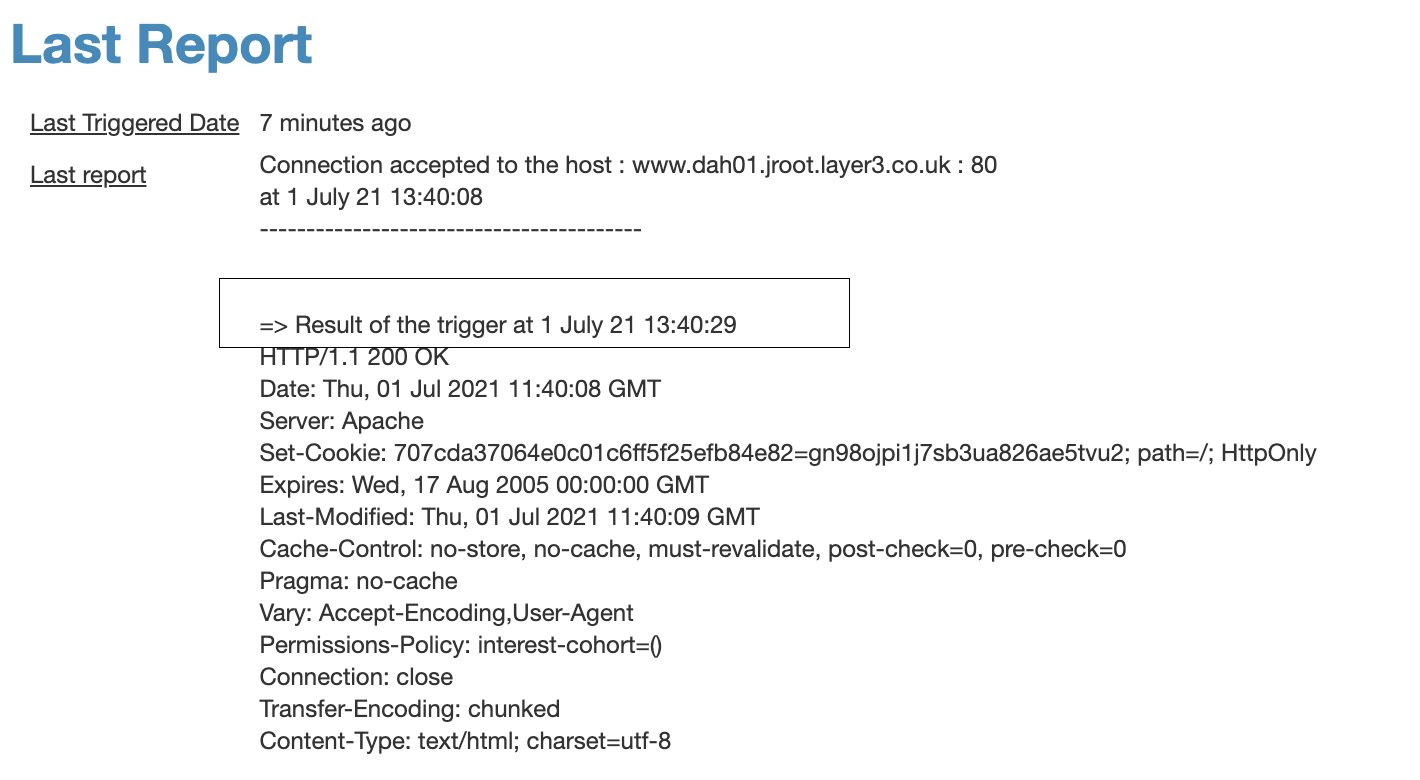Hello,
Hope you've been well.
I have 2 issues when setting up the cron job.
1) When i enter the "your cron task" URL (
www.dah01.jroot.layer3.co.uk/index.php?o...trl=serial&task=cron
) and hit save. I get
www.hikashop.com
refused to connect. please see attached -
When I do a Joomla save (the green button) the cron URL is still set to the default - please see attached -
However, when I go to edit my URL again I can see the one that I entered - please see attached -
Whenever I click save I get the same
www.hikashop.com
refused to connect message.
2) In the last report, The result of the trigger the timestamp seems to be CEST - please see attached -
Could I change this to BST or GMT?
Thanks.
 HIKASHOP ESSENTIAL 60€The basic version. With the main features for a little shop.
HIKASHOP ESSENTIAL 60€The basic version. With the main features for a little shop.
 HIKAMARKETAdd-on Create a multivendor platform. Enable many vendors on your website.
HIKAMARKETAdd-on Create a multivendor platform. Enable many vendors on your website.
 HIKASERIALAdd-on Sale e-tickets, vouchers, gift certificates, serial numbers and more!
HIKASERIALAdd-on Sale e-tickets, vouchers, gift certificates, serial numbers and more!
 MARKETPLACEPlugins, modules and other kinds of integrations for HikaShop
MARKETPLACEPlugins, modules and other kinds of integrations for HikaShop