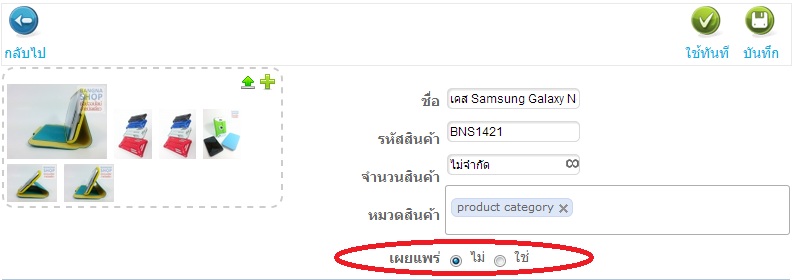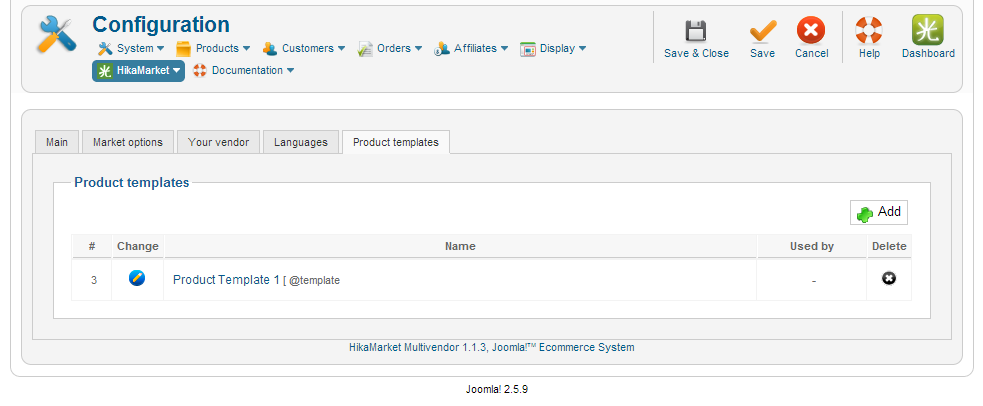Hi
My target for Product add page are
1.) Set "Product publish" default to be Yes
2.) Modify product add page for display Local language description and add necessary link
If I use default product add form
1st target=NG
2nd target=OK (I can modify it freely)
If I use add new product add template (Product Tempalte1)
1st target=OK
2nd target=NG
If you know how to modify default form to be default publish please tell me
I'm trying to modify the below code
if(hikamarket::acl('product_edit_published')) { ?>
<dt class="hikamarket_product_published"><label><?php echo JText::_('HIKA_PUBLISHED'); ?><font color=red>*</font></label></dt>
<dd class="hikamarket_product_published"><?php echo JHTML::_('hikaselect.booleanlist', "data[product][product_published]" , '', @$this->product->product_published); ?></dd>
<?php }
FYI (Personal Opinion)
The product publish default should be "Yes"
Why hikashop team think it should be "No"?
after I invite some friends to try my new BETA website
ALL OF THEM forget to change the publish to be Yes
and they ask me that where is my product, it does't show
in the website. And I have to tell them one by one to
change product publish to be "Yes". It's sound like not a big deal
but I worry a lot if I launch website to be Commercial phase
it should drain man-hour for my support team.
Regards
 HIKASHOP ESSENTIAL 60€The basic version. With the main features for a little shop.
HIKASHOP ESSENTIAL 60€The basic version. With the main features for a little shop.
 HIKAMARKETAdd-on Create a multivendor platform. Enable many vendors on your website.
HIKAMARKETAdd-on Create a multivendor platform. Enable many vendors on your website.
 HIKASERIALAdd-on Sale e-tickets, vouchers, gift certificates, serial numbers and more!
HIKASERIALAdd-on Sale e-tickets, vouchers, gift certificates, serial numbers and more!
 MARKETPLACEPlugins, modules and other kinds of integrations for HikaShop
MARKETPLACEPlugins, modules and other kinds of integrations for HikaShop