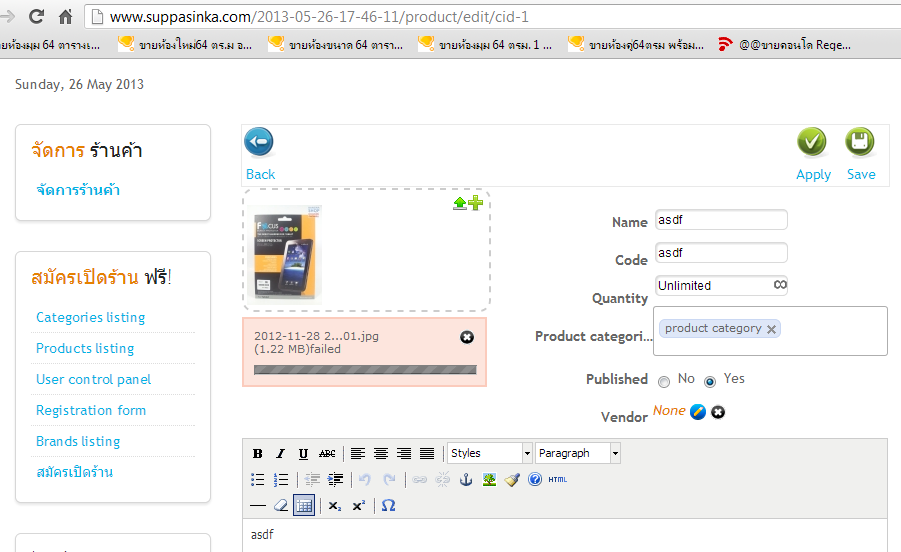Hi dakama,
In your case, you do not use the right version of HikaShop with HikaMarket.
The blank page you have is "logical" because HikaMarket call functions in HikaShop which does not exists because the installed HikaShop version is too old.
Knowing the error message is not important because we already know the problem.
Contacting your server hosting depends on your server hosting and I can't answer it.
Your website is hosting by someone, by an hosting company I guess. And you are the most appropriate person to know which one it is and how you can access to your control panel.
In your control panel, you could have access to the PHP error log but you will have some "contact" links too.
You can also your our great friend "Google" and make a search with "php error log" and the name of your web hosting ("1and1", "ovh"...).
If you are a newbie like you said, the best is to contact the "person" who host your website in order to have the useful information on how manage your website: accessing to the logs, accessing to the files, seeing the statistics, making a backup, etc.
Regards,
 HIKASHOP ESSENTIAL 60€The basic version. With the main features for a little shop.
HIKASHOP ESSENTIAL 60€The basic version. With the main features for a little shop.
 HIKAMARKETAdd-on Create a multivendor platform. Enable many vendors on your website.
HIKAMARKETAdd-on Create a multivendor platform. Enable many vendors on your website.
 HIKASERIALAdd-on Sale e-tickets, vouchers, gift certificates, serial numbers and more!
HIKASERIALAdd-on Sale e-tickets, vouchers, gift certificates, serial numbers and more!
 MARKETPLACEPlugins, modules and other kinds of integrations for HikaShop
MARKETPLACEPlugins, modules and other kinds of integrations for HikaShop