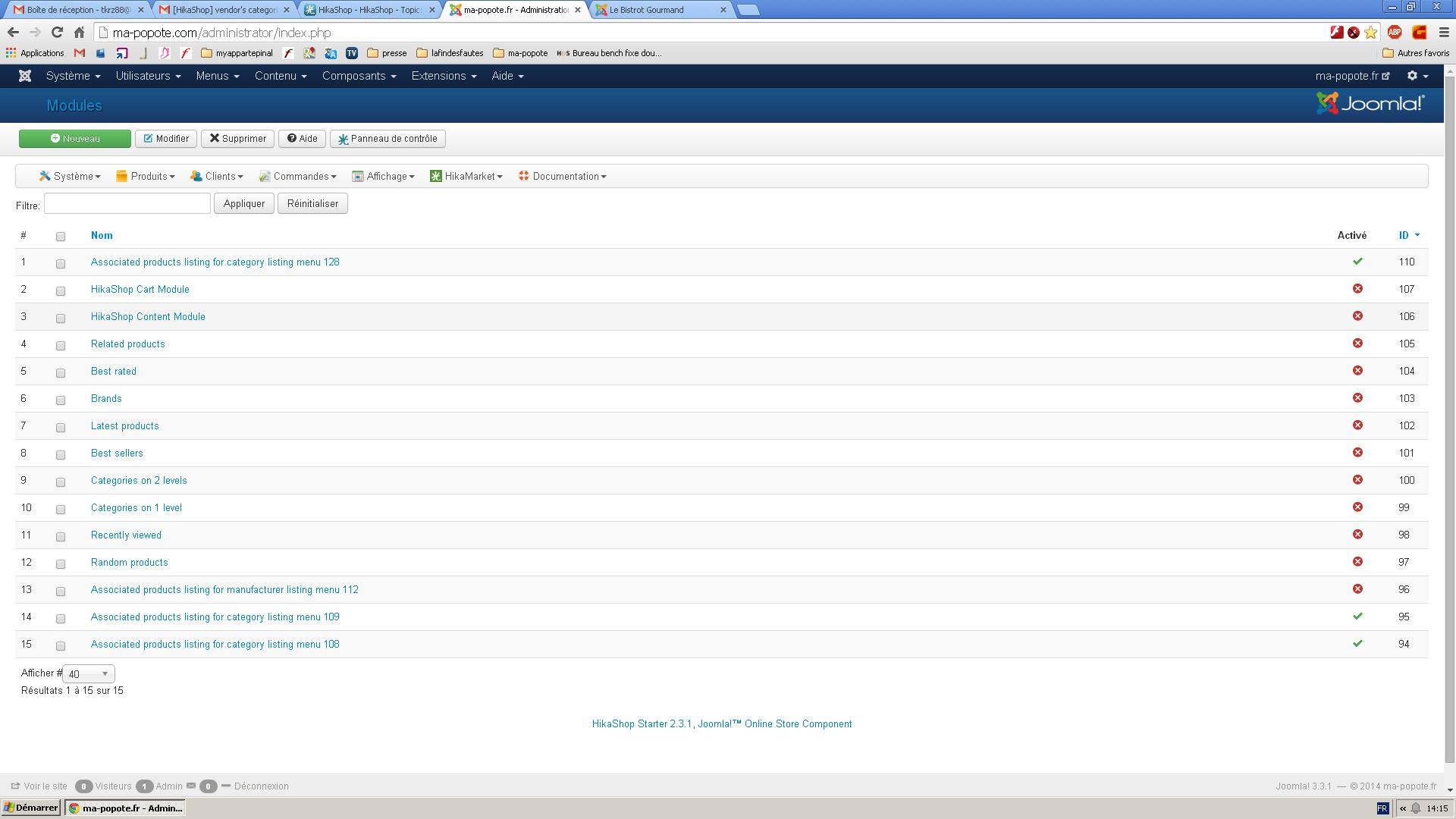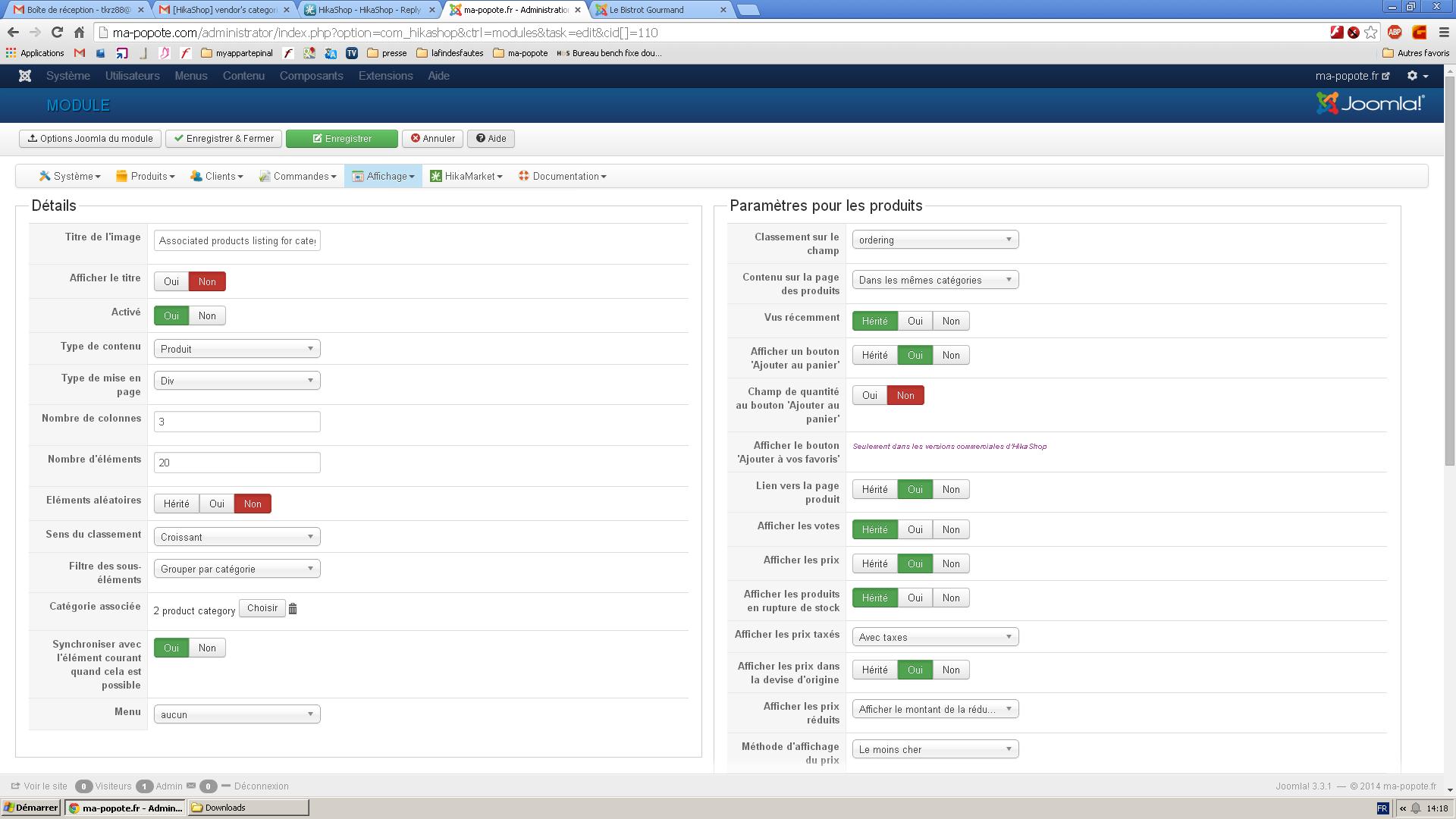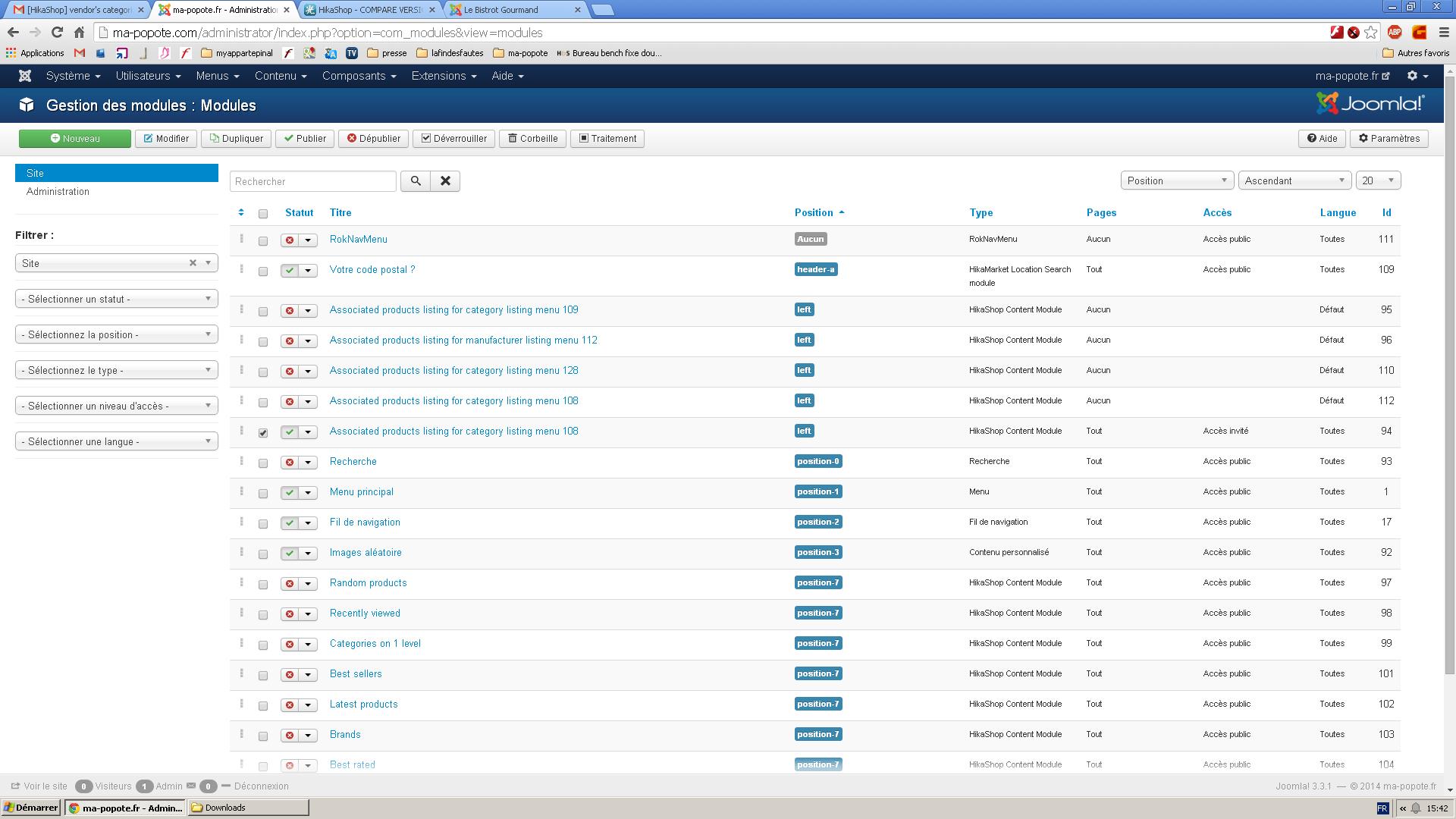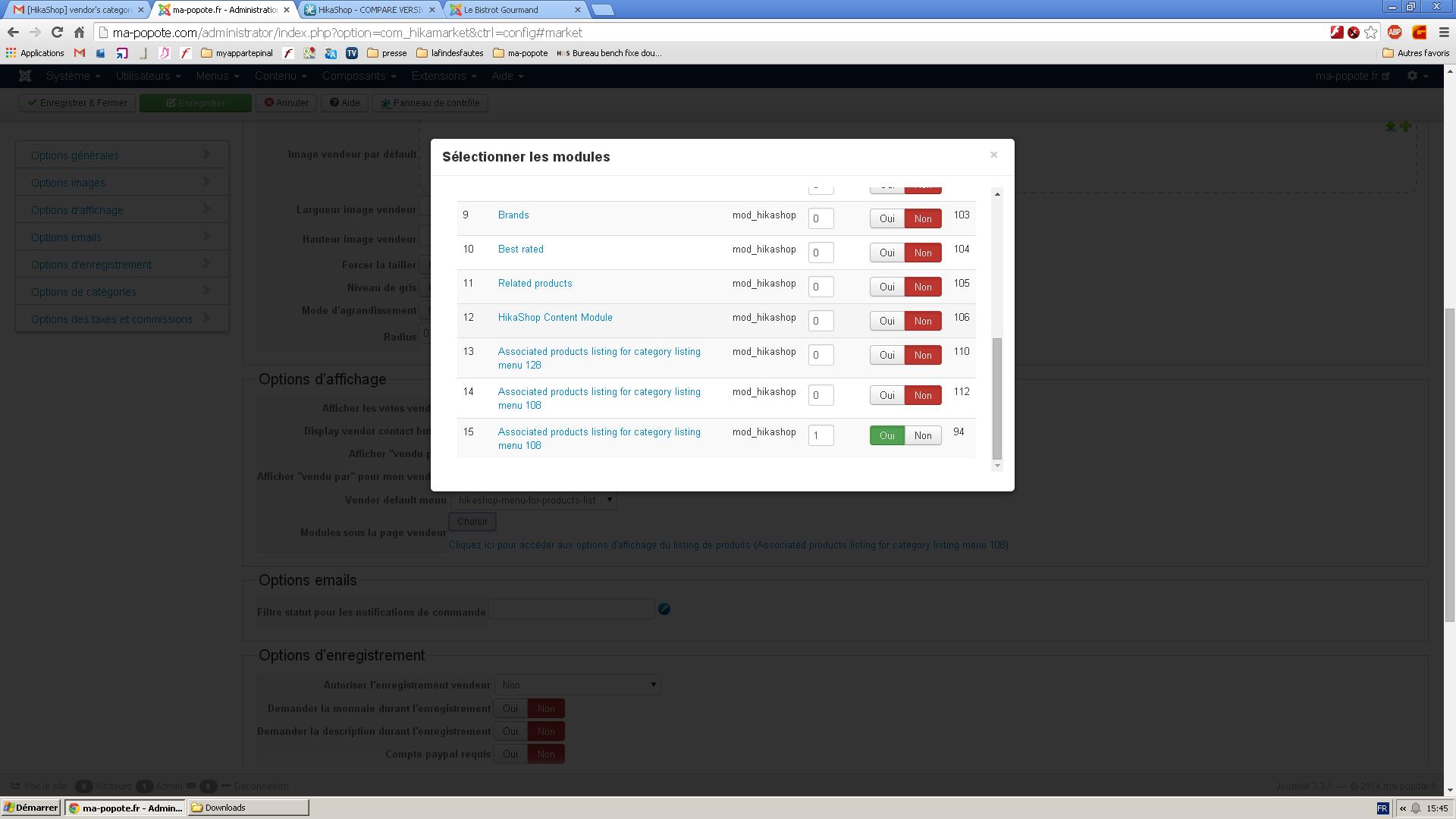Hi,
It depends on the category structure you got.
A product listing on a vendor page can just be link with with the vendor, you can't have a vendor menu with a category module which will influence a product module.
But there is a special listing mode in the product listing module, where you can group the products depending they category.
I think it could help.
Otherwise, it will require some custom development because it is not something by HikaMarket (applying two synchronization in a vendor page).
The best is to use custom code because the modules can be different between your website and other HikaMarket users.
The other solution, is to not link the search module to a vendor listing, but to a category listing menu with a product listing module.
If your category structure is made to have one vendor category per vendor. The first step will be the selection of the vendor and then you will be able to browse the vendor sub categories.
I hope my explanations are clear enough. It is not something easy to describe.
Regards,
Jerome - Obsidev.com
HikaMarket & HikaSerial developer / HikaShop core dev team.
Also helping the HikaShop support team when having some time or couldn't sleep.
By the way, do not send me private message, use the "contact us" form instead.
 HIKASHOP ESSENTIAL 60€The basic version. With the main features for a little shop.
HIKASHOP ESSENTIAL 60€The basic version. With the main features for a little shop.
 HIKAMARKETAdd-on Create a multivendor platform. Enable many vendors on your website.
HIKAMARKETAdd-on Create a multivendor platform. Enable many vendors on your website.
 HIKASERIALAdd-on Sale e-tickets, vouchers, gift certificates, serial numbers and more!
HIKASERIALAdd-on Sale e-tickets, vouchers, gift certificates, serial numbers and more!
 MARKETPLACEPlugins, modules and other kinds of integrations for HikaShop
MARKETPLACEPlugins, modules and other kinds of integrations for HikaShop