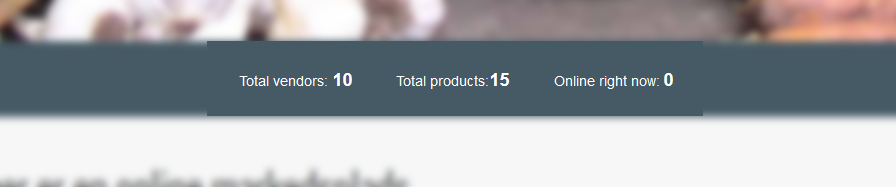You're talking about the statistics blocks which are displayed in the front-end vendor dashboard ?
Yes, and no.
Yes, it is some of the data shown to a vendor in his Dashboard. But no, not for his data only, but for all shop/market.
I'm already doing a custom module that builds on module \administrator\moduels\mod_status\ to get "Online right now" on my site.
And then I found SQL in \administrator\components\com_hikamarket\classes\statistics.php on how to get "Total vendors".
And then I looked at databse to get SQL for "Total products".
And then putting it together in a module called \mod_hikamarket_stats.
Already working

Would it be OK to share here?
It is not something I will support, but maybe others can use it and build on it or maybe you could consider making it at Hikamarket Module?
Best regards,
Henrik
 HIKASHOP ESSENTIAL 60€The basic version. With the main features for a little shop.
HIKASHOP ESSENTIAL 60€The basic version. With the main features for a little shop.
 HIKAMARKETAdd-on Create a multivendor platform. Enable many vendors on your website.
HIKAMARKETAdd-on Create a multivendor platform. Enable many vendors on your website.
 HIKASERIALAdd-on Sale e-tickets, vouchers, gift certificates, serial numbers and more!
HIKASERIALAdd-on Sale e-tickets, vouchers, gift certificates, serial numbers and more!
 MARKETPLACEPlugins, modules and other kinds of integrations for HikaShop
MARKETPLACEPlugins, modules and other kinds of integrations for HikaShop