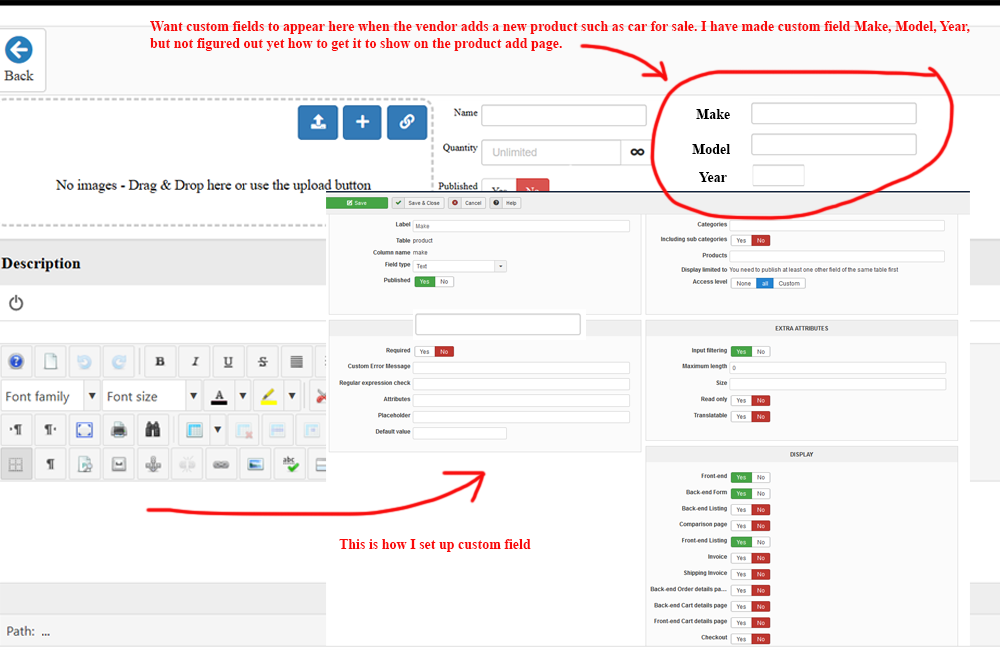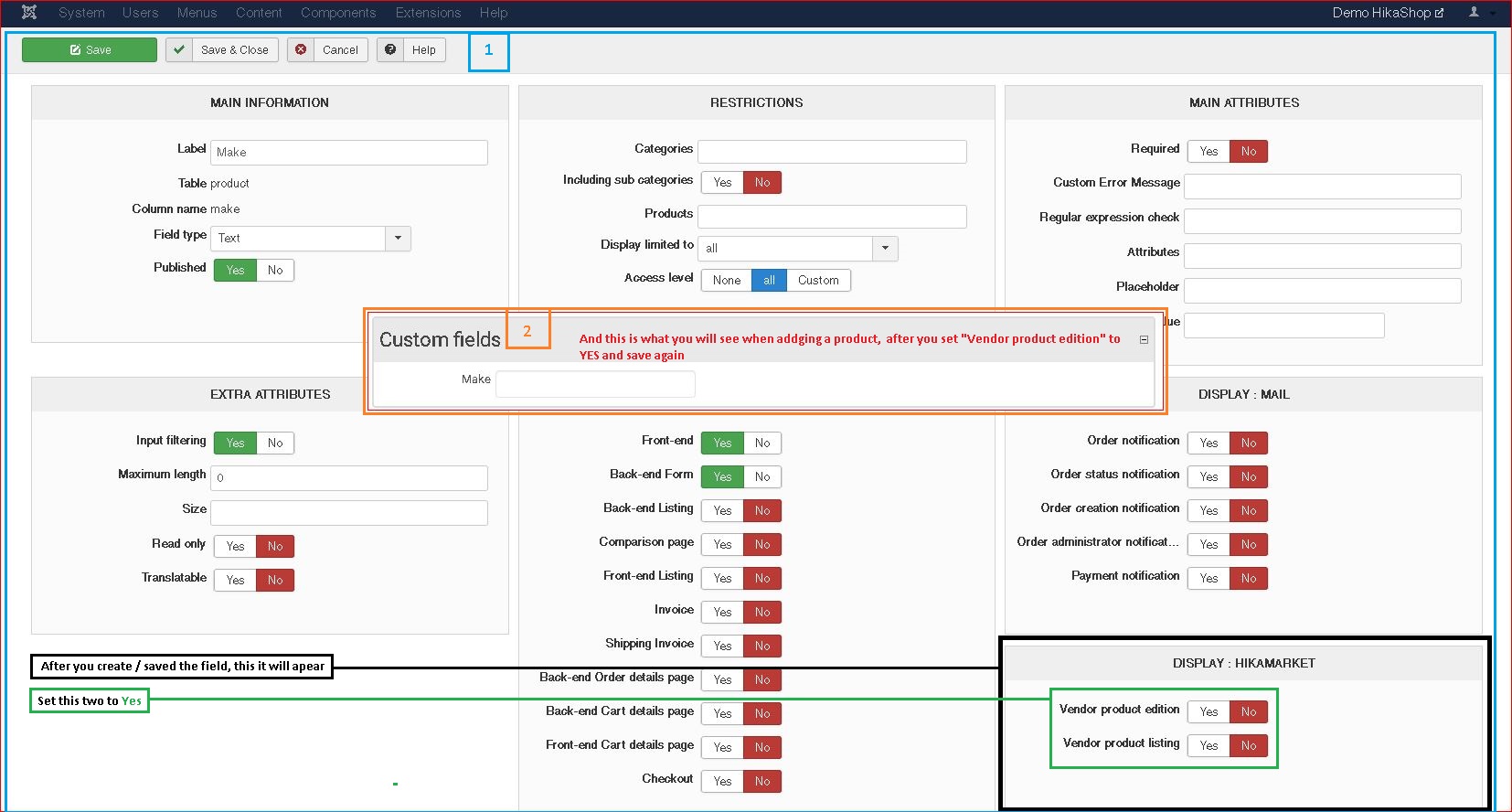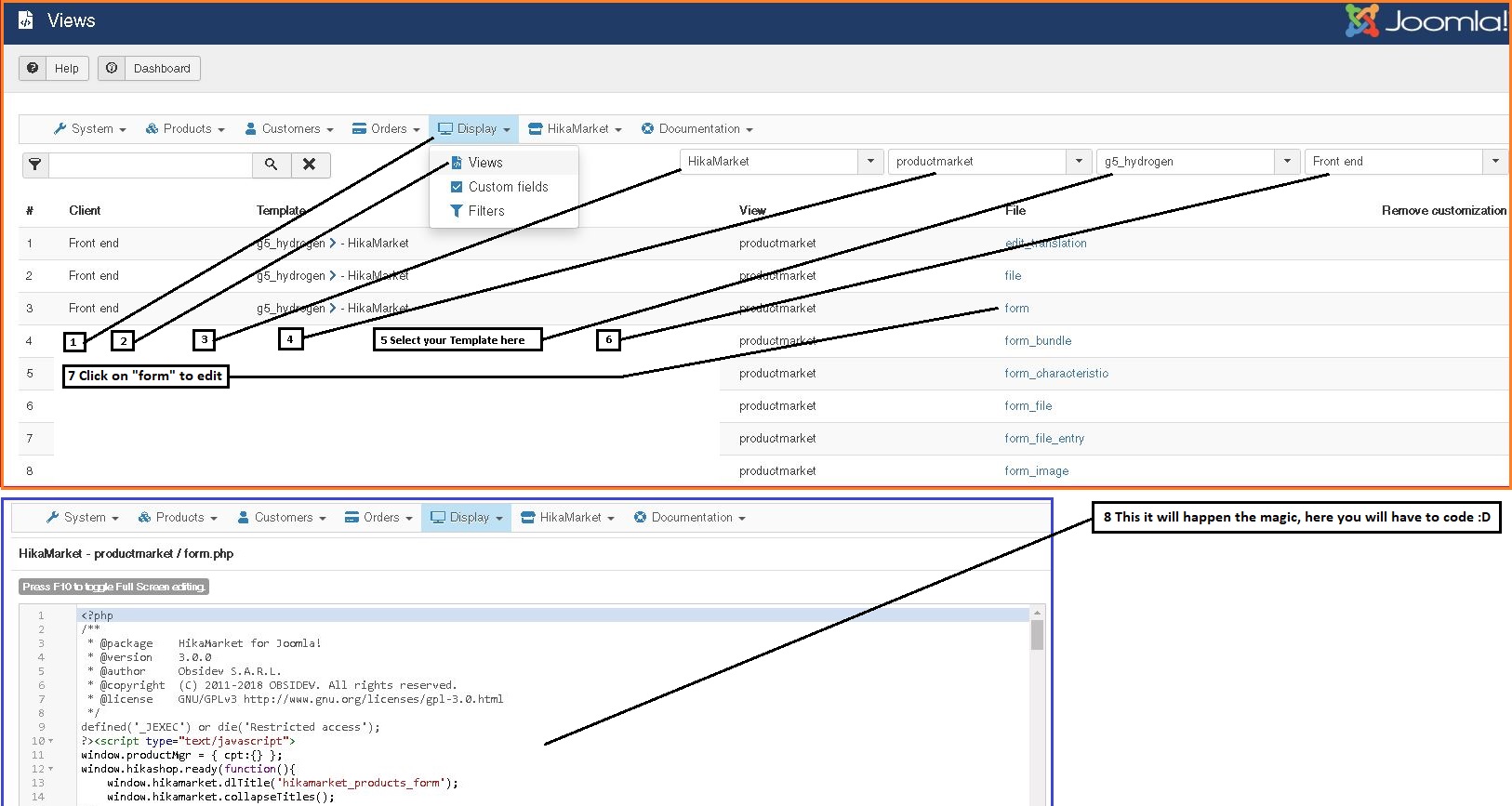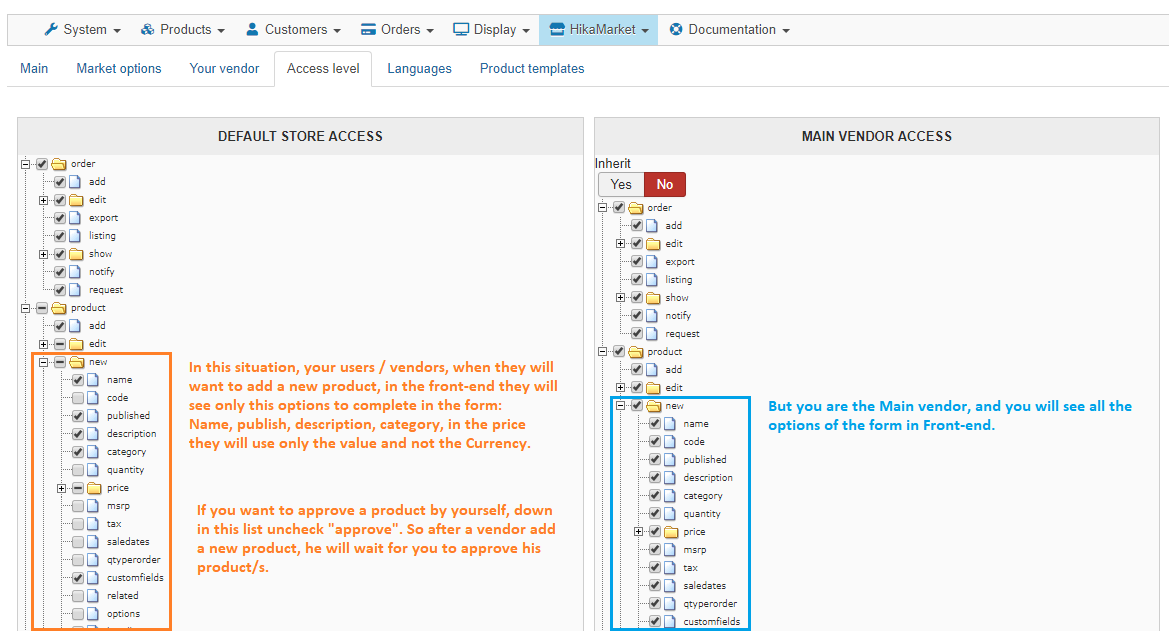After you save your fields, a new section it will apear , called "DISPLAY:HIKAMARKET", in that section you will have 2 options, to make your fields visible on product add page, you have to set "Vendor product edition = Yes", and to make it visible on the product page,set "Vendor product listing = Yes". You need to do this for each field.
The custom fields will apear in product add page some whare at the bottom of the page. To move the field where you want, at the top of the page, you will have to edit the "view" of that page, called "productmarket / form.php" . To do this, in Hikashop go to Configuration > Advanced (tab), and the first option is:
Display view files = "Front-End", save settings, After this, in front-end you will see this:
To edit the view, do this (you need to code here):
8 Here it will * :

:
 HIKASHOP ESSENTIAL 60€The basic version. With the main features for a little shop.
HIKASHOP ESSENTIAL 60€The basic version. With the main features for a little shop.
 HIKAMARKETAdd-on Create a multivendor platform. Enable many vendors on your website.
HIKAMARKETAdd-on Create a multivendor platform. Enable many vendors on your website.
 HIKASERIALAdd-on Sale e-tickets, vouchers, gift certificates, serial numbers and more!
HIKASERIALAdd-on Sale e-tickets, vouchers, gift certificates, serial numbers and more!
 MARKETPLACEPlugins, modules and other kinds of integrations for HikaShop
MARKETPLACEPlugins, modules and other kinds of integrations for HikaShop