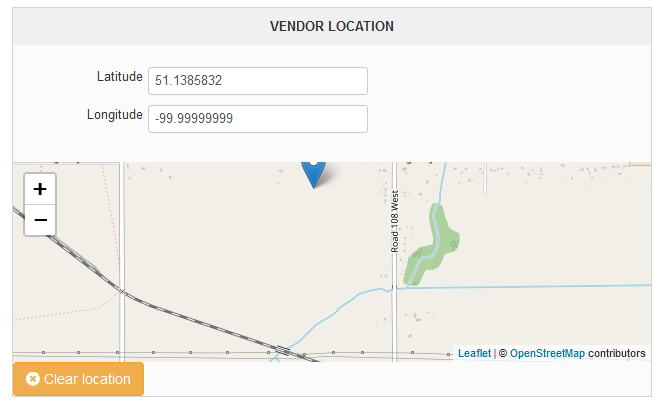Hello,
1 - Please try to reproduce the issue in our demo website.
I was able to see a display issue for the map which didn't use the full size of the block ; but the save went well if I provide all required custom fields.
2 - You need to try to edit something else in your main vendor setting.
What you're saving is the HikaMarket configuration and, in the mean time, it tries to save the "main vendor" profile. Depending the error, you might not have an error message since the global configuration saving went good.
So, for example, you can try to change other values in the main vendor and see that these values do not change.
Then, it will mean that the problem is not related to the map but to some missing and required fields which will allow the vendor profile to be saved.
You can also try to clear the location, save the configuration (see if it was saved) and then apply your new location.
You can also try to edit other vendor profiles and see if the saving is going well and that you can change the coordinates correctly.
And yes, you made many many request but please understand that you didn't provide any information to allow us to understand the source of the problem. If we can't understand what is going on, we can't help you correctly.
Regards,
 HIKASHOP ESSENTIAL 60€The basic version. With the main features for a little shop.
HIKASHOP ESSENTIAL 60€The basic version. With the main features for a little shop.
 HIKAMARKETAdd-on Create a multivendor platform. Enable many vendors on your website.
HIKAMARKETAdd-on Create a multivendor platform. Enable many vendors on your website.
 HIKASERIALAdd-on Sale e-tickets, vouchers, gift certificates, serial numbers and more!
HIKASERIALAdd-on Sale e-tickets, vouchers, gift certificates, serial numbers and more!
 MARKETPLACEPlugins, modules and other kinds of integrations for HikaShop
MARKETPLACEPlugins, modules and other kinds of integrations for HikaShop