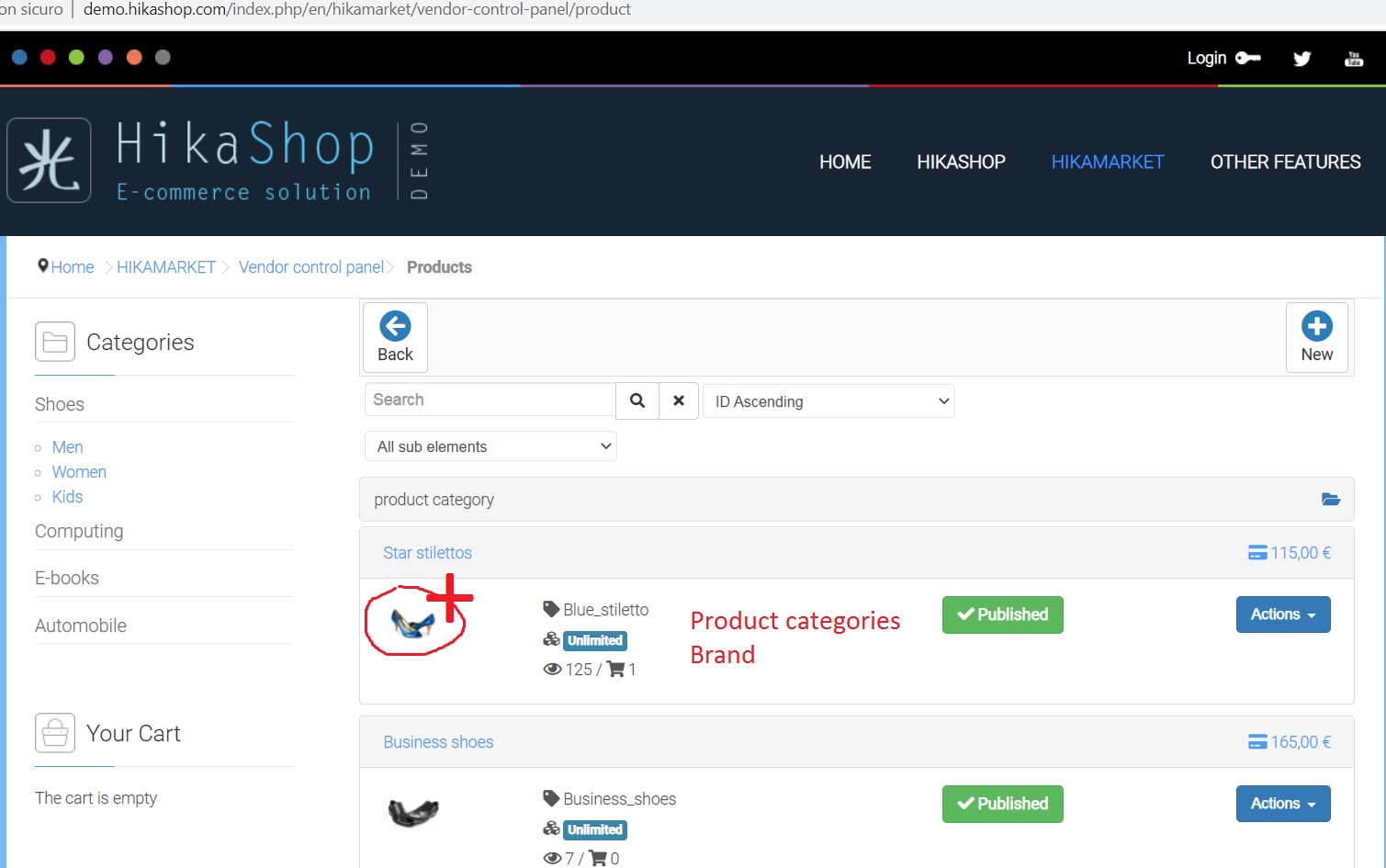Hello,
To customize that view, you need to override the "productmarket / listing" view (via the HikaShop backend).
The size of the thumbnail is handled by the line
$thumb = $this->imageHelper->getThumbnail(@$product->file_path, array(50,50), array('default' => 1, 'forcesize' => 1));
Displaying the brand name is possible but it requires the addition of a SQL query in order to load the brands for the products in the current listing (using the product_manufacturer_id fields and looking in the hikashop_category table).
Display the categories is the almost the same but the SQL query is bigger because it requires to perform a join of two tables (hikashop_product_category and hikashop_category).
The best is to filter the categories by not displaying the one that the vendor does not have an access (if you have a vendor root category).
To do so, you first need to retrieve the vendor root category ID :
$vendorClass = hikamarket::get('class.vendor');
// $vendor_id is required.
// In the productmarket listing view, you can use : $this->vendor->vendor_id
$rootCategory = $vendorClass->getRootCategory($vendor_id);
Regards,
 HIKASHOP ESSENTIAL 60€The basic version. With the main features for a little shop.
HIKASHOP ESSENTIAL 60€The basic version. With the main features for a little shop.
 HIKAMARKETAdd-on Create a multivendor platform. Enable many vendors on your website.
HIKAMARKETAdd-on Create a multivendor platform. Enable many vendors on your website.
 HIKASERIALAdd-on Sale e-tickets, vouchers, gift certificates, serial numbers and more!
HIKASERIALAdd-on Sale e-tickets, vouchers, gift certificates, serial numbers and more!
 MARKETPLACEPlugins, modules and other kinds of integrations for HikaShop
MARKETPLACEPlugins, modules and other kinds of integrations for HikaShop