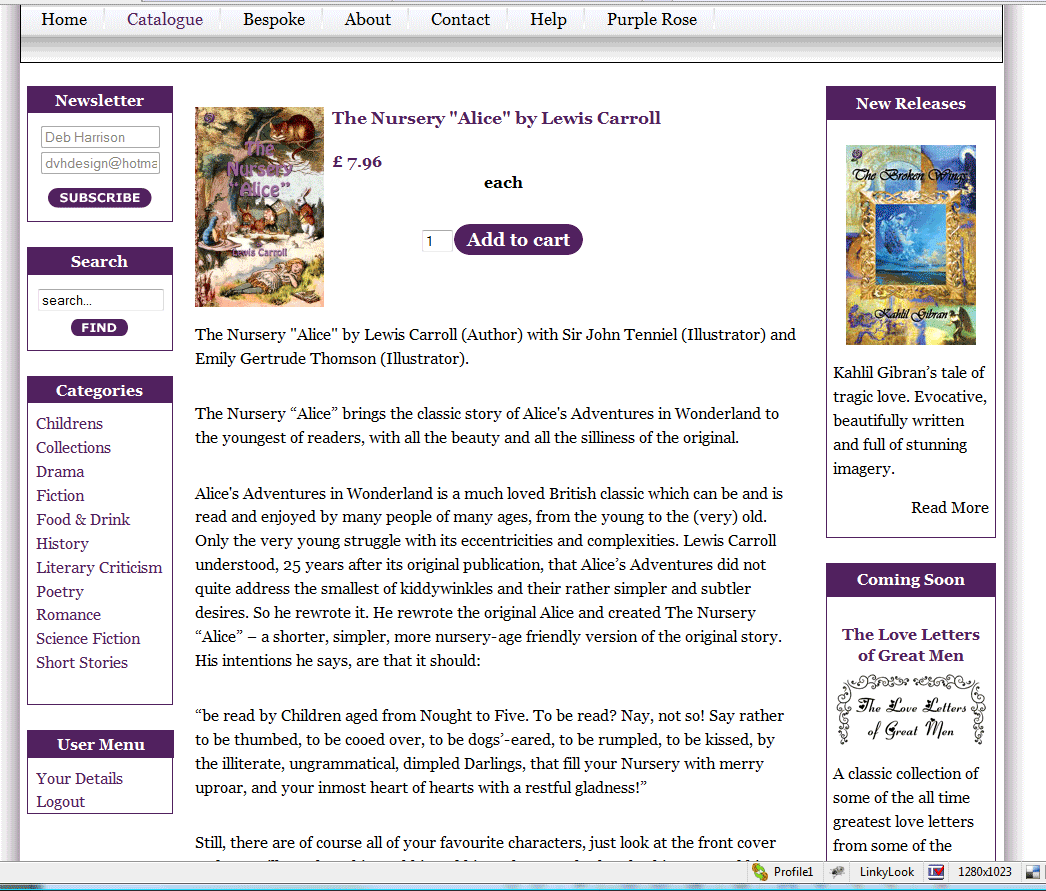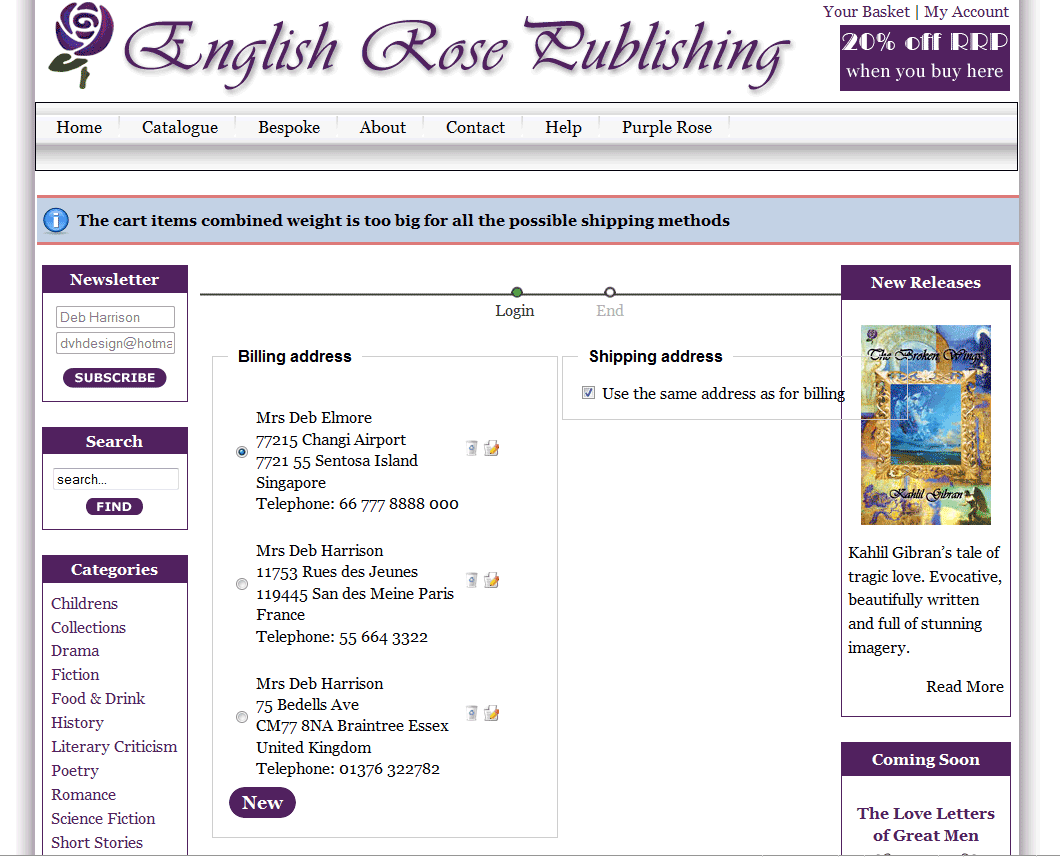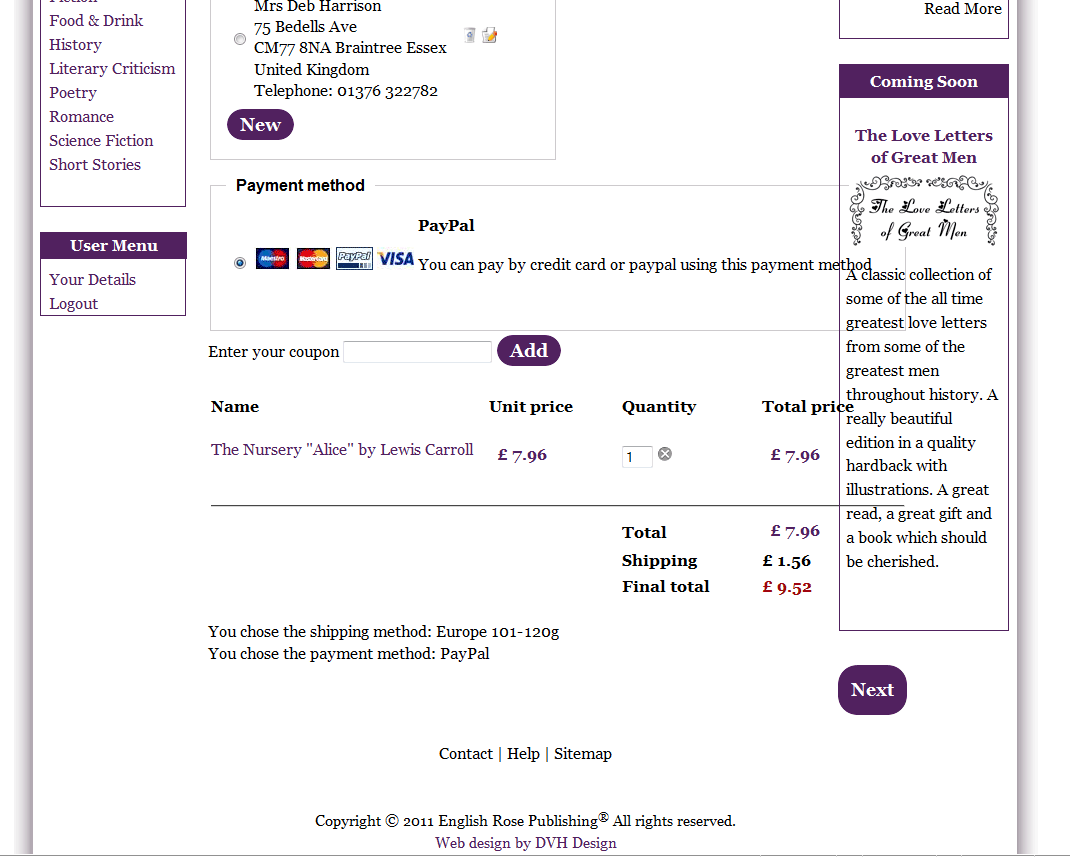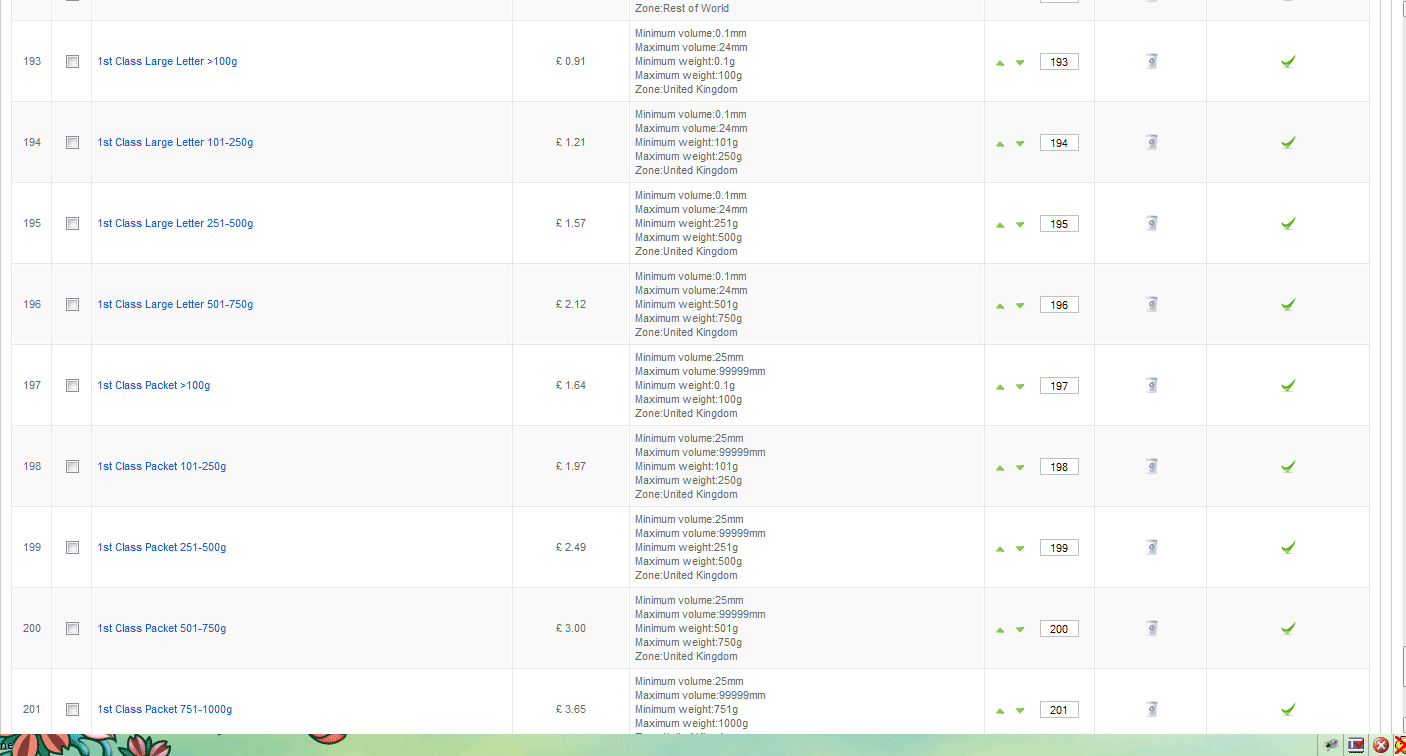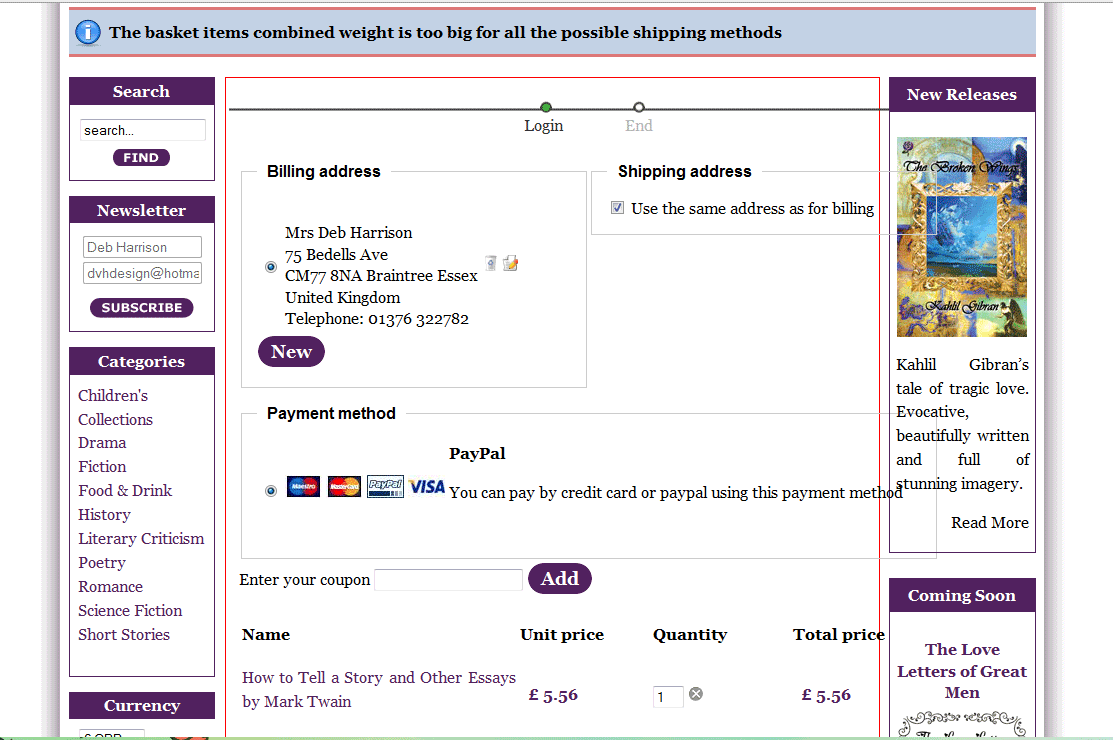Hi,
Your checkout workflow is good.
Today, we also found that there could be such problem with PHP4.
If you use PHP4 on your server, please change the line:
$method->$key = $val;
to:
$methods[$k]->$key = $val;
in the file administrator/components/com_hikashop/classes/plugins.php
Otherwise, if the problem doesn't come from that, your problem lies in one of the points of the documentation page above and if you want more directions, I invite you to post a screenshot of your listing of shipping methods, of your product description and checkout page where you have the error. That way, we will have a clearer view of the problem.
 HIKASHOP ESSENTIAL 60€The basic version. With the main features for a little shop.
HIKASHOP ESSENTIAL 60€The basic version. With the main features for a little shop.
 HIKAMARKETAdd-on Create a multivendor platform. Enable many vendors on your website.
HIKAMARKETAdd-on Create a multivendor platform. Enable many vendors on your website.
 HIKASERIALAdd-on Sale e-tickets, vouchers, gift certificates, serial numbers and more!
HIKASERIALAdd-on Sale e-tickets, vouchers, gift certificates, serial numbers and more!
 MARKETPLACEPlugins, modules and other kinds of integrations for HikaShop
MARKETPLACEPlugins, modules and other kinds of integrations for HikaShop