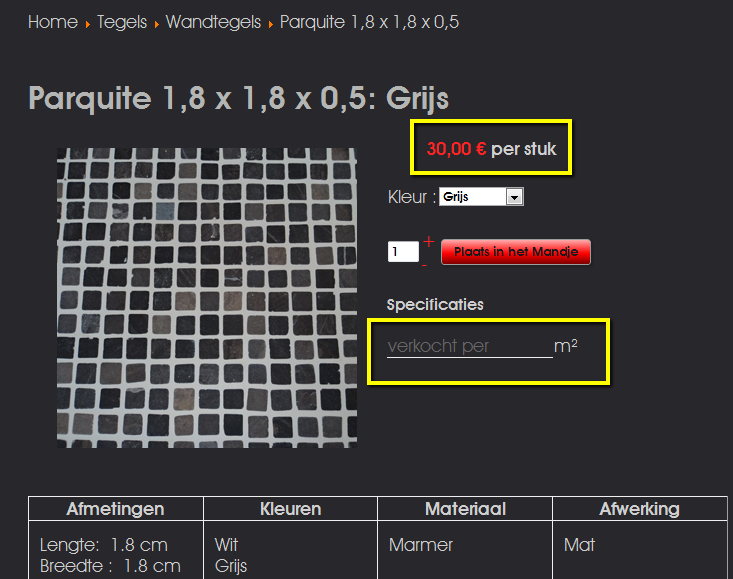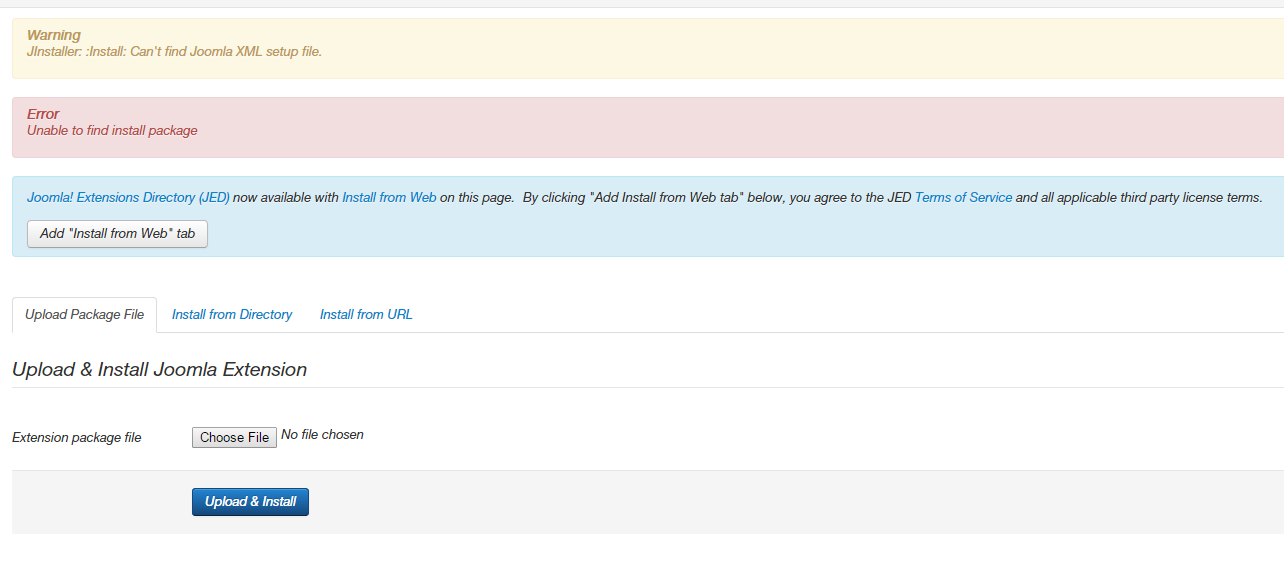Hi Nicolas,
I am not sure how to implement this. I have downloaded the "plug in" from what I see it has 2 files, what do I do with these files?
I was able to create the "item" field "ordered_weight" but I am really not sure how to activate or make the plug-in. I don't really know code but are comfortable to follow instructions if code needs to be inserted via code editor.
Currently using Hika Business + Front End edition.
This seems like a very sought after feature I am surprised it is not included in the component already, I have used j2store too which does this very well but is very limited in other areas.... I would rather get this working in HikaShop.
I would appreciate any more specific instruction you could give me.
Thanks so much.
nicolas wrote: You can do it by creating a price quantity calculation override plugin and custom fields of the table "item".
www.hikashop.com/support/documentation/6...tation.html#override
Here is an example of such plugin for selling per kg. You will need to have a custom item field with the column name being "ordered_weight" for it to work.
 HIKASHOP ESSENTIAL 60€The basic version. With the main features for a little shop.
HIKASHOP ESSENTIAL 60€The basic version. With the main features for a little shop.
 HIKAMARKETAdd-on Create a multivendor platform. Enable many vendors on your website.
HIKAMARKETAdd-on Create a multivendor platform. Enable many vendors on your website.
 HIKASERIALAdd-on Sale e-tickets, vouchers, gift certificates, serial numbers and more!
HIKASERIALAdd-on Sale e-tickets, vouchers, gift certificates, serial numbers and more!
 MARKETPLACEPlugins, modules and other kinds of integrations for HikaShop
MARKETPLACEPlugins, modules and other kinds of integrations for HikaShop