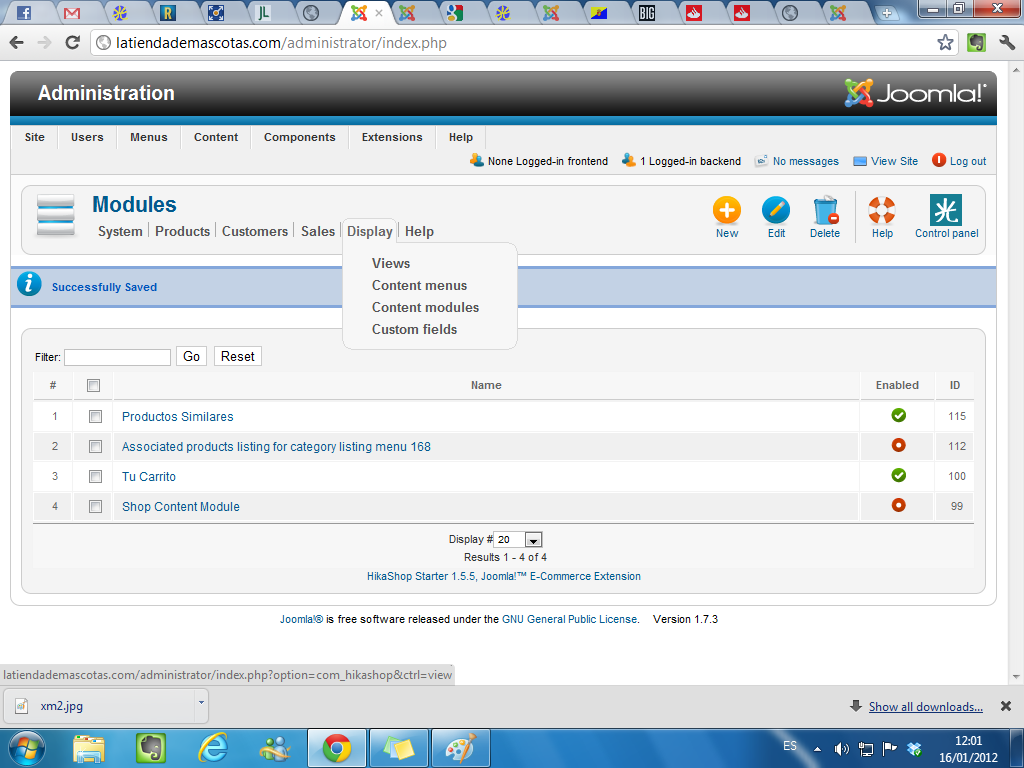Hello. 1st, we are talking about the Free version of HikaShop, which I try to test out as much as possible.
Now, the case:
I have a "shop" with several nested subcategories.
Like: Root
........Main Shop
............Category#1
................Sub-category#1-1
...................Product#1-1 <-- which is related to "Product#1-2" and "Product#3-1"
...................Product#1-2
...................Product#1-3
................Sub-category#2-1
...................Product#2-1
................Sub-category#3-1
............Category#2
................Sub-category#2-1
................Sub-category#2-2
............Category#3
................Product#3-1
................Product#3-2
................etc...
I have a "menu listing category" so each time I click on a category, the subcategories appear in the "central area" of the page, and so on, until I reach the "Products list" for that particular sub-category.
Now... instead of seeing the "related products" ONLY when I get to that particular product's page, I get the very same list of products TWICE (no matter if they are related or not), each time I watch a sub-category page
For example, when I click on "Sub-category#1-1", the "central area" of the page shows
a. The products that belong to "Sub-category#1-1" (which is perfectly correct)
AND UNDERNEATH (because my "banner" pos happened to be there)
b. the VERY SAME PRODUCTS, shown once again as part of the "related products" module
Now, don't get me wrong, if I click on and reach/view a particular product's page, the related products show Ok (the module filters what needs to filtered and shows what needs to be shown, as related to the currently shown product).
How I (not) made it:
I simply created a new mod_hikashop module, with the following:
Content on product page = "Related products"
Published = YES
Synchronized with currently...= YES
Columns = 3
Question is: how do I fix that or what am I doing wrong ? Because this "related products view" SHOULD only be visible WHEN I REACH that particular product's page, NOT the sub-category listing ... (not to mention it has no point, there is absolutely no relation)
 HIKASHOP ESSENTIAL 60€The basic version. With the main features for a little shop.
HIKASHOP ESSENTIAL 60€The basic version. With the main features for a little shop.
 HIKAMARKETAdd-on Create a multivendor platform. Enable many vendors on your website.
HIKAMARKETAdd-on Create a multivendor platform. Enable many vendors on your website.
 HIKASERIALAdd-on Sale e-tickets, vouchers, gift certificates, serial numbers and more!
HIKASERIALAdd-on Sale e-tickets, vouchers, gift certificates, serial numbers and more!
 MARKETPLACEPlugins, modules and other kinds of integrations for HikaShop
MARKETPLACEPlugins, modules and other kinds of integrations for HikaShop