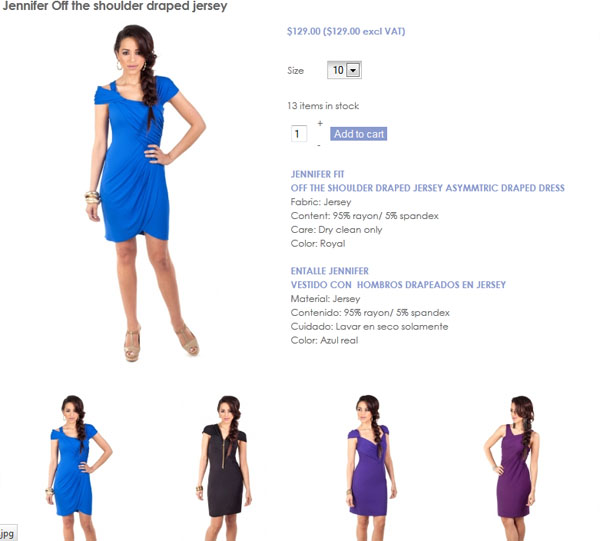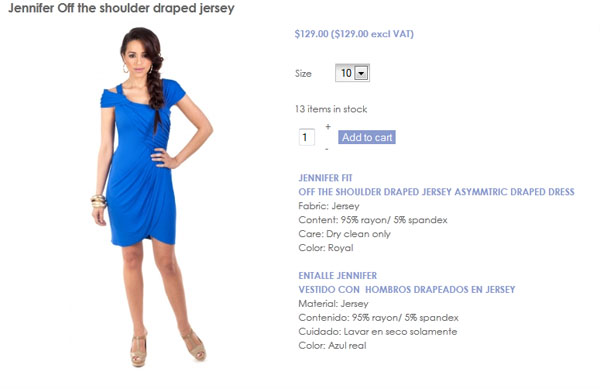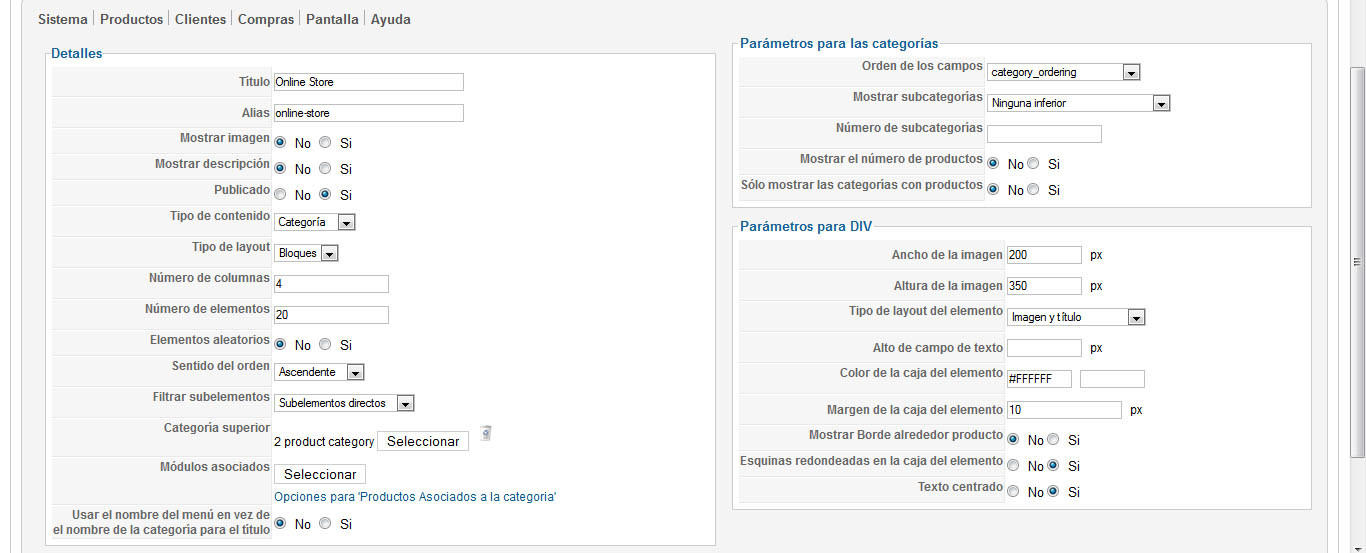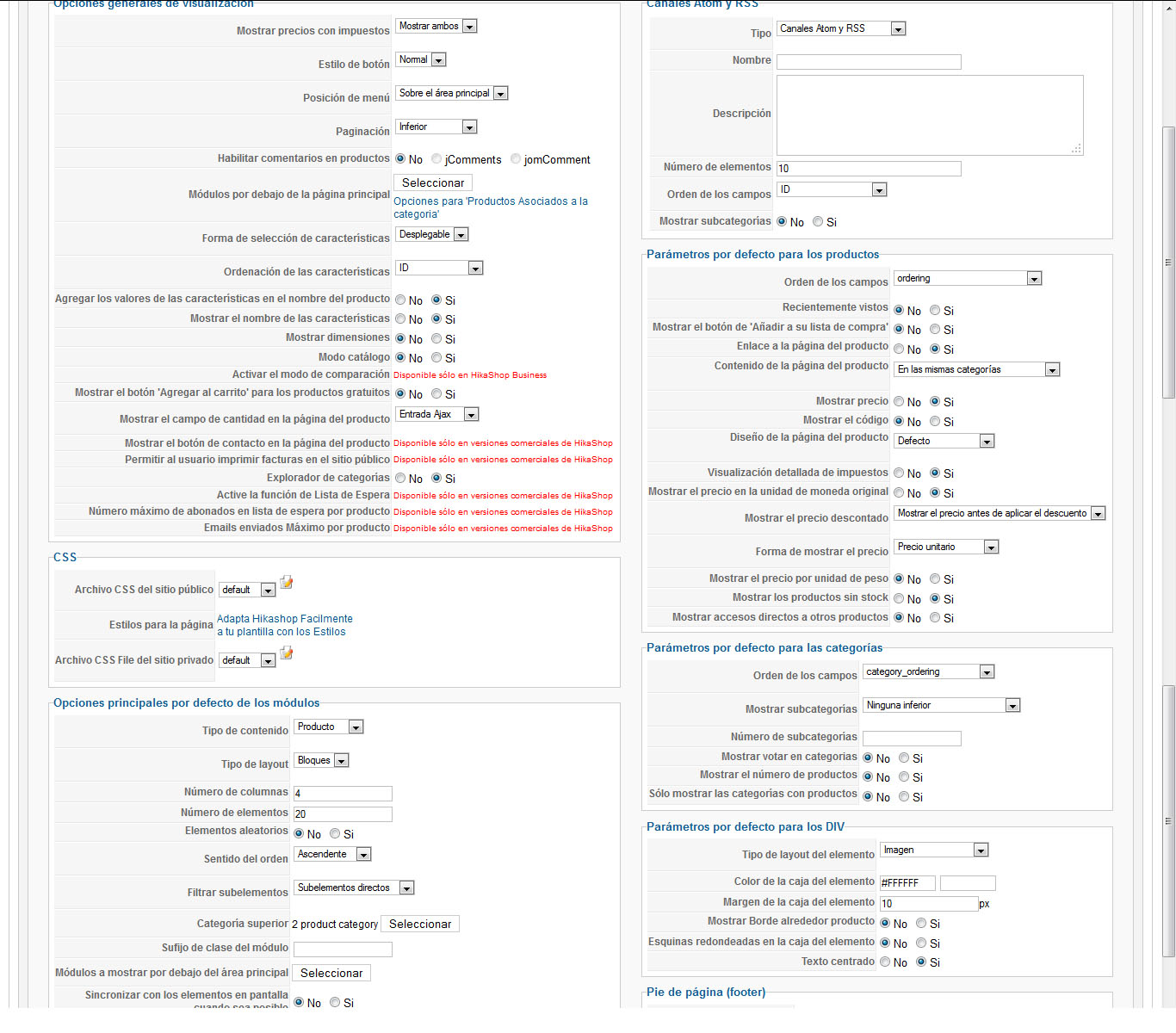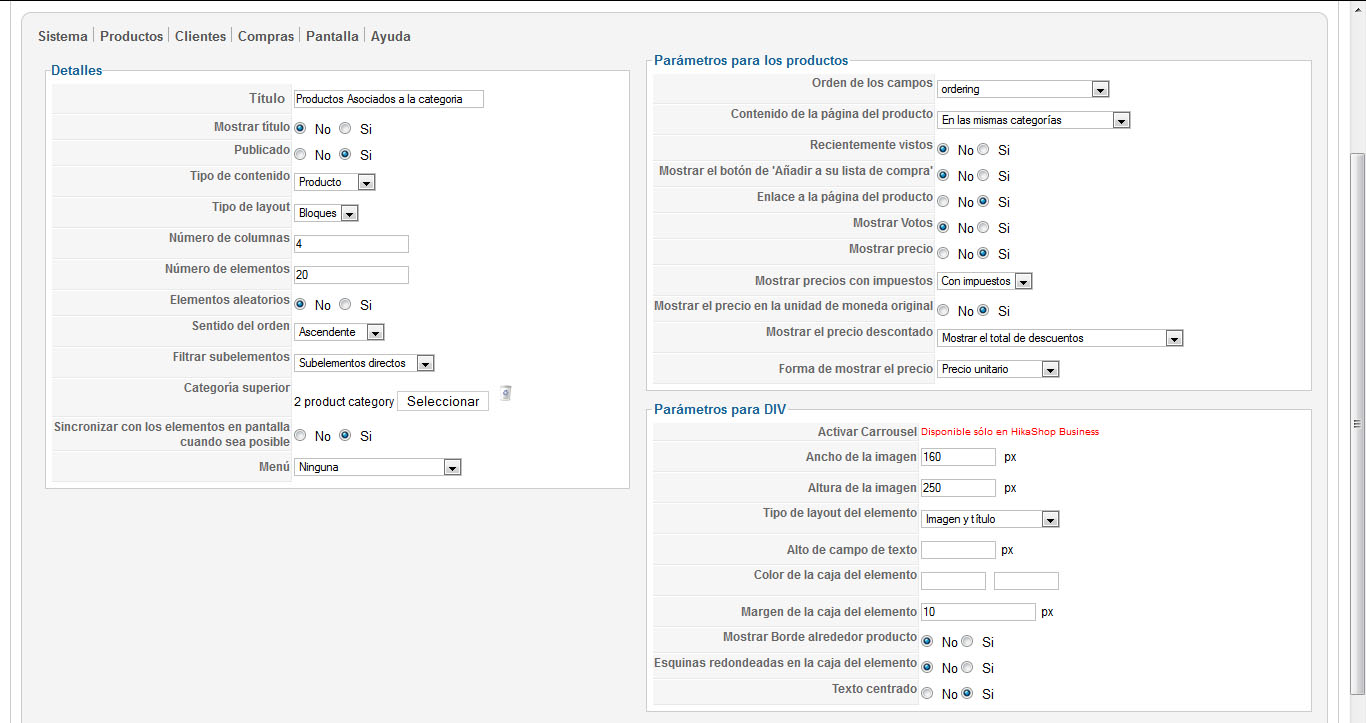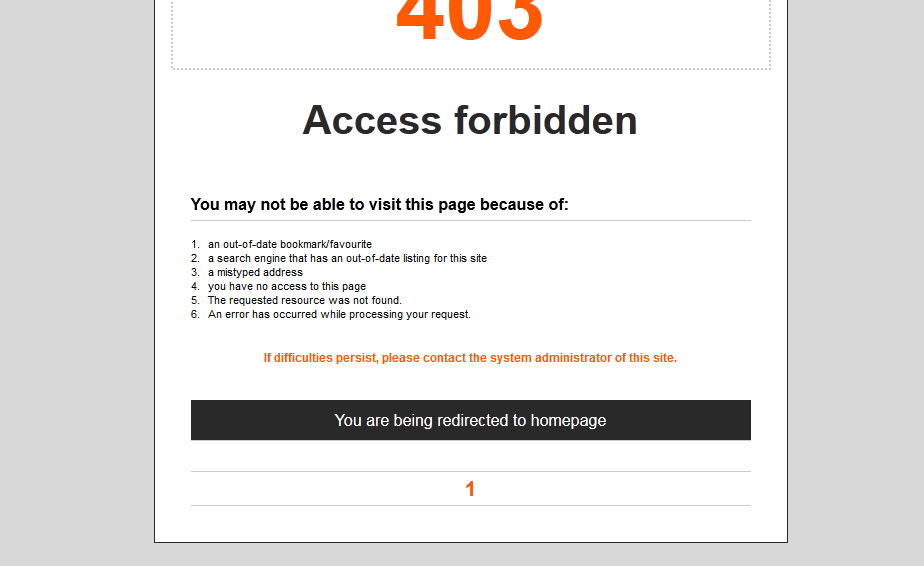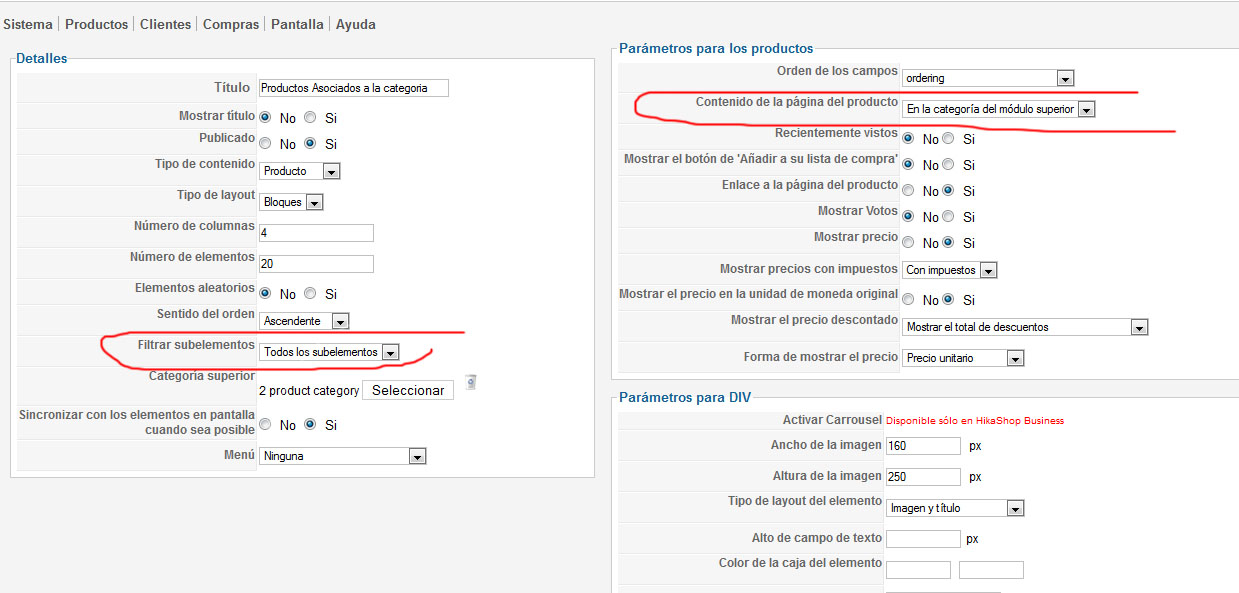Hi, These are the configuration pages (they are in spanish sorry about that).
This is the menu configuration:
This is the dysplay configuration:
and this is the module configuration:
Also, we find another problem with a user registry, when you go to customer account/my addresses/.. and when you select any of the addresses, an 403 error page appears, here is a screenshot of the problem.
We try to verify if our problem was the same you send us (ALTER Issue), but since we do not know almost anything about mysql, we could't use the solution you explain in the post.
Thank you for your support.
 HIKASHOP ESSENTIAL 60€The basic version. With the main features for a little shop.
HIKASHOP ESSENTIAL 60€The basic version. With the main features for a little shop.
 HIKAMARKETAdd-on Create a multivendor platform. Enable many vendors on your website.
HIKAMARKETAdd-on Create a multivendor platform. Enable many vendors on your website.
 HIKASERIALAdd-on Sale e-tickets, vouchers, gift certificates, serial numbers and more!
HIKASERIALAdd-on Sale e-tickets, vouchers, gift certificates, serial numbers and more!
 MARKETPLACEPlugins, modules and other kinds of integrations for HikaShop
MARKETPLACEPlugins, modules and other kinds of integrations for HikaShop