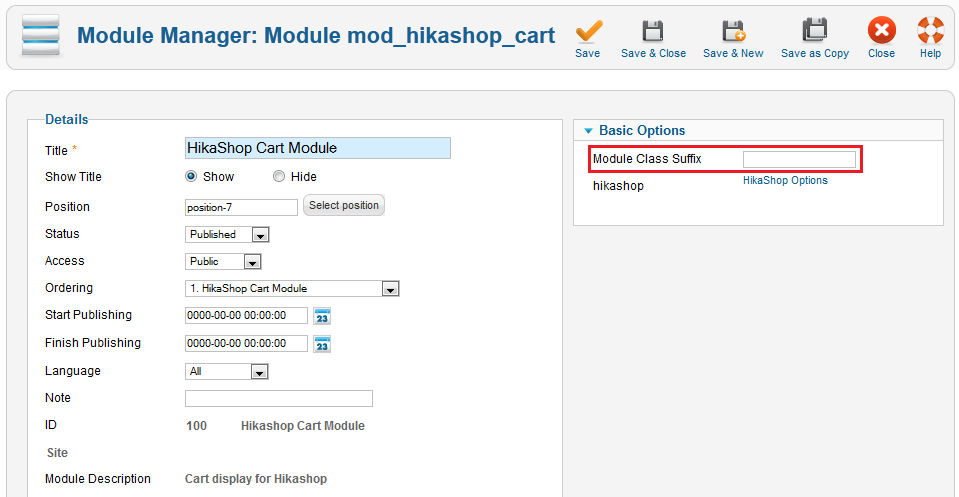Hi,
I have modify the "module class suffix" like Xavier told you (using "custom" and not the CSS rule).
After that, in the HikaShop configuration part, I have edit the CSS, creating a "custom css".
I have added theses rules at the end
.moduletablecustom {
margin:0px;
}
.moduletablecustom h3{
padding-left: 15px;
padding-top: 5px;
margin:0px;
color: white;
font-size: 12px;
background-image: url('http://demo.hikashop.com/templates/hagane/images/cart_top.png');
height: 25px;
}
.moduletablecustom #hikashop_cart_module {
background-image: url('http://demo.hikashop.com/templates/hagane/images/cart_center.png');
background-repeat: no-repeat;
background-color: #14CBEC;
margin:0px;
margin-bottom: 20px;
margin-right: 5px;
padding-bottom: 10px;
padding-left: 15px;
padding-right: 10px;
font-size: 11px;
text-align: left;
}So you have now the same design that the demo website but it uses the images from our demo website.
I recommend you to use your own images or to download the HikaShop images in your server in order to remove the urls of the demo website.
Best regards,
 HIKASHOP ESSENTIAL 60€The basic version. With the main features for a little shop.
HIKASHOP ESSENTIAL 60€The basic version. With the main features for a little shop.
 HIKAMARKETAdd-on Create a multivendor platform. Enable many vendors on your website.
HIKAMARKETAdd-on Create a multivendor platform. Enable many vendors on your website.
 HIKASERIALAdd-on Sale e-tickets, vouchers, gift certificates, serial numbers and more!
HIKASERIALAdd-on Sale e-tickets, vouchers, gift certificates, serial numbers and more!
 MARKETPLACEPlugins, modules and other kinds of integrations for HikaShop
MARKETPLACEPlugins, modules and other kinds of integrations for HikaShop