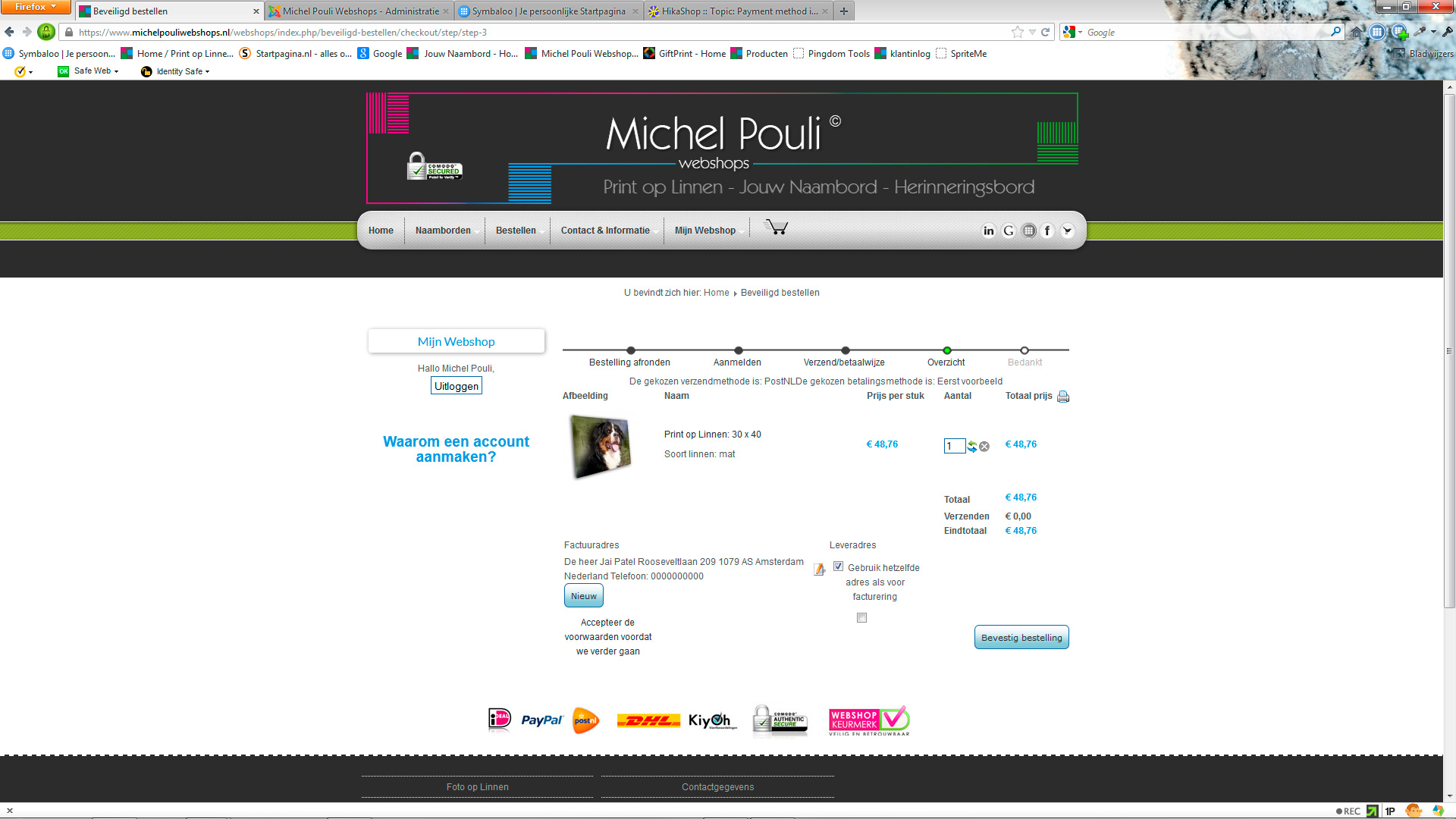Hi Mohamed,
First of all, thanks again for your great support. I really appriciate it.
I do think stiil this should be possible. When I check the shipmentmethod "PostNL Rembours" and hit the next button, the paymentmethod is not displayd and the next page is shown. But when I go 1 step back in the orderproces, you will see the right payment method (not checked, but indeed shown, see screenshot 1). Then when I choose the shipment method "PostNL" and hit the next button, the page refreshes and this time do show the corresponding paymentmethods! (screenshot 2). So why doesn't this happen when I choose the "PostNL Rembours"??
Michel
 HIKASHOP ESSENTIAL 60€The basic version. With the main features for a little shop.
HIKASHOP ESSENTIAL 60€The basic version. With the main features for a little shop.
 HIKAMARKETAdd-on Create a multivendor platform. Enable many vendors on your website.
HIKAMARKETAdd-on Create a multivendor platform. Enable many vendors on your website.
 HIKASERIALAdd-on Sale e-tickets, vouchers, gift certificates, serial numbers and more!
HIKASERIALAdd-on Sale e-tickets, vouchers, gift certificates, serial numbers and more!
 MARKETPLACEPlugins, modules and other kinds of integrations for HikaShop
MARKETPLACEPlugins, modules and other kinds of integrations for HikaShop