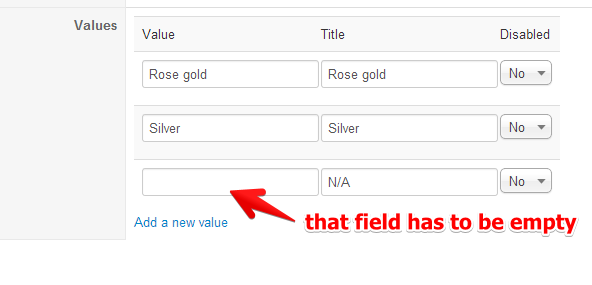i have a set of filters based on custom fields that work perfectly. Problem is, none of them are required, but when I create a product, that product is automatically associated with every custom field's default value, when I don't want it associated at all, hence "not required". I created a "n/a" value and set it to disabled hoping that would work, but it shows up on the front end as an option in the filter. I need to make it so products that do not require the custom field do not need to be associated with it, or make a designated "N/A" value not show up in the filter. I can't define it by category because the custom fields vary per product within a given category. help would be appreciated.
 HIKASHOP ESSENTIAL 60€The basic version. With the main features for a little shop.
HIKASHOP ESSENTIAL 60€The basic version. With the main features for a little shop.
 HIKAMARKETAdd-on Create a multivendor platform. Enable many vendors on your website.
HIKAMARKETAdd-on Create a multivendor platform. Enable many vendors on your website.
 HIKASERIALAdd-on Sale e-tickets, vouchers, gift certificates, serial numbers and more!
HIKASERIALAdd-on Sale e-tickets, vouchers, gift certificates, serial numbers and more!
 MARKETPLACEPlugins, modules and other kinds of integrations for HikaShop
MARKETPLACEPlugins, modules and other kinds of integrations for HikaShop