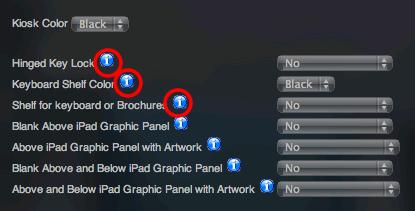Hi,
In the view "product | option".
You will find this part of code in the file:
$options='';
if(!empty($optionInfo->product_description) || !empty($optionInfo->product_url)){
$options='<img src="'.HIKASHOP_IMAGES.'icons/icon-16-info.png" alt="Information"/>';
$description = '';
if(!empty($optionInfo->product_description)){
$description = $this->escape(strip_tags(JHTML::_('content.prepare',$optionInfo->product_description)));
$options='<span class="hikashop_option_info" title="'.$description.'">'.$options.'</span>';
}
if(!empty($optionInfo->product_url)){
JHTML::_('behavior.modal');
if(empty($description)){
$description = $optionInfo->product_name;
}
$options='<a class="hikashop_option_info_link modal" rel="{handler: \'iframe\', size: {x: 450, y: 480}}" title="'.$description.'" href="'.$optionInfo->product_url.'">'.$options.'</a>';
}
}The variable "$options" is just just after to display the blue "i" button.
The tooltip is the variable "$description".
Regards,
 HIKASHOP ESSENTIAL 60€The basic version. With the main features for a little shop.
HIKASHOP ESSENTIAL 60€The basic version. With the main features for a little shop.
 HIKAMARKETAdd-on Create a multivendor platform. Enable many vendors on your website.
HIKAMARKETAdd-on Create a multivendor platform. Enable many vendors on your website.
 HIKASERIALAdd-on Sale e-tickets, vouchers, gift certificates, serial numbers and more!
HIKASERIALAdd-on Sale e-tickets, vouchers, gift certificates, serial numbers and more!
 MARKETPLACEPlugins, modules and other kinds of integrations for HikaShop
MARKETPLACEPlugins, modules and other kinds of integrations for HikaShop