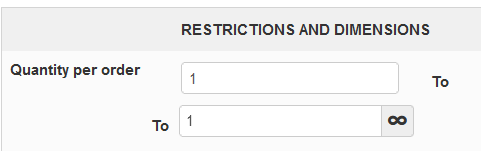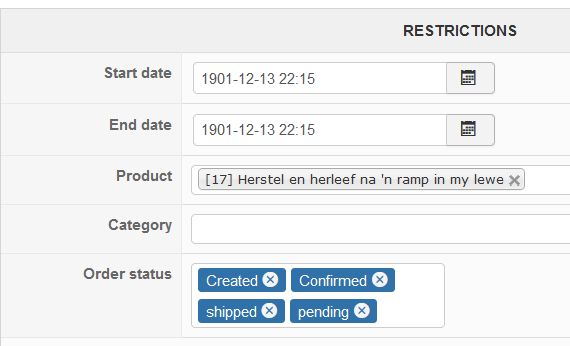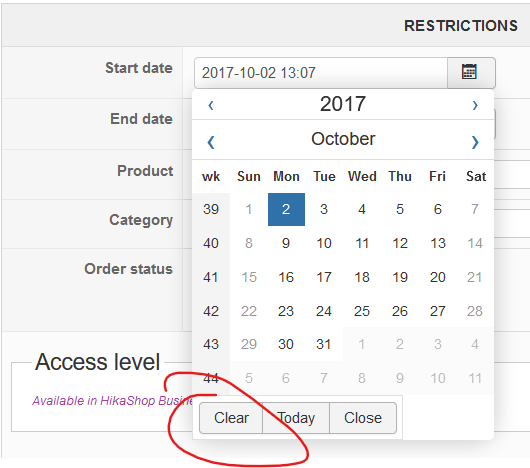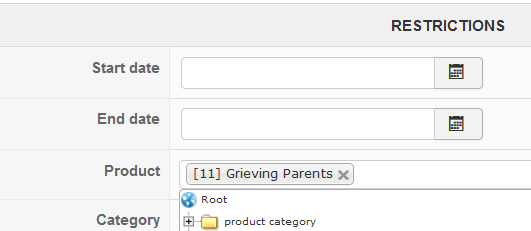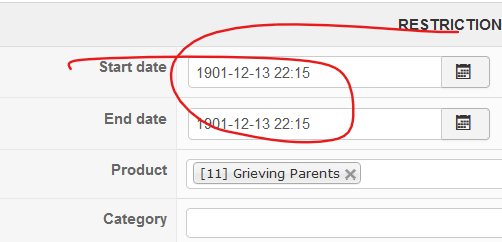nicolas wrote: Hi,
I don't understand what you mean. I don't have to be registered to test the add to cart. As I said, this works as it properly displays the error message when I try to add more than 1 of a product.
That is true. You cannot add more than one of the same product. That works. That is not the issue.
I use Hikashop in conjunction with Joomdle to sell my Moodle training. Now Moodle will not allow the student to enter the same course twice. This means students must first register for an account on the Joomla site with compulsory information and verification. Thereafter they can log in and purchase the course that they want to do through Hikashop.
If the student has purchased the course before, they can still add and pay them again in Hikashop, but that will not create another Moodle instance of the course. That means I have to manually intervene and change the course to something they have not done yet.
That is where the problem is. They might have done it two years ago, so I do not want them to be able to add it to their cart again.
See this dicussion on Joomdle:
www.joomdle.com/support/forum/shop-e-com...buy-throgh-hikkashop
Maybe one can use a plugin that would be able to link with Joomdle and Moodle?
 HIKASHOP ESSENTIAL 60€The basic version. With the main features for a little shop.
HIKASHOP ESSENTIAL 60€The basic version. With the main features for a little shop.
 HIKAMARKETAdd-on Create a multivendor platform. Enable many vendors on your website.
HIKAMARKETAdd-on Create a multivendor platform. Enable many vendors on your website.
 HIKASERIALAdd-on Sale e-tickets, vouchers, gift certificates, serial numbers and more!
HIKASERIALAdd-on Sale e-tickets, vouchers, gift certificates, serial numbers and more!
 MARKETPLACEPlugins, modules and other kinds of integrations for HikaShop
MARKETPLACEPlugins, modules and other kinds of integrations for HikaShop