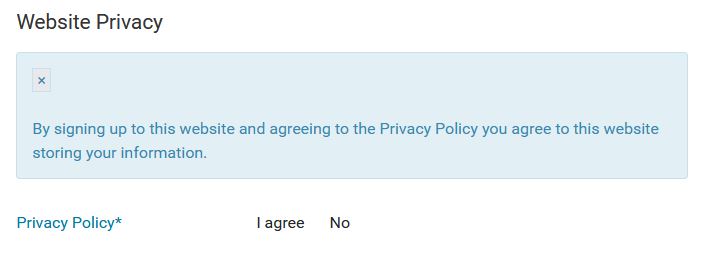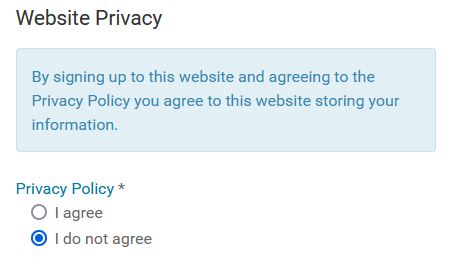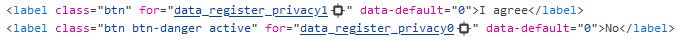Hi,
thanks for the quick response.
The Shop is not online yet, therefore, I am afraid I cannot give you access.
I understand now that in the Hikashop Registration Form the consent is given by by pushing buttons, rather than checking boxes.
I found out that tthe buttons work: the consent is given or declined, depending which button is pushed. There is just no visual feedback upon clicking on them.
When I click on "I agree" I find this source code:
When I click on "No" this cource code is shown:
It seems the classes "btn-success" and "btn-danger" are not found.
I guess the class "active" indcates which button has been pushed.
I agree that this is probably a Joomla Template issue. I am using the RCA Theme "Explorer" template.
 HIKASHOP ESSENTIAL 60€The basic version. With the main features for a little shop.
HIKASHOP ESSENTIAL 60€The basic version. With the main features for a little shop.
 HIKAMARKETAdd-on Create a multivendor platform. Enable many vendors on your website.
HIKAMARKETAdd-on Create a multivendor platform. Enable many vendors on your website.
 HIKASERIALAdd-on Sale e-tickets, vouchers, gift certificates, serial numbers and more!
HIKASERIALAdd-on Sale e-tickets, vouchers, gift certificates, serial numbers and more!
 MARKETPLACEPlugins, modules and other kinds of integrations for HikaShop
MARKETPLACEPlugins, modules and other kinds of integrations for HikaShop