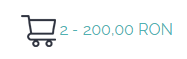Hi,
You can do that.
In joomla go to modules, create a Hikashop Cart Module and make the settings you can see in my screenshot.
Make the module to be visible in what possition you want.
After that, go to hikashop > system > configuration > Language tab
And in your language translate / override this 2 lines:
X_ITEMS_FOR_X=" %s - %s y"
X_ITEM_FOR_X=" %s - %s x"
The result is what you see in my image, if you click on that "2 - 200 RON" you are redirected to the cart.
You can make it look even nicer you combine this with a dropdown menu if you use mega menu module or something else.
Have fun!
 HIKASHOP ESSENTIAL 60€The basic version. With the main features for a little shop.
HIKASHOP ESSENTIAL 60€The basic version. With the main features for a little shop.
 HIKAMARKETAdd-on Create a multivendor platform. Enable many vendors on your website.
HIKAMARKETAdd-on Create a multivendor platform. Enable many vendors on your website.
 HIKASERIALAdd-on Sale e-tickets, vouchers, gift certificates, serial numbers and more!
HIKASERIALAdd-on Sale e-tickets, vouchers, gift certificates, serial numbers and more!
 MARKETPLACEPlugins, modules and other kinds of integrations for HikaShop
MARKETPLACEPlugins, modules and other kinds of integrations for HikaShop