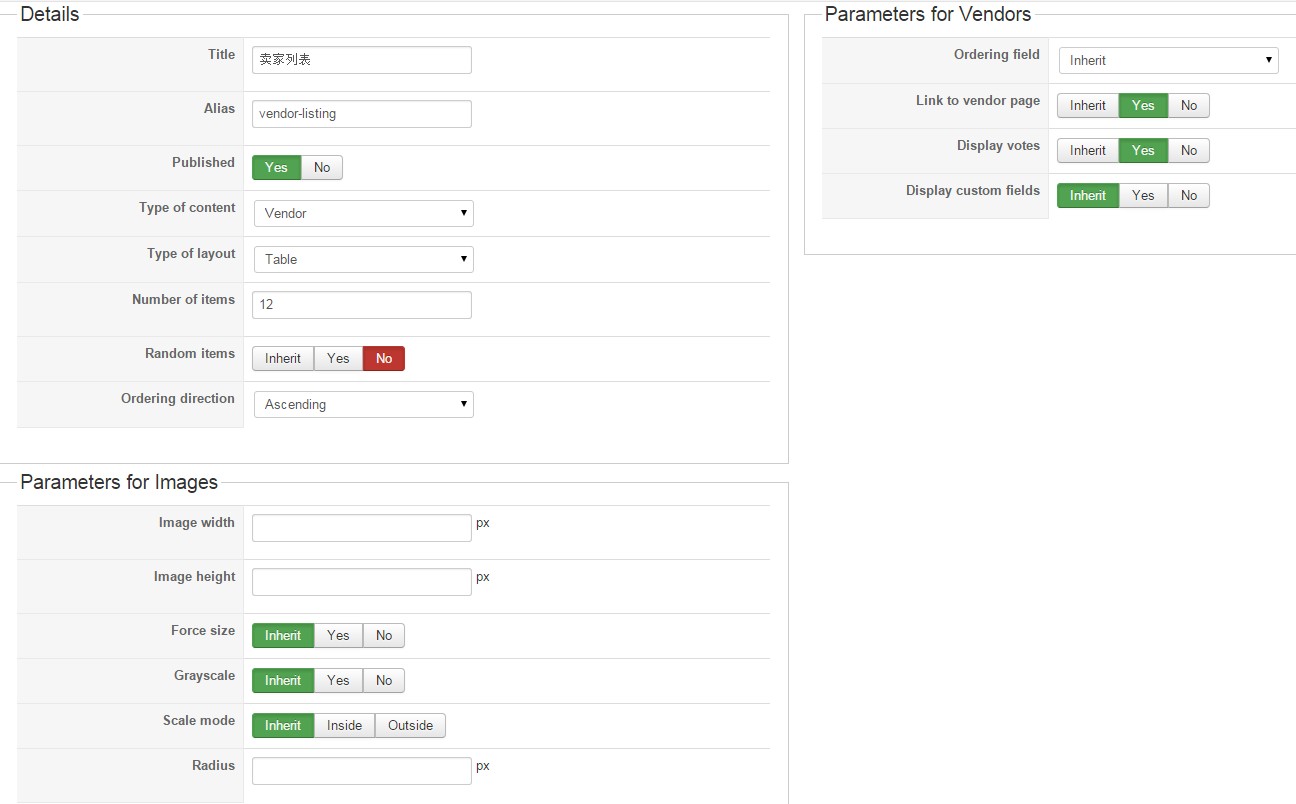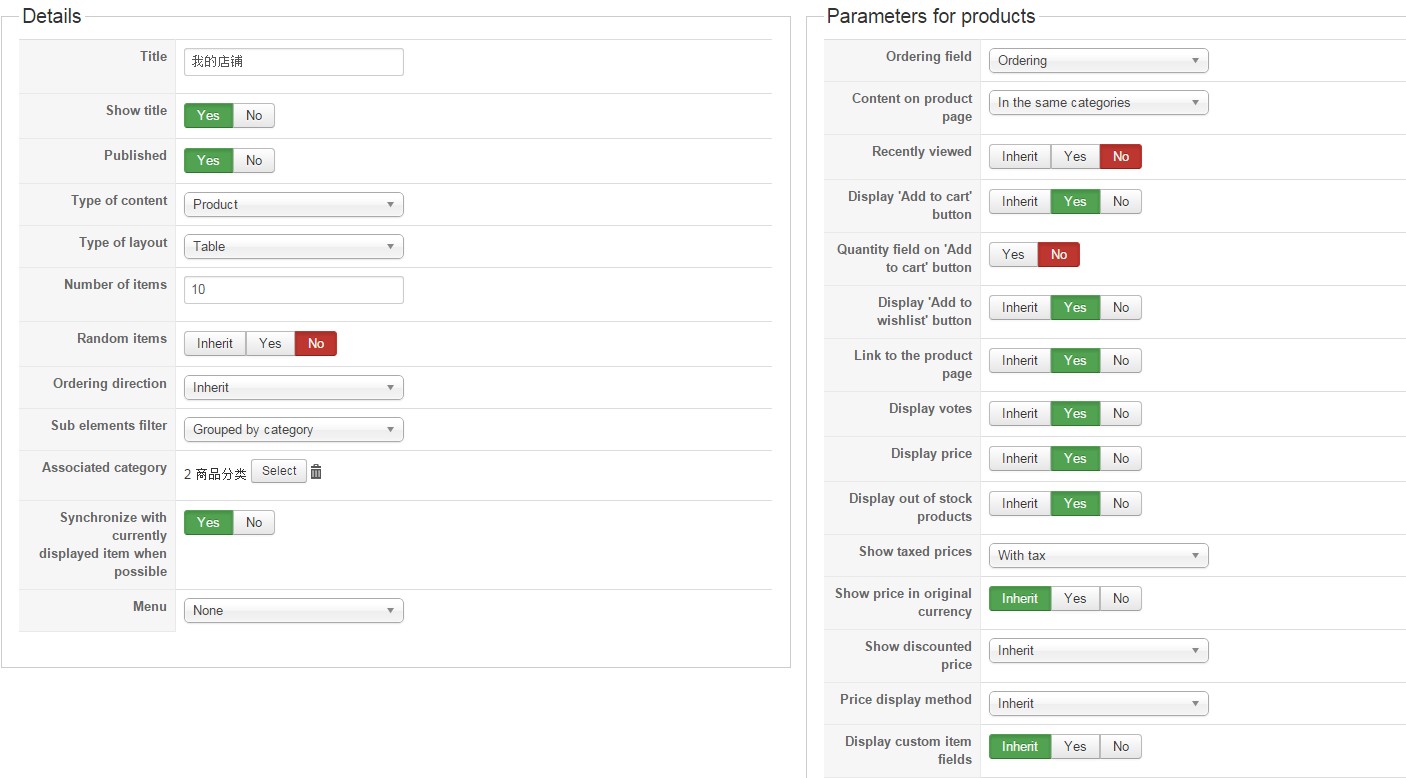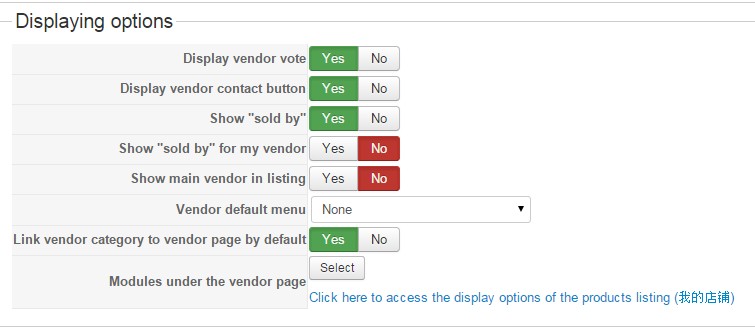I added a menu Item with Menu Item Type COM_HIKAMARKET_VENDORMARKET_VIEW_DEFAULT_TITLE, and the configuration in HikaMarket options as shown:
in the hikashop components page,->Display->content modules, a new module was added as shown:
in the market configuration -> market options, the setting as shown:
there are 2 issues, first, as I said before,
"I tried to make a vendor listing as same as the one shown in hikashop demo. However, when a vendor was clicked, instead of showing the vendor page and the produce list of the vendor, i was asked to login with vendor's ID. even after login I still can not get into the vendor page but the vendor's control panel."
the second goes like this. The market was built with template B , and the market is a part of my website which is using the default template A. If the "sold by" enabled and the "vendor" on the product page was clicked, I got into the vendor page with default template A normally.
Please help me to solve these issues. thank you~
 HIKASHOP ESSENTIAL 60€The basic version. With the main features for a little shop.
HIKASHOP ESSENTIAL 60€The basic version. With the main features for a little shop.
 HIKAMARKETAdd-on Create a multivendor platform. Enable many vendors on your website.
HIKAMARKETAdd-on Create a multivendor platform. Enable many vendors on your website.
 HIKASERIALAdd-on Sale e-tickets, vouchers, gift certificates, serial numbers and more!
HIKASERIALAdd-on Sale e-tickets, vouchers, gift certificates, serial numbers and more!
 MARKETPLACEPlugins, modules and other kinds of integrations for HikaShop
MARKETPLACEPlugins, modules and other kinds of integrations for HikaShop