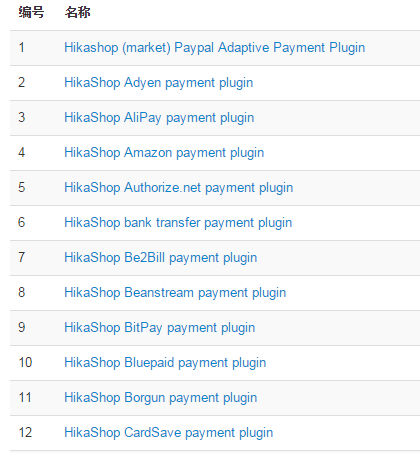Hi,
In the view "pluginmarket | add", please replace
Into
$translation_key = 'PLG_HIKASHOP'.strtoupper($this->plugin_type).'_'.strtoupper($row->element);
if($translation_key != JText::_($translation_key))
echo JText::_($translation_key);
else
echo $row->name;
It will allow you to translate the plugin names by creating translations like
PLG_HIKASHOPSHIPPING_MANUAL="Manual shipping"
PLG_HIKASHOPSHIPPING_UPS="UPS shipping"
PLG_HIKASHOPPAYMENT_BANKTRANSFER="Bank transfer"
We will add that patch in the next HikaMarket release.
Regards,
 HIKASHOP ESSENTIAL 60€The basic version. With the main features for a little shop.
HIKASHOP ESSENTIAL 60€The basic version. With the main features for a little shop.
 HIKAMARKETAdd-on Create a multivendor platform. Enable many vendors on your website.
HIKAMARKETAdd-on Create a multivendor platform. Enable many vendors on your website.
 HIKASERIALAdd-on Sale e-tickets, vouchers, gift certificates, serial numbers and more!
HIKASERIALAdd-on Sale e-tickets, vouchers, gift certificates, serial numbers and more!
 MARKETPLACEPlugins, modules and other kinds of integrations for HikaShop
MARKETPLACEPlugins, modules and other kinds of integrations for HikaShop